Instructions on how to order 2018 Tet train tickets online
The New Year train registration program has been implemented for many years, helping to reduce the registration load at the ticket kiosks at the stations. And starting on October 15, the Railway Corporation continued to carry out the program to register Tet train tickets, helping people have more choices to register to buy train tickets to their homeland or to travel during this Tet 2018. . Readers can refer to the guide below for more steps to register train tickets online.
Steps to register for 2018 Tet train tickets online
Step 1:
First of all, please visit one of the two home pages to register train tickets via the Railway Corporation network.
- http://dsvn.vn/#/
- http://vetau.com.vn/
Step 2:
Download the homepage homepage on the left, we will see the Journey information section to register the trip, including Departure station, Arrivals, One way (or Return), Departure date, Return date (if you want to prioritize time) any specific time, you choose the time). Then click Search to check the information of the trip.
In the Station section, the arrival station we can type the word with unsigned accent, uppercase letters are OK.
Part time, if we move into the 15h trip, the result will give the first choice is the trip close to the time of selecting and listing more flights in the day.

Step 3:
Next we will choose the ticket to book. The system will list the trips with the ticket status, you need to quickly select because 5 minutes 1 time ticket will change continuously.
Step 1:
First we will choose the Train . Here you will see very clearly the train you choose is green. Information including TN2 ship label, Time of departure, Arrival time, Number of seats, Number of reservations.

Step 2:
Next is the step to select the Train , we click on each car to know the Prescription Number and Seat Type to be displayed immediately below.

Step 3:
Finally select the Chair and choose the Bed . Each color box will represent the status of the seat numbers. Find a seat with a white box, ie empty chair and bed.
- With the yellow box where the transaction is located, if over the specified time of the transaction without payment, the number of seats will return to the System, with white seat color.
- Purple chairs are for longer walks. If you want to go longer, you will lose some extra cost as you want, even if we don't go all the way.
- The blue chair is the selected chair. When we click on the white chair means you have chosen to sit in that chair and we will have 5 minutes to hold that seat, from the time of Confirmation of payment, so please do it quickly.

Step 4:
After you have selected, you will come to the interface. The ticket is all information that we have successfully registered. To delete a ticket, click the Trash button. In this step you need to check all the information before payment. The reservation time will start from this moment.

Step 4:
In this step, you will fill in customer information . Once you have a Ticket, the next thing you need to do is to pay before the ticket expires. Remember you will only have 5 minutes. Expired tickets will have an exclamation symbol and you must remove (press the Trash) if you want to continue paying the remaining tickets.
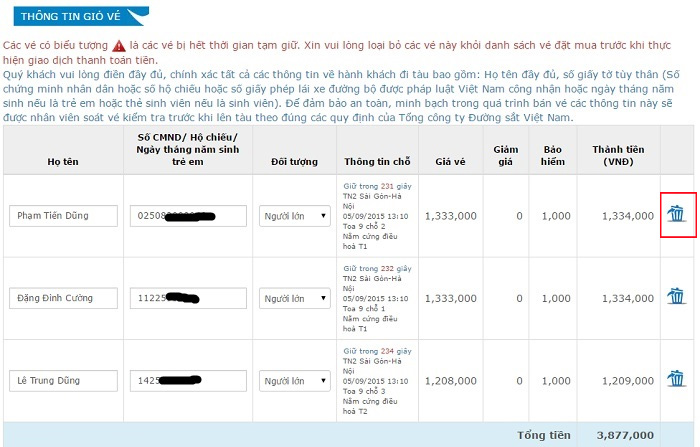
5 minutes is the time for us to fill in the necessary information including : Full name, ID number (ID card number, Passport number, Driving license number or date of birth if child, birth card If you are a student, you need to be able to enter correctly, and you can mark and hide it, choose an adult, child, student, senior to let the system calculate the exact ticket amount you need to pay.
Part of the booking information: Name information, the paper number of a guest you enter above, email and phone number, you can fill in your information.
Fill out billing information if available. Select the form of payment then click I have read . and click Next .

If you choose Postpaid Payment, you can perform transactions via bank, post. With Online Payment, your payment card must open the online payment feature with the bank.
Step 5:
This interface, subscribers need to check ticket information before payment. Click OK to confirm , if you change the information, press Re-enter.
A new window appears, click OK to confirm . You choose next I agree . and press the Agree button and you will have 10 minutes to pay .
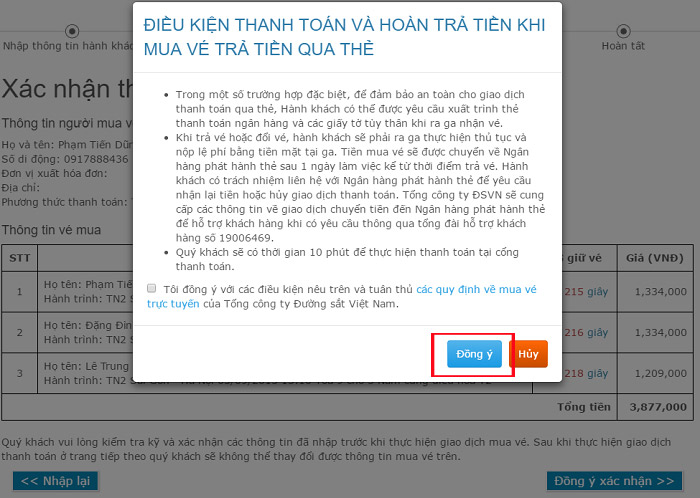
Step 6:
We use international payment cards (Visa / Master / JCB / Emerican Express / UnionPay) or domestic bank payment cards of many banks to pay tickets. Enter the Payment information, enter the OTP code sent to the phone to complete the transaction.
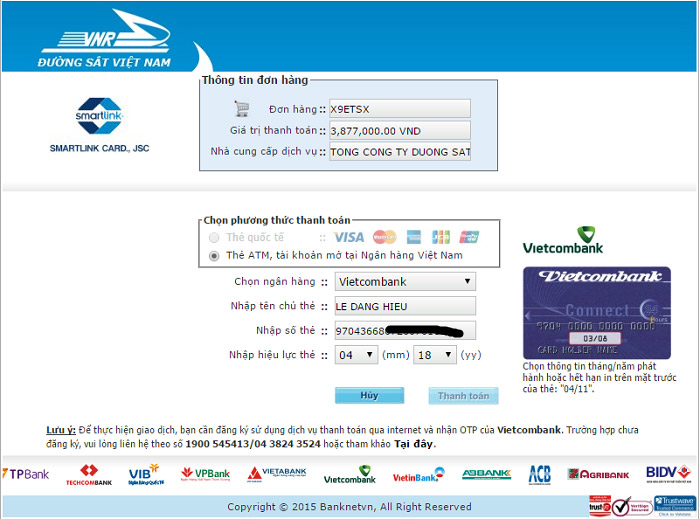
Step 7:
Finally Check tickets and print tickets. When successful payment will appear 6-digit booking code. Click the Get e-ticket button to print the ticket, with the PDF version sent to the email you entered earlier.
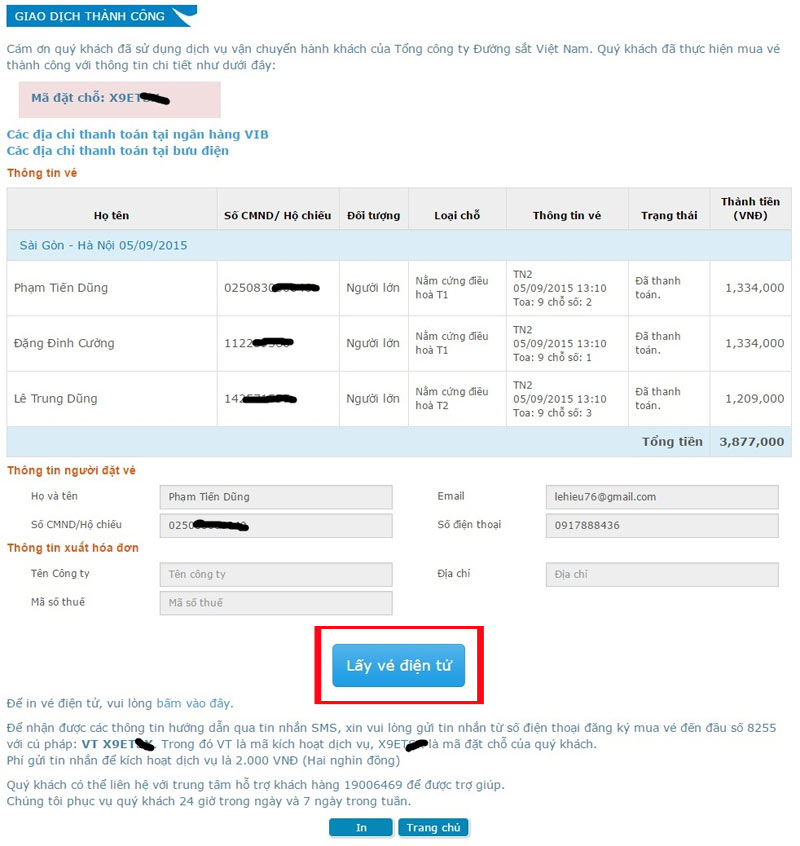
Above are the steps for registering train tickets online. Registrants are not allowed to disclose information including Barcodes, affecting the process of receiving tickets. You can refer to the standard print image below of a successfully registered train ticket.
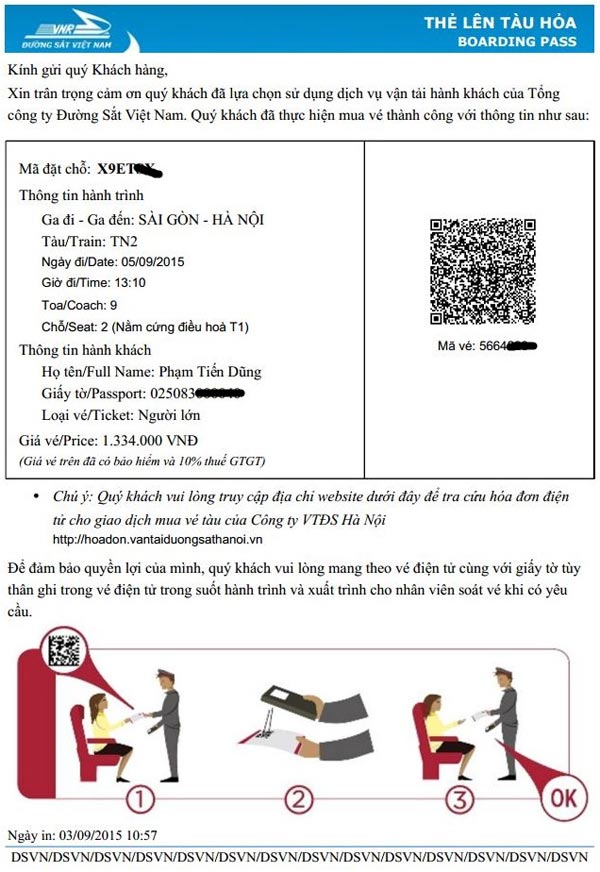
I wish you all success!
You should read it
- ★ Japan: Without money, the 'ghost' crow steals a passenger's credit card to buy train tickets
- ★ How to book air tickets by phone with Momo wallet
- ★ Guide to buying match tickets for Vietnam - Thailand U23 Asia 2020
- ★ 4 websites to book super cheap air tickets, helping people who often fly 'saving' air tickets
- ★ How to Get Universal Studios Tickets from Costco