Instructions for booking online train tickets by phone
To order online train tickets, you have 2 choices. One is to visit the homepage of Vietnam Railways . The second is to use the application on mobile phones. Today, TipsMake.com will guide you how to book tickets with the application on the phone. Please consult.
- Download Vietnam Railways app for iOS
- Download Vietnam Railways app for Android
Step 1:
Open the application and then press Start and Continue

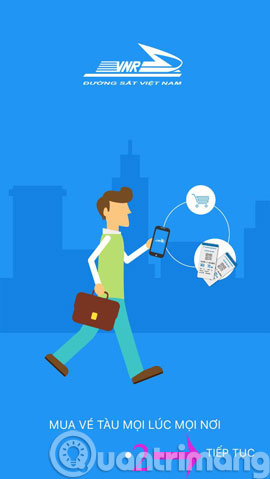
Step 2:
Click Register . Here, there will be 2 options for you

- Register via website www.hoivien.dsvn.vn
- Compose message with VT DK syntax send 8200 to receive login code. Service registration fee is VND 2,000 .Access account is the phone number that sends the message.
Step 3:
Here, we choose to register via the website. Next, fill in the registration information on the following form
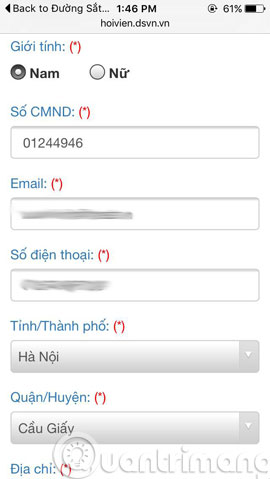
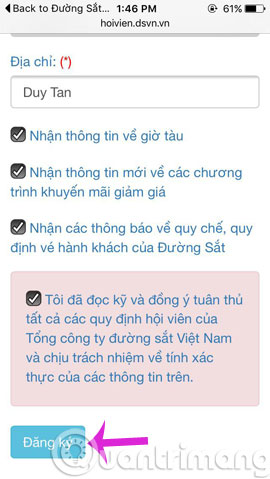
Step 4:
After activating the registered mail, please login to find tickets. You enter some information like
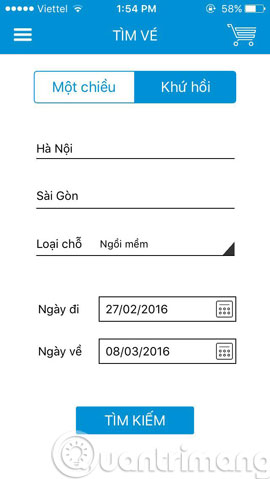
- Ticket type (One way or Return)
- Point away
- Destination
- Seat type (Sitting hard, Soft sitting, .)
- Days to go
- Return date (if selecting Return)
Then click Search
Step 5:
Then, the app will list trains based on the information you seek. Next, choose a suitable train and seat.

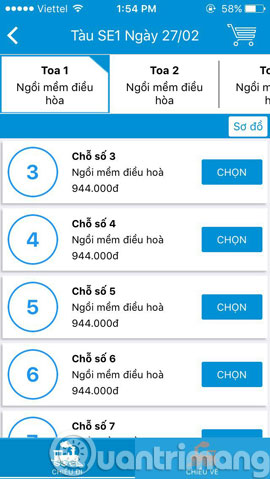
Hope the article is useful to you!
Discover more
Share by
Kareem Winters
Update 25 May 2019
You should read it
- ★ Japan: Without money, the 'ghost' crow steals a passenger's credit card to buy train tickets
- ★ Instructions for booking airline tickets, cheap hotel rooms when traveling
- ★ How to book air tickets by phone with Momo wallet
- ★ The world's tallest railway train climbed the ridge
- ★ How to Take Your Bike on the Train