How to book air tickets by phone with Momo wallet
The e-wallet applications are developed not only for payment of bills, online shopping, money transfer, payment of consumer loans, but also in transportation and tourism, especially for travel needs. The calendar has increased sharply in recent years.
Users can choose to travel when traveling a lot, from passenger cars, family cars, trains, ships, even motorbikes when traveling near, with trips Remote calendars are the most popular ones. And very convenient for users to be able to use the electronic wallet application to book air tickets on the phone. In this article QuanTriMang will guide you to book flights through the Momo e-wallet.
- Download Momo for iOS
- Download Momo for Android
- Download Momo for Windowsphone
How to book airline tickets on the phone with Momo e-wallet
Step 1: First login your account to Momo wallet, select Buy air ticket in the list below. Select the type of ticket you want to book, here is Return or One-way.
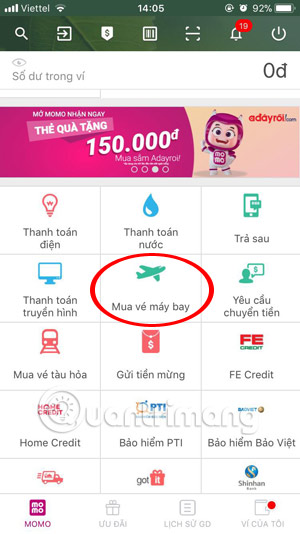

With a one-way ticket, you don't have a return date, only the date, choose a travel date, a return date in the calendar, and press Continue.


Step 2: Next choose your destination, you can enter the city name you want to move to find it quickly. Then add the number of people on the trip, including Adults , Children from 2 to 11 years old, and Baby from 2 years old, and click Continue to book tickets.


Step 3: Next is the ticket selection section, there are three options for you to choose from in this section that are Fare, Departure Time and Flight time arranged from low to high.
Depending on your time and economy, please choose a ticket to suit your trip. For round-trip tickets, you will be able to select both return tickets, select the tickets and click Continue below.
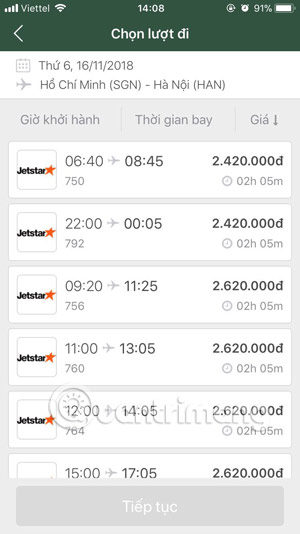
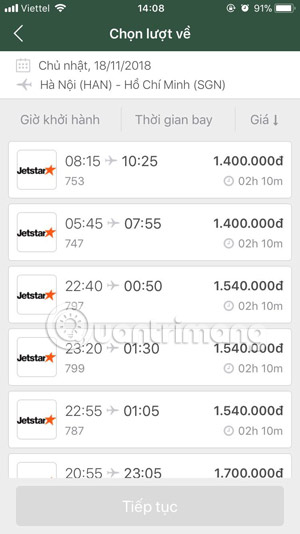
Step 4: The section to record the passenger information will provide the name, gender and date of birth of the members of the trip. Pulling down will be the Baggage and Services (Deposit) section. If there is a baggage you want to transfer, click on it, otherwise click Continue.
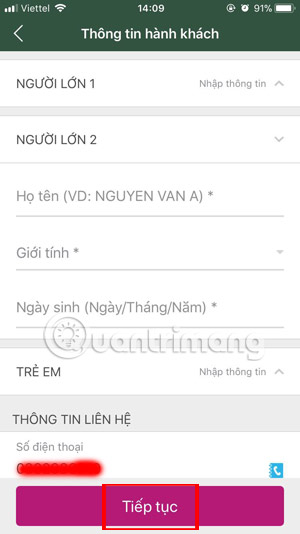
If there is a baggage to be signed, click on Baggage and Services , select the quantity and quantity you want to deposit for your flight.

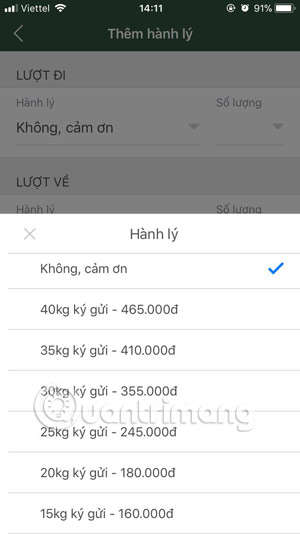
Step 5: You will be able to see your payment information again, if you agree, check on I confirm the above information is correct. Next, choose the source of the transaction, if your Momo wallet doesn't have enough money you can choose to change the source.
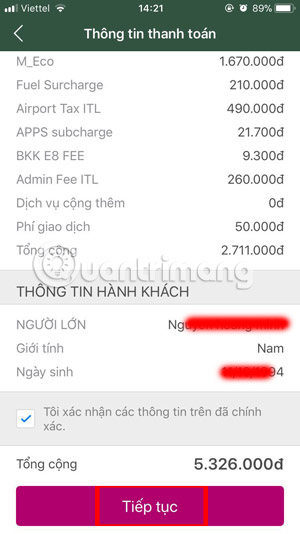
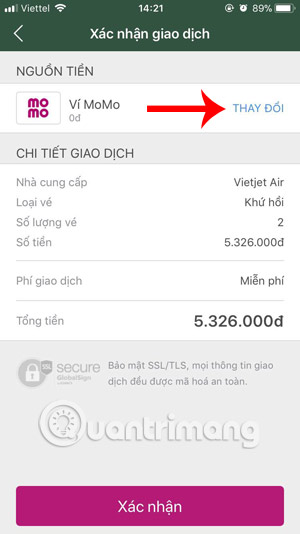
The money can be chosen to replace the momo wallet which will be an ATM card, you are assured because most momo wallets currently support the most popular banks in Vietnam today.
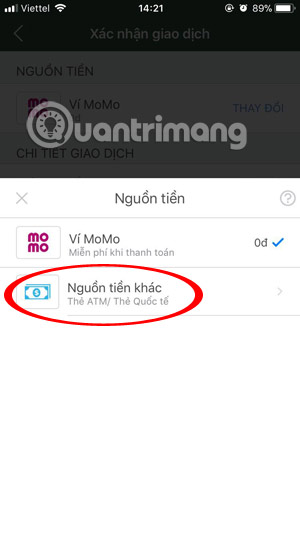
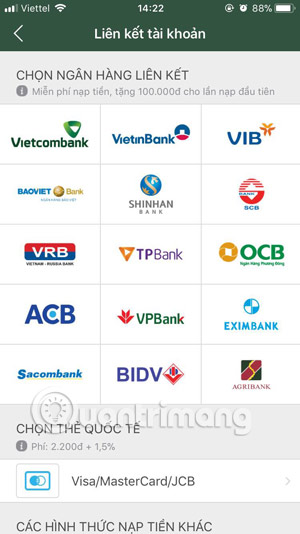
So, through the flight booking guide on the phone with Momo wallet above, you already have a flight to travel, work . without having to go to the airport to buy tickets or contact collaboration. Air ticket salesman.
In addition to the phone ticket booking feature, you can also pay electricity bills on Momo wallet, electricity bill payment guide by Momo wallet, you can see in the article How to pay electricity bills on Momo wallet.
See more:
- 5 simple ways to recharge your wallet Momo
- Instructions for paying postpaid mobile bills on MoMo wallet
- 3 ways to simply retrieve the Momo password
You should read it
- ★ Instructions for booking airline tickets, cheap hotel rooms when traveling
- ★ Essential things if you want to hunt for cheap airline tickets
- ★ The meaning behind the code printed on airline tickets
- ★ Instructions on how to order 2018 Tet train tickets online
- ★ Instructions for booking online train tickets by phone