Instructions on how to check website life
The age of the website (domain name) is an important factor in the fierce SEO race. Google will greatly appreciate websites that have a long life. So how do we check domain names? The following article will introduce and guide you how to check the time that a website is available on the Internet in a simple and specific way.
Login website: http://web.archive.org
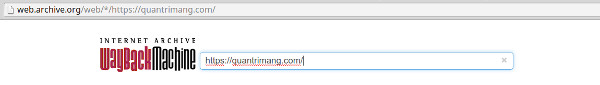
Enter your domain name in the line Enter a URL or words related to a site's home page and wait a moment.
The results appear, you can see when the domain name is posted on the Internet.
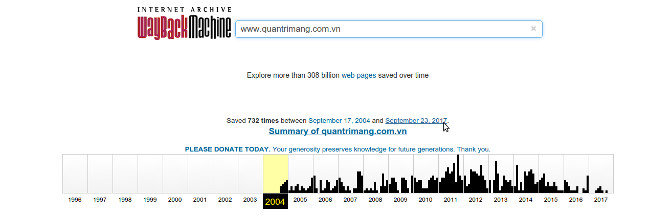
To view the web activity history
Scroll down to see the calendar for months and days. Click on the date marked with a green circle to see the activity history of the website saved at that time.
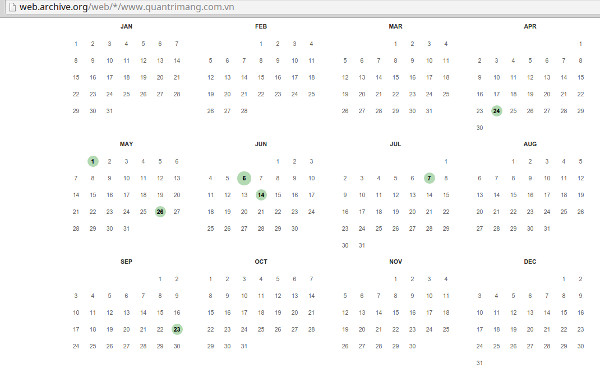 See more:
See more:
- Instructions on how to check .vn domain name on VNNIC
- Ways to change website domain names on WordPress
- Don't ignore these 10 security tips when creating a new website