Instructions on how to check .vn domain name on VNNIC
In order to be able to register domain names, businesses or individuals need to go through registrars. But first we should proceed to check if the domain name is still good, has anyone registered to use it or not right on the Vietnam Internet Network Information Center VNNIC. In the article below, we will guide you how to check the .vn domain name on the VNNIC information page.
Step 1:
First of all, please visit VNNIC's homepage following the link below.
- Vietnam Internet Center - VNNIC
Or we can also access this link on the VNNIC page without displaying the domain name check.
- https://vnnic.vn/whois-information
Step 2:
At the home page interface, the rightmost lookup interface will enter the domain name you want to check , then press Enter to continue.

Step 3:
You will be transferred to the new interface. Here we will check the box I am not a robot and then click Search .

Step 4:
After that, you will know specific information about that domain name if there are already registered businesses and individuals.
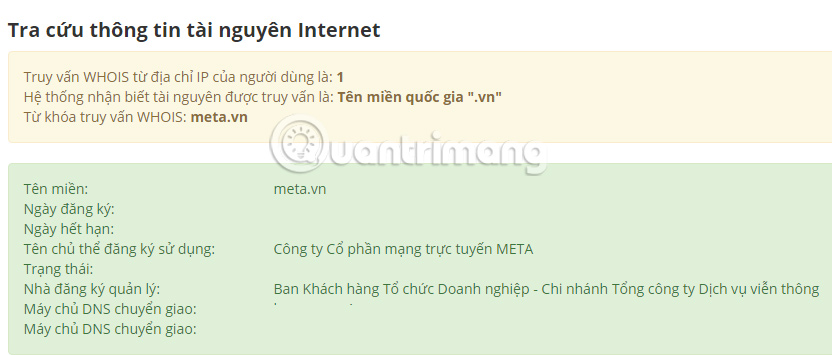
To continue checking other domains, enter the domain name immediately into the box below and click Search .
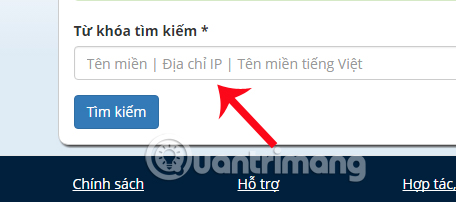
In addition, if you check the domain name but have not yet issued a notification as below, we can proceed to register that domain name.

Besides international domain names like .com or .net , users can use a number of trusted information search addresses like whois.net or whois.com.
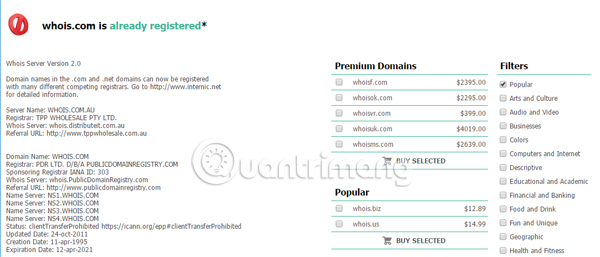
With just a few simple steps, users can know if the .vn domain name is still used or not, or has anyone registered to use the domain name yet through the Vietnam Internet Network Information Page VNNIC. This will help companies and businesses can choose exactly when registering domain names.
Refer to the following articles:
- Instructions for creating email according to your own domain name on Google
- How to choose the best domain name?
- Use the Outlook.com configuration service with your own domain name
I wish you all success!
You should read it
- ★ Anyone can now register a .app domain with HTTPS integration
- ★ Stories behind .unicorn, .ninja and other strange domain names
- ★ How to Find Out Who Registered a Domain
- ★ Turn on / off concurrent connections to both Non-domain network and Domain on Windows 10
- ★ What is top-level domain name (TLD) and how do they work?