Instructions for using iPhone 8, 8 Plus for newbies
iPhone 8, 8 Plus is the flagship duo launched at the same time as the iPhone X, so it seems that these two models are not much noticed by Apple's first overflow screen smartphone. However, the duo still has highlights that many users are willing to withdraw to own.
Design is the first change that users see, in addition, users will also be improved on cameras, monitors and external speakers, connectivity . of these two flagship models. In addition, there are many other things that users can refer to below the article if they just bought one of these two high-end smartphones.
- How to obscure notification content on iPhone
- How to reduce "System" storage capacity on iPhone or iPad
- Instructions for using iPhone 7, iPhone 7 Plus for newbies
- 7 things you should do when broken smartphone screen
- How to restore iPhone and use Recovery mode
Instructions for using iPhone 8, 8 Plus with new people
1. Basic operation

In terms of design, the iPhone 8 and 8 Plus are not much different from the iPhone 7 and 7 Plus, except for the use of stronger aluminum and both sides use glass tiles. As for the layout of the hard keys, the iPhone 8 and 8 Plus are not much different than the iPhone 6, 6 Plus or iPhone 6s, 6s Plus before.

For how to use shortcuts on iPhone 8, 8 Plus. You can refer to the article Guide to using iPhone 6, iPhone 6 Plus basic. In addition to shortcuts, users will be able to use the 3D Touch feature, which is also a feature that appears from the flagship 6s and 6s Plus, you can customize the sensitivity of the 3D Touch feature on the main screen in the article You have Know the tricks to use 3D Touch on iPhone?

2. Wireless charging

One of the biggest differences on the iPhone 8 Plus is the wireless charging technology, wireless charging will help users not to use the normal charging cable device. No more entangled with charging cords and fire concerns when encountering poor quality charging cable. And you'll just need to get a quality wireless charger for the iPhone 8, 8 Plus to use, how can you refer to the iPhone Wireless charging article? To choose for yourself a charger and how to charge it properly.
If you are using a wireless charger for iPhone 8 and 8 Plus but they are having problems, please refer to a few tips to fix wireless charging that does not work in the article How to fix wireless charging errors on iPhone 8, 8 Plus , iPhone X.
3. Camera

iPhone 8 and 8 Plus, apart from the new features only available on their devices, all the features from previous iPhone models, if you know how to make the most of these features, you will have the best photos. no less shimmering, without having to use any software or application. See also Some tips and tricks on using Camera on iPhone (part 1) and (part 2).
4. Refine the iPhone screen
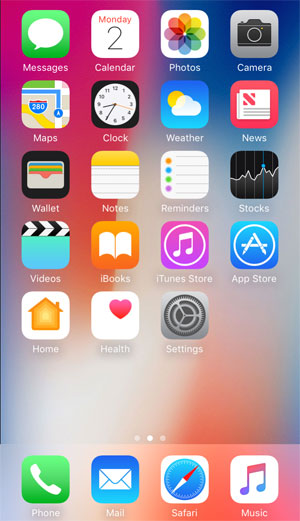
One of the tips you can use on the iPhone 8 Plus is to split the screen. This feature has long existed on the flagship Android, split screen will help you be more flexible operation such as using 2 applications at the same time on your screen. Just surf the web, watch YouTube, or just use Facebook and read newspapers online. This feature will help you reduce operations when you have to re-access applications on your device. Refer to the article How to split the screen on iPhone.
With the lock screen, you can add effects when locking the iPhone screen such as screen break or screen rotation . Especially when tweaking will not require Respring users to reinstall the device, which most tweaks Anything will have to be done. You can view more effects and install them in the article How to add iPhone lock screen effect.
5. Connect to iTunes
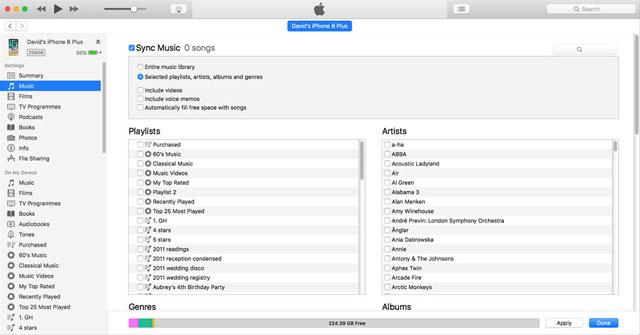
iPhone 8 and 8 Plus also use the iOS operating system as the old iPhone models, so copying music, video or data from computers to phones must go through many stages. Because you also know iOS devices, copying data will not be equal to devices using Android operating system.
There are many software that supports copying music to iPhone like iTools or 3uTools . But most often still is iTunes, free support and almost popular and can run well on Windows, Mac and software that Apple Good support for users. However, many new users still do not know how to copy data from computer to iPhone, you can look at the article How to copy music to iPhone, iPad from computer? to copy music from computer to iPhone 8 and 8 Plus.
In addition, you can copy videos with instructions in the article How to convert videos from your computer to iPhone with iTunes and copy images into iPhone 8 and 8 Plus in the article How to transfer images directly from the camera to iPhone. You can create ringtones with iTunes to copy to iPhone via article How to create iPhone ringtones with iTunes.
6. Broadcast Wifi and customize Control Center interface
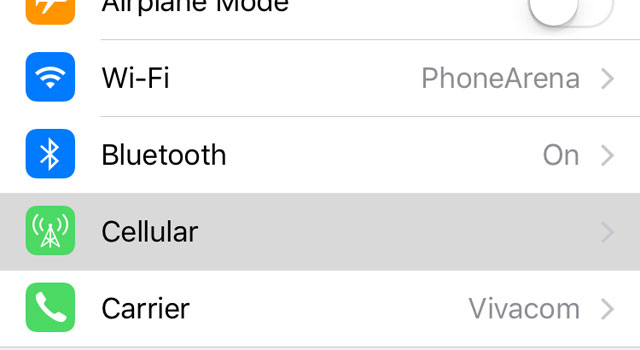
The first is that you can turn your iPhone into a WiFi broadcast device for your phone or laptop computer, this feature is available on your iPhone or iPad and you don't need to use any application. You can see the instructions in the article How to play WiFi with iPhone / iPad.

To change the main screen interface of iPhone 8 and 8 Plus, you can use many different applications to apply effects. But with the Control Center screen, there are very few applications that can be adjusted, and can only be tweaked on iOS 11 and above and Jailbreak , see more articles on how to adjust the screen How to adjust the iPhone Control Center interface.
7. Find iPhone 8, 8 Plus when lost

At some point you lose your iPhone, forget it in a taxi, get stolen . then how will you find your iPhone, run the taxi or chase the thief? to get back. It takes a lot of time and is dangerous. Please use the Find your iPhone feature in the article Find iPhone, iPad lost by Find My iPhone.
There are a few features you can use on your iPhone, there are a lot of iPhone tips and tricks that you can refer to in the iPhone / iPad section of Quantrimang. Hopefully, the iPhone tips and tricks above will make your iPhone more effective when used in your work and life.
See more:
- Check IMEI and check the origin of Android and iPhone phones
- 4 ways to uninstall apps for Android devices
- Instructions to root Android easily and quickly
- 10 best Android emulator software for Windows
- Tips to download games, Android applications do not support in Vietnam do not need VPN
You should read it
- ★ How to use iPhone Xs, Xs Max for newbies
- ★ How to turn off the feature Press the Home button to unlock it on iPhone
- ★ 6 steps not to be missed when choosing to buy an old iPhone
- ★ Instructions on how to manage email and mailboxes in the Mail application on iPhone / iPad
- ★ Compare iPhone 13 and iPhone 12