Instructions for updating the latest Adobe Flash Player version
As we all know, Adobe Flash Player, also known as Flash Player, allows users to watch movies and play flash games on the web browser easily. Besides, updating the latest Flash Player version regularly will help you to watch movies and video clips on the browser much faster, avoiding annoying Flash errors . The latest version of Adobe Flash Player as of October 2017 is 12,822,109. Please check the Adobe Flash Player version on your computer, if the version number is smaller, please refer to how to update Adobe Flash Player to the latest version in the article below.
Note:
- During the installation process, you should turn off all web browsers as well as the program you are using
- Flash player only updates for the browser that is currently installed by default on your computer.
Update Flash Player to the latest version
Step 1 : First, download the latest Flash Player version to your computer
Step 2 : Double click on the downloaded file to install Flash Player

Step 3 : If your screen displays the bulletin board below, you have successfully installed the latest Flash Player version.
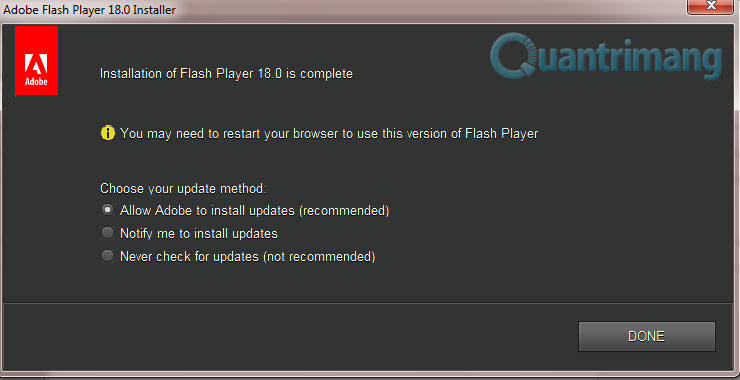
Step 4 : Please reopen your browser and start using the latest Flash Player
Updating Flash Player to the latest version is quite simple, isn't it? Do not let the old Flash lose your inspiration when surfing the web.
Good luck!