Instructions for shortening links when sharing - 5 websites that help shorten the best links
With long links you want to shorten the link to share with friends or share the link on the internet will be simpler and more convenient.
Currently, there are many web services that support you to shorten links (links) completely free but you do not know which web service to use well.
The following article introduces you to some of the best web services to help you quickly shorten the link.
1. Goo.gl
Goo.gl is a free link shortening service provided by Google, you will quickly shorten links and manage when signing in to your account with Gmail.
The usage is very simple, you just need to visit the website https://goo.gl/ then enter the link to shorten and press Shorten URL .

The path after shortening will be displayed, you just need to copy the link.

You can manage the shortened links and details.

2. TinyURL.com
TinyURL service helps you to shorten the link provided for free, you can create arbitrary or automatically shorten links quickly.
With a simple operation, you can shorten the link with TinyURL, first you need to visit http://tinyurl.com/ and then enter the link to shorten in the white box next to the Make TinyURL!
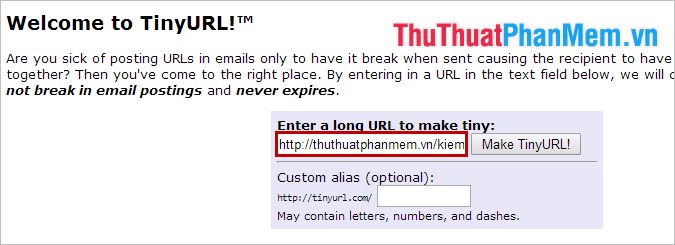
By default, if you do not enter Custom alias (optional) , TinyURL will automatically create a short link. But if you enter customization into Custom alias (optional), you will have the shortened path as you like. Then click Make TinyURL! to create.
For example: http://tinyurl.com/ttpm309
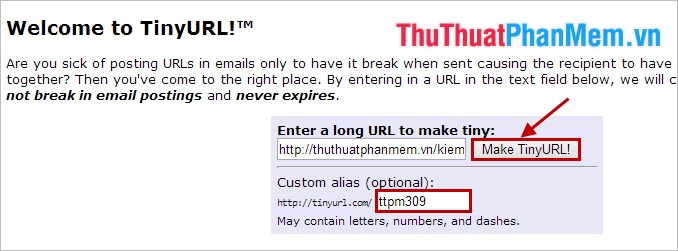
After creating the shortened link, the result is as follows:

If the code you enter in Custom alias (optional) is duplicated, TinyURL will automatically create another shortened path for you.
3. Bit.do
Similar to the TinyURL service, Bit.do offers users a quick way to shorten links, you can let the site automatically create shortened links or you can create shortened links for yourself.
You access the website http://bit.do/, enter the original link in the Link to shorten then enter the shortened link as you like in the Customize your short link (optional) box , if you want the website to create links yourself You can leave this blank.
Finally click Shorten to shorten the link.
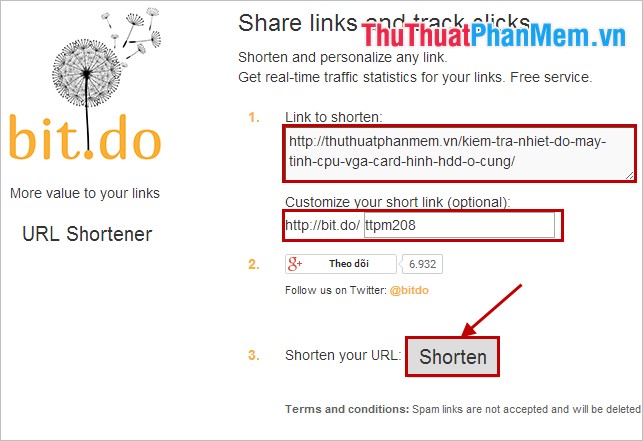
So you have shortened the link with bit.do
4. Tinyvn.com
Tinyvn is a free link shortening service of Vietnam, it provides 2 languages: vietnamese and english. You just need to enter the link to shorten, Tinyvn will automatically create for you the shortened link.
You then enter the access path http://tinyvn.com/ need shortened and click Shrink .

Shortened links are displayed right where you entered the original link.

5. Bit.ly
The site was born quite a long time, is known and used by many people. Bit.ly automatically creates links to help you shorten links quickly.
You visit https://bitly.com/ then enter the link to shorten and click Shorten .
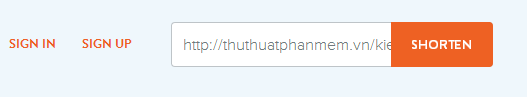
Shortened links will be displayed shortly.
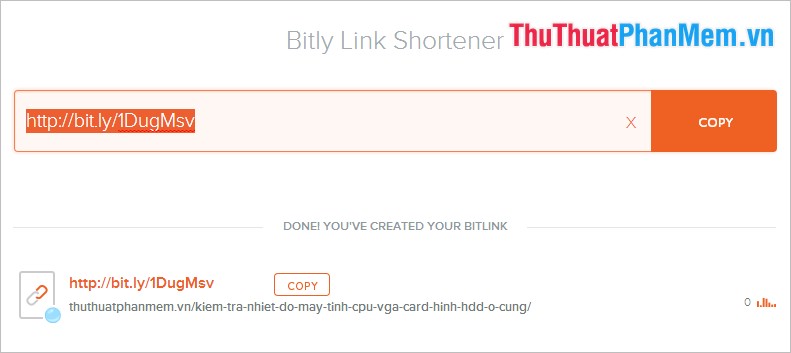
With 5 web services introduced to you, you can choose for yourself the service that you find effective. Good luck!