How to use LinkSafe to safely shorten links
LinkSafe will basically shorten links like other services but it will increase security. Accordingly, LinkSafe will prevent bot access to links so that link creators can have more detailed and accurate link statistics. This will definitely be useful for those who need accurate data on the number of people clicking on links. The article below will guide you how to use LinkSafe to shorten links.
Instructions for using LinkSafe to shorten links
Step 1:
We access LinkSafe's homepage by following the link below.
https://linksafe.ly/At the website interface, click Generate a secure link now to use the link shortening tool.
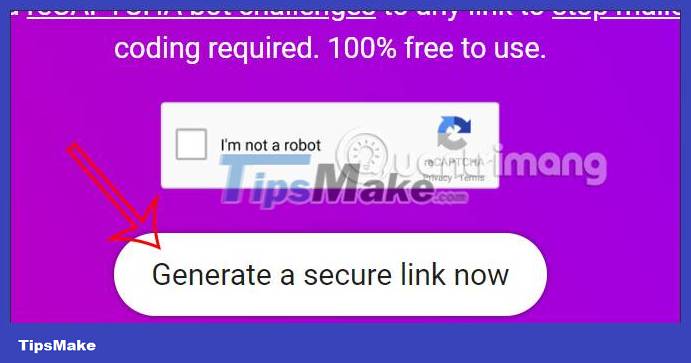
Step 2:
Switch to the shortened link creation interface on LinkSafe. Here the user will paste their original link and then click Generate secure link .

Step 3:
At this point, users will see 2 shortened links, one bit.ly link and one LinkSafe shortened link. We can use both to send shortened links to others.

Step 4:
When the link recipient accesses the link, they will first have to confirm the I'm not a robot check box and then be redirected to the original link. This will avoid bot access to links, ensuring link clicks are more accurate and safer.

You should read it
- ★ How to insert links, links, Hyperlinks in Gmail
- ★ Warning: The YouTube URL shared on Facebook may be deceptive
- ★ How to shorten links quickly - Top 5 free link shortening websites are used the most today
- ★ How to use linkstore.app to store and share links
- ★ Unplug USB safely, Fix 'Ejecting USB Mass Storage Device' error