9 ways to shorten the link quickly, the simplest
TipsMake.com - Shorten the link will make your long URL become more concise, easier to share, more manageable. There are many ways to shorten the link, below, TipsMake.com will show you some ways to shorten the URL (shorten URL) the simplest. Please follow us.
1. bit.ly or bitly.com
bitly is a very popular URL shortening tool, high reliability and extremely fast operation. You do not need to install any add-on but just open this website is almost done.
To shorten the link with bitly, copy the link, paste it into the bit.ly request box, the system will automatically shorten the URL. You just need to press the Copy button next to:
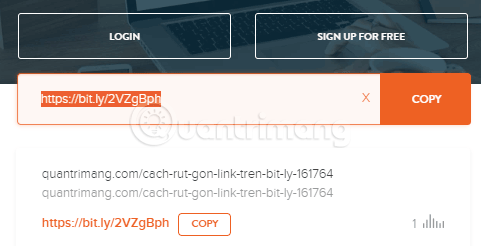
Basically, you do not need to register an account to use this service, but if you have an account, you will know some information about your link such as number of clicks, analysis, monitoring and customization. wish.
2. TinyURL.com

Previously, TinyURL was one of the top URL shortening options and people still use it a lot now, but it has more characters than other link shortening tools like Bit.ly and Goo.gl. With TinyURL, you can change the letters and numbers at the end of the link. For example, shortened links can be: http://tinyurl.com/webtrends.
3. Ow.ly

Another popular option is Ow.ly, this shortened tool from HootSuite famous social media application developer. Users need to have CAPTCHA code to shorten the link and can share files, images and videos easily with all types of formats.
4. Is.gd

Is.gd gives users the simplest way to shorten URLs. You only need to enter a long link into the input field and immediately receive a shortened version. Is.gd does not have any additional features and services, it is the perfect choice if you want to shorten URLs quickly without logging in or CAPTACH code.
5. Buffer.com
Have you ever heard of Buffer? This is just one of the most popular social media management tools. If you paste a link into the Buffer to schedule it, it will automatically shorten the link for you. Users can log into the Buffer account on the web or download the mobile application to track the data and see the statistics of the clicks on the link.
6. AdF.ly

AdF.ly has an interesting way of shortening URLs by providing users with the opportunity to make money when using AdF.ly's service. You will receive as much money if there are multiple times to click on the AdF.ly link. Although the cost for one click is not much, it will increase significantly if there are thousands, millions of clicks. You will also receive detailed statistics for each link when you register for an account and will be paid via PayPal below $ 5.
7. Bit.do
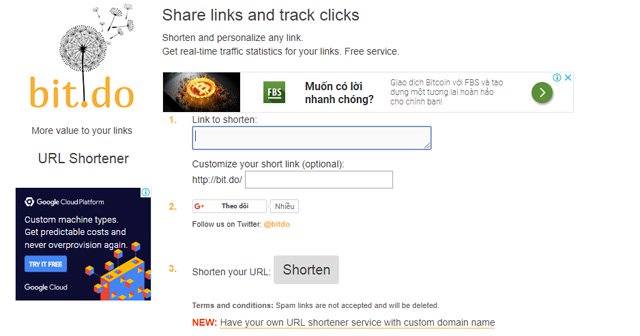
Bit.do is another great alternative URL shortening tool, it's simple and powerful. In addition to reducing the link easily, you can also use the service with your own domain name, customize the characters at the end of the links, collect real-time statistics and even view people Clicks from which countries. In addition, a utility feature is that users do not need to register for a Bit.co account to use the service.
8. Mcaf.ee
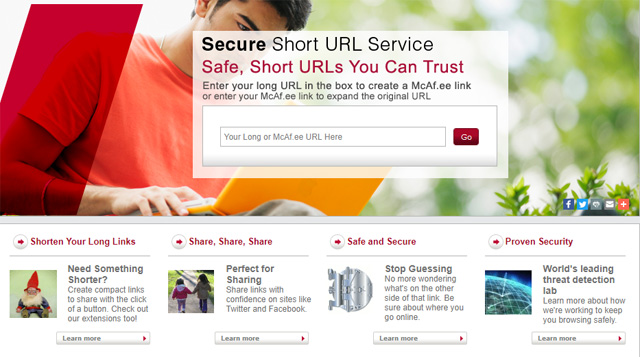
McAfee is a leading computer and web security company that provides antivirus, encryption, firewall, email security and many other services. With its URL shortening tool, your long link will be well secured and safe for visitors. McAfee has more characters than Bit.ly, Goo.gl and Ow.ly because it's not really a URL shortening tool.
9. Buff.ly or buffer.com

Have you heard of Buffer? It is one of the most popular social network management tools today! Whenever you paste the link into the Buffer to schedule a post later, it will automatically shorten the link for you. You can also log in to your Buffer account on the web or by downloading a mobile app to track analytics and see the number of clicks your links have received.
The advantages of shortened links are well known, but there are also weaknesses behind it. For example, many users do not know behind the shortened link that hides the malicious link, the link is safe and should not be clicked, reducing the click rate. Therefore, depending on the purpose of use you choose to shorten the link or not.
See also: How to know what the shortened URL contains behind without clicking on them?
You should read it
- ★ Instructions for shortening links when sharing - 5 websites that help shorten the best links
- ★ How to shorten the link and create a QR code using goo.gl
- ★ How to shorten links quickly - Top 5 free link shortening websites are used the most today
- ★ Trick to check the true link of the shortlink quickly
- ★ How to Shorten Text in Excel