Instructions for recording live video on ChatGPT Voice
ChatGPT Voice has added advanced features, recording videos and taking photos directly on the app, allowing for the fastest real-time video analysis possible. You just need to take a photo of the content or record a video to voice chat on ChatGPT Voice. This feature is currently available for Plus, Pro, and Teams users. Enterprise and Edu subscribers will receive this feature in January. Here is a guide to recording videos directly on ChatGPT Voice.
How to record live video on ChatGPT Voice
Step 1:
Click on the ChatGPT Voice icon in the chat box with ChatGPT to activate. Continue clicking on the camera icon to record video directly on ChatGPT Voice.
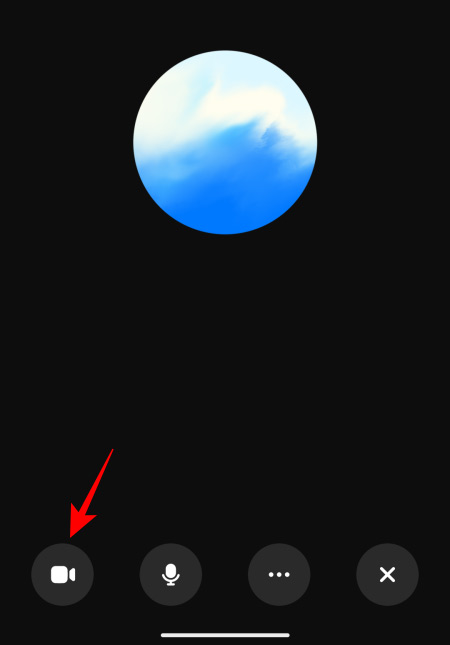
Step 2:
Now you need to grant ChatGPT permission to use the camera on your phone to continue taking pictures and recording live videos.
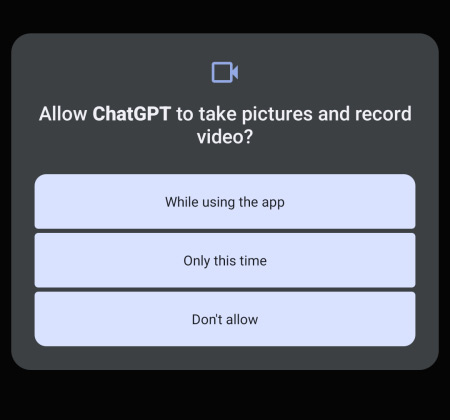
Step 3:
Now you just need to point the camera at the object or content you want to ask ChatGPT Voice and then chat by voice so that ChatGPT can receive the content and analyze the content according to the question you ask.
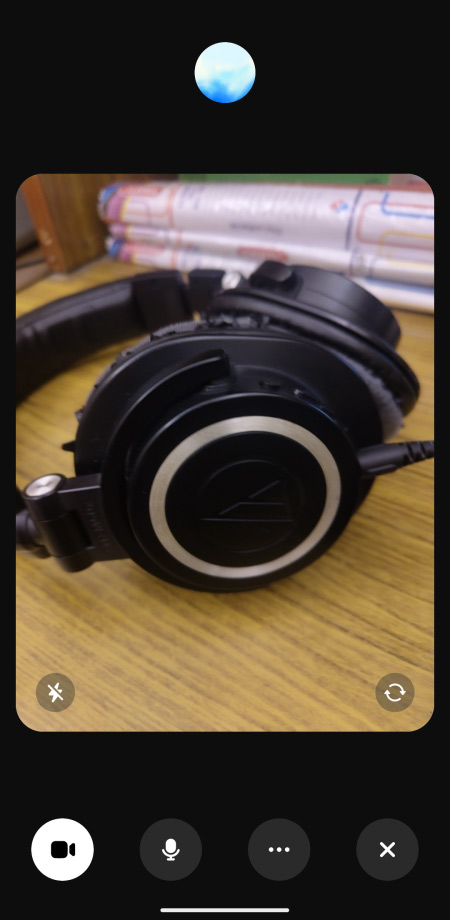
If the light is low, tap the flash icon in the lower left corner of the frame to illuminate the subject. Use the flip camera icon in the lower right corner of the frame to switch between the rear and front cameras.
To stop recording video, press the recording icon again.