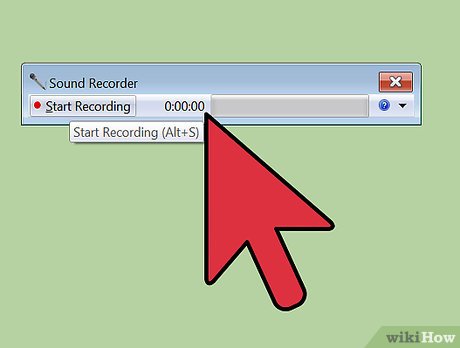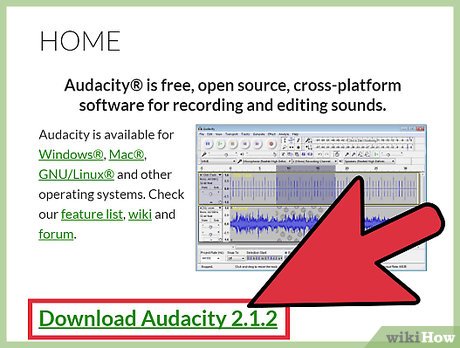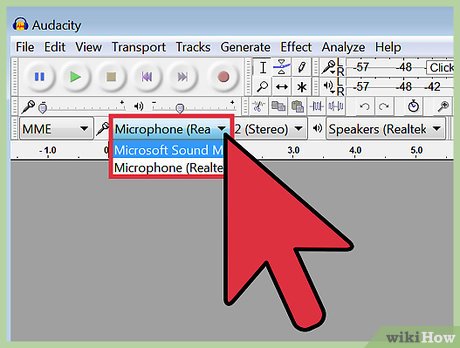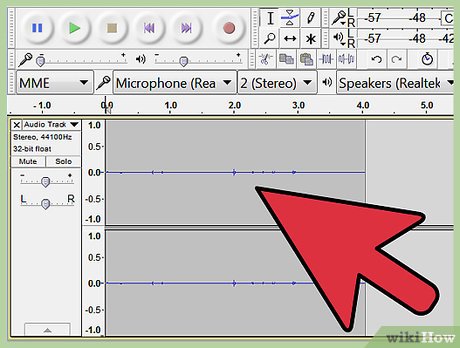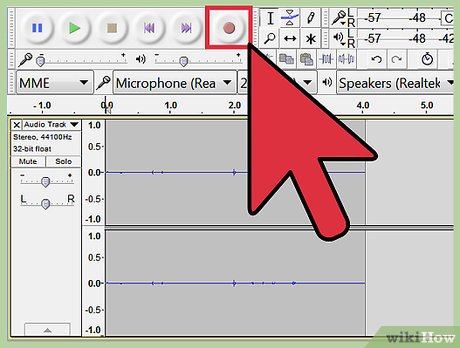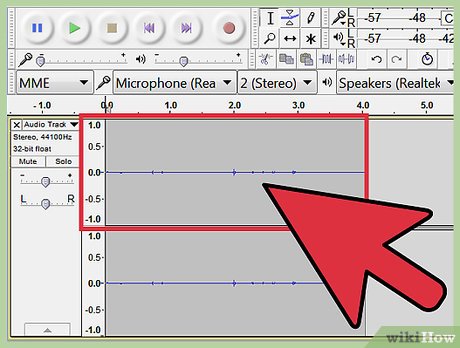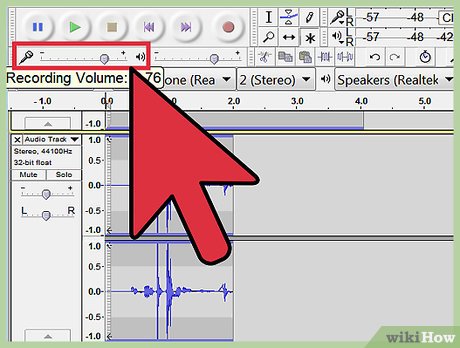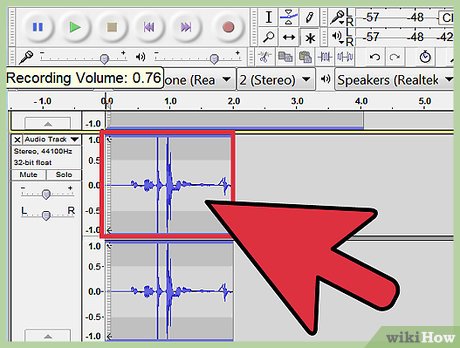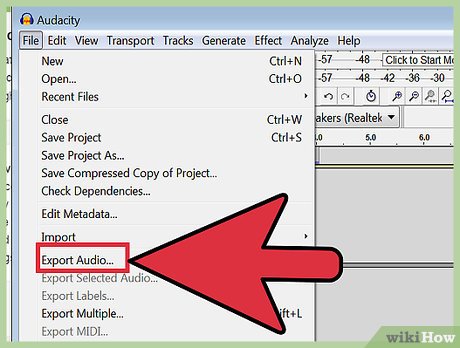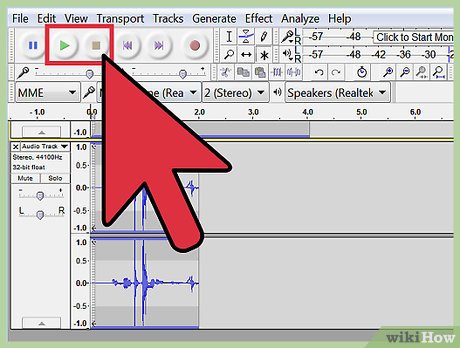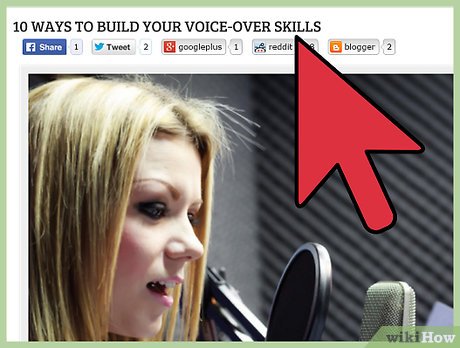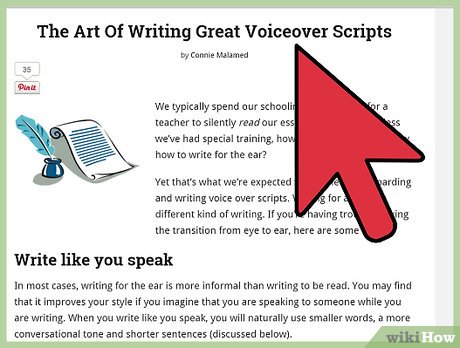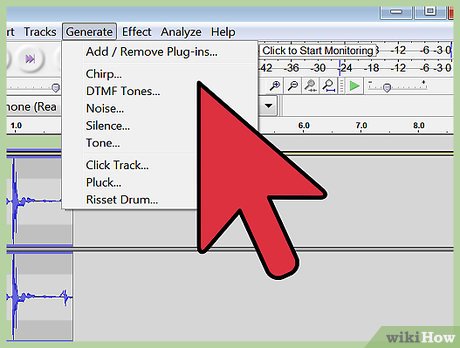How to Do a Voice Over
Method 1 of 3:
Preparing Your Video For Voice Over
-
 Write out a script. If you are doing commentary on something, like a YouTube video, you should at least view the video several times to get a feel for what happens. For all other voice overs a script is essential. You need to know how long you have to talk, if you are responding to any characters or cues in the video, and what you're going to say. This script may change when matched with the final video, but you can never go wrong with a little pre-planning.
Write out a script. If you are doing commentary on something, like a YouTube video, you should at least view the video several times to get a feel for what happens. For all other voice overs a script is essential. You need to know how long you have to talk, if you are responding to any characters or cues in the video, and what you're going to say. This script may change when matched with the final video, but you can never go wrong with a little pre-planning. -
 Understand the role of your voice in the video. There are, generally speaking, two types of voice acting, each used for two very different types of video. The style you chose to follow will be dependent on your script and the video you're shooting:
Understand the role of your voice in the video. There are, generally speaking, two types of voice acting, each used for two very different types of video. The style you chose to follow will be dependent on your script and the video you're shooting:- Conversational Voice-Overs are used in animation, films, and some commercials. The point is to sound clear but natural, as if you are dialoguing with the video/audience.
- Hard Sell/Announcer Voice-Overs are used in commercials and events, and speak over people instead of to them. You are grabbing attention and feeding key information, and your voice is crisp and authoritative.[1]
-
 Get a good microphone and computer for recording. Many laptops have built-in microphones that will record moderate-quality audio, but investing in a microphone is always the best idea. You can buy USB mics that hook directly into your computer, or get a more expensive microphone and mixer for high-tech options.
Get a good microphone and computer for recording. Many laptops have built-in microphones that will record moderate-quality audio, but investing in a microphone is always the best idea. You can buy USB mics that hook directly into your computer, or get a more expensive microphone and mixer for high-tech options.- You will need a computer program capable of recording as well. For beginners, download Audacity, which is free. If you plan on recording often, you should get a program like Logic or Pro Tools for complete customization of your voice.
- You can also get pocket recorders, like Tascams, for portable and efficient audio recording.
- A windscreen, which prevents the air from your breath from reaching the microphone, is an incredible and essential tool that you can get cheaply online.[2]
-
 Practice your part until you know it down pat. You need to treat voice-over just like an acting gig. Each line you say is, in essence, like delivering a line for a movie, except you don't have your body and facial expressions to help sell the line. The best way to practice is to record your voice and play it back, making notes about how to change things. Above all, you need to get to a point where you are:
Practice your part until you know it down pat. You need to treat voice-over just like an acting gig. Each line you say is, in essence, like delivering a line for a movie, except you don't have your body and facial expressions to help sell the line. The best way to practice is to record your voice and play it back, making notes about how to change things. Above all, you need to get to a point where you are:- Clear and concise. Each word needs to be easily heard and understood.
- Emotive. You need to get the emotion or idea of the line out only using the tone of your voice.
- Consistent. This is especially important if you are playing a character. The best, most unique voice in the world is useless if you slip out of it every 3-4 words.[3]
-
 Take care of your "instrument."' Voice actors treat their throats like a good singer treats theirs. You want to make sure you have full control over your sound when you start recording, and that comes from taking care of your voice box:
Take care of your "instrument."' Voice actors treat their throats like a good singer treats theirs. You want to make sure you have full control over your sound when you start recording, and that comes from taking care of your voice box:- Avoid yelling and screaming whenever possible.
- Stay hydrated with a liter or two of water each day.
- Avoid heavy dairy on the day you record, as it creates mucus around your voice box.
- Avoid cigarettes and alcohol, especially a day or two before recording.[4]
Method 2 of 3:
Recording a Voice Over
-
 Set the footage you're reading over up on a computer screen. If you are reading over a pre-shot video, make sure you can see the video from your recording area. You may also record the voice-over without the video, simplifying your job and allowing you to focus on speaking. However, if you need to react to the video then it is best to read with the video in the background.
Set the footage you're reading over up on a computer screen. If you are reading over a pre-shot video, make sure you can see the video from your recording area. You may also record the voice-over without the video, simplifying your job and allowing you to focus on speaking. However, if you need to react to the video then it is best to read with the video in the background.- Whenever possible hit play on the video and microphone recorder at the same time. Then, when you start recording, you'll be perfectly synced up to the video.
-
 Stand while delivering your lines. Standing opens up your chest cavity, allowing you to speak with a clear, unencumbered voice. It also allows you to be more animated, acting out some events so that you sink deeply into the character.
Stand while delivering your lines. Standing opens up your chest cavity, allowing you to speak with a clear, unencumbered voice. It also allows you to be more animated, acting out some events so that you sink deeply into the character.- You want to be 8-10 inches from the mic. Roughly the distance between your thumb and pinky if they are both extended out.[5]
-
 Make sure your recording room is silent and free of echo. If you do not have a sound-proofed room or recording booth you can still make one for yourself. The echoing sound will appear in your recording and keep your voice from sounding clear if you don't take the time to soundproof. Many amateurs have found that recording in a closet is easy: your clothes will naturally dampen the sound and you can put a towel or blanket on the floor and door to fully close it off.
Make sure your recording room is silent and free of echo. If you do not have a sound-proofed room or recording booth you can still make one for yourself. The echoing sound will appear in your recording and keep your voice from sounding clear if you don't take the time to soundproof. Many amateurs have found that recording in a closet is easy: your clothes will naturally dampen the sound and you can put a towel or blanket on the floor and door to fully close it off.- The main goal is to get rid of or cover any hard surfaces, which reflect sound back to the microphone.
- If your mic has a "hyper-cardioid pattern," use it. This means that the sound is moving through the microphone and out the back instead of echoing around inside.[6]
-
 Wear headphones. You need to be able to hear your voice as you record, and quickly play back your audio to listen for any mistakes. Try and invest in good headphones, preferably over ear, that will provide the best playback of your voice over.
Wear headphones. You need to be able to hear your voice as you record, and quickly play back your audio to listen for any mistakes. Try and invest in good headphones, preferably over ear, that will provide the best playback of your voice over. -
 Speak a bit "larger than life." This sweet spot is tough to find, but it is the basis of all good voice-overs. Your voice tends to lose some character in a recording, so overemphasizing emotions and enunciation brings back the natural energy of your voice. To test this, try out 3-4 lines in the beginning of recording at various levels of energy. Play them back and adjust your voice accordingly, finding the one that sounds best in the recording, not when you are saying it out loud.
Speak a bit "larger than life." This sweet spot is tough to find, but it is the basis of all good voice-overs. Your voice tends to lose some character in a recording, so overemphasizing emotions and enunciation brings back the natural energy of your voice. To test this, try out 3-4 lines in the beginning of recording at various levels of energy. Play them back and adjust your voice accordingly, finding the one that sounds best in the recording, not when you are saying it out loud.- You do not need to worry about speaking loudly into the microphone, just being clear and emotive.[7]
-
 Focus on strong, varied inflection. Inflection is the rhythm and tone of your speech. Many beginners like to start with all their sentences ending in "up" tones, like they are asking questions. Good inflection, however, is about varying your voice to sound natural and dynamic. A lot of this comes from "Acting out" your parts as you speak. For example, audiences can actually "hear" smiles, as it changes your tone of voice slightly into a happier register.[8]
Focus on strong, varied inflection. Inflection is the rhythm and tone of your speech. Many beginners like to start with all their sentences ending in "up" tones, like they are asking questions. Good inflection, however, is about varying your voice to sound natural and dynamic. A lot of this comes from "Acting out" your parts as you speak. For example, audiences can actually "hear" smiles, as it changes your tone of voice slightly into a happier register.[8] -
 Never say "uhm" or other filler noises. These words only have a place in the voice-over if your script asks for them. "Uhm," "ahh," and "uhhhh" are all missed in everyday conversation, but they will be glaringly apparent in a recording, when the audience is only focusing on your voice. Focus on reading the script and nothing else. If you need to pause, just stay silent. This takes practice, but listening to your own recordings over and over again will help out.
Never say "uhm" or other filler noises. These words only have a place in the voice-over if your script asks for them. "Uhm," "ahh," and "uhhhh" are all missed in everyday conversation, but they will be glaringly apparent in a recording, when the audience is only focusing on your voice. Focus on reading the script and nothing else. If you need to pause, just stay silent. This takes practice, but listening to your own recordings over and over again will help out.
Method 3 of 3:
Perfecting Your Voice Overs
-
 Know that too much voice over ruins the flow of a video. Films are inherently visual mediums, and if you can't tell the story with your visuals, you may want to consider using a different art form. This doesn't mean voice over is bad. Rather, you need to use it to get across points that can't be communicated through video instead of beating the audience over the head with exposition.
Know that too much voice over ruins the flow of a video. Films are inherently visual mediums, and if you can't tell the story with your visuals, you may want to consider using a different art form. This doesn't mean voice over is bad. Rather, you need to use it to get across points that can't be communicated through video instead of beating the audience over the head with exposition.- In Kiss Kiss, Bang Bang, Robert Downy Jr.'s narrator provides great, sarcastic commentary about the locations and fills in necessary backstory, allowing the movie to focus on comedy, action, and events instead of telling everyone's history.
- In nature documentaries like Planet Earth, the narrator knows to remain silent for large periods of time, letting the gorgeous images take center stage.[9]
-
 Try multiple line readings. Don't simply re-record the same inflection, pauses, and emphasis every time you do the line. Test out new readings of the line, trying to get 3-4 versions of the line that you like and can play with in editing. This is a huge help if you are the editor, and it is also an invaluable addition for a director of the commercial or movie. This gives them flexibility when editing, and it helps you find the best way to portray the voice you are acting out.[10]
Try multiple line readings. Don't simply re-record the same inflection, pauses, and emphasis every time you do the line. Test out new readings of the line, trying to get 3-4 versions of the line that you like and can play with in editing. This is a huge help if you are the editor, and it is also an invaluable addition for a director of the commercial or movie. This gives them flexibility when editing, and it helps you find the best way to portray the voice you are acting out.[10] -
 Breath as silently as possible. Good breathing for voice-over is similar to good breathing for singers. A big, audible breath in the middle of a sentence sounds unprofessional and is distracting, as are gasps of air at the beginning of every sentence. Focus on taking short, controlled breaths, turning away from the microphone when you need to take a big breath.
Breath as silently as possible. Good breathing for voice-over is similar to good breathing for singers. A big, audible breath in the middle of a sentence sounds unprofessional and is distracting, as are gasps of air at the beginning of every sentence. Focus on taking short, controlled breaths, turning away from the microphone when you need to take a big breath.- Breathing is much easier to remove from recordings than it used to be, but it still saves everyone time to avoid recording it in the first place.[11]
- Focus on breathing in and out through your chest, moving your belly with each breath like a singer does.
-
 Adapt the script so that it flows naturally. Sometimes the lines on the page just don't translate well to the microphone. If you've tried every line reading imaginable and it still sounds like verbal sludge, try cutting a few words to make it flow more smoothly. Feel free to adapt, adjust, or edit the script on the fly if it doesn't sound natural when you're saying it. That said, be sure that your new changes are small enough that the original aims of the script stay true.[12]
Adapt the script so that it flows naturally. Sometimes the lines on the page just don't translate well to the microphone. If you've tried every line reading imaginable and it still sounds like verbal sludge, try cutting a few words to make it flow more smoothly. Feel free to adapt, adjust, or edit the script on the fly if it doesn't sound natural when you're saying it. That said, be sure that your new changes are small enough that the original aims of the script stay true.[12]- Be sure to read the entire script before making changes -- you never know if a detail you believe is small will come back later.
-
 Learn how to sound engineer. This is a skill that takes a lifetime to master, yet is well worth it for a career in voice over. You need to be able to make your voice sound the best it possibly can, because it will change through the microphone. Balancing sound is not easy, but start by using a free program like Audacity and looking up tutorials online, which can help your find specific effects (like movie-announcer voice, gender switching, etc).
Learn how to sound engineer. This is a skill that takes a lifetime to master, yet is well worth it for a career in voice over. You need to be able to make your voice sound the best it possibly can, because it will change through the microphone. Balancing sound is not easy, but start by using a free program like Audacity and looking up tutorials online, which can help your find specific effects (like movie-announcer voice, gender switching, etc).- If you are serious about audio, you need a program like Pro Tools or Logic to really mix and master sound.
- At the very least, play with the EQ and volume of your voice, which allows you to subtly balance the tone of your voice.
Share by
Samuel Daniel
Update 24 March 2020