Instructions for recording aging filter videos on TikTok
Have you ever wondered what you will look like when you get older? TikTok just released the Aged filter so you can see what you look like when you're older, based on your current face. The aging filter on TikTok is used by many young people to see if their old face resembles any family member. Here is a guide to recording aging filter videos on TikTok.
How to record aging filter video on TikTok
Step 1:
At the interface on TikTok, we click on the plus icon below to record a video. Next, click on the Effects section below to find the video recording filer.

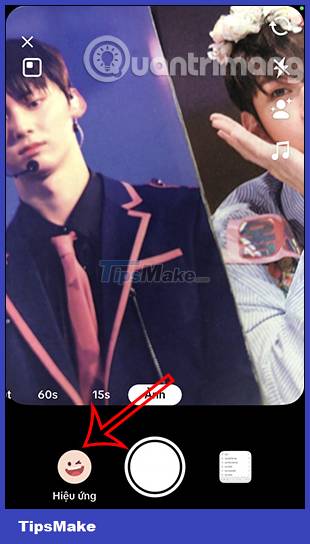
Step 2:
Switch to the new interface, in the effects section below you click the magnifying glass icon . Then you click on the magnifying glass icon to open the effect search interface.


Step 3:
In the effect search interface, enter the Aged keyword and then click on the search filter result below. Right now you are switched to the aging filter video recording interface on TiKTok.
Now you proceed to record the aging filter video on TikTok as usual. We will see how our face changes and how we age.
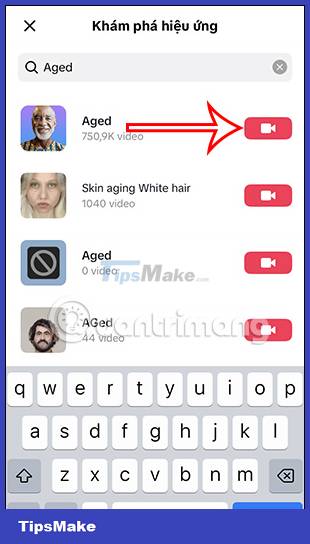

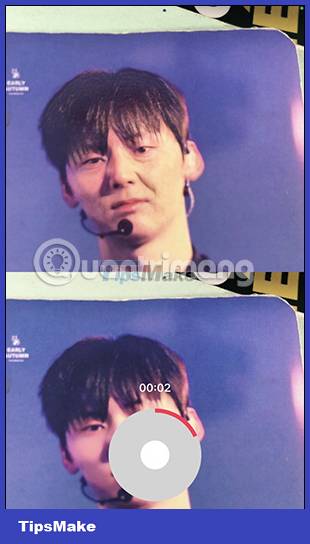
Step 4:
After the video is done, you proceed to make further adjustments with many different options such as adding filters, adding stickers, adding music, . for the video.


Step 5:
Finally, after adjusting, you post the old filter video on TikTok as usual.
