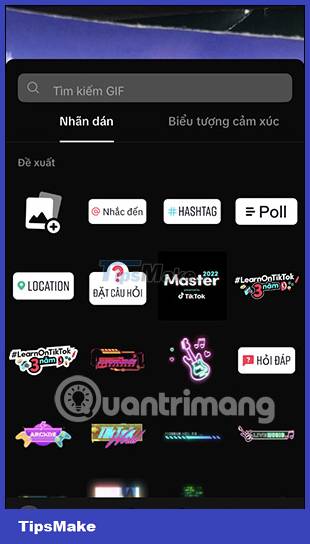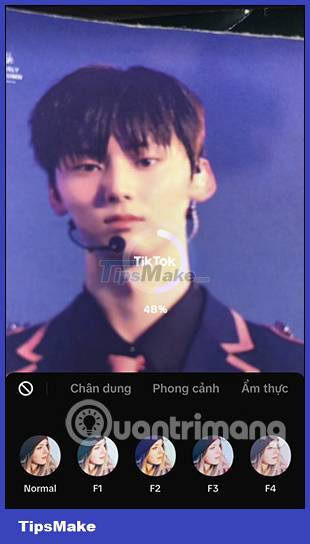Instructions for recording AI Anime filter videos on TikTok
TikTok currently has a few AI filters to make you more interesting, such as the AI Anime filter on TikTok. With this Anime AI effect, we will turn into an anime character with the typical drawing of this type of story. The lines on your face will be changed to match the anime style. The following article will guide you to record AI Anime filter videos on TikTok.
How to record AI Anime filter video on TikTok
Step 1:
At the interface on TikTok, click the plus icon below the screen. Next we click on the Effects item below to access the effect store on the application.
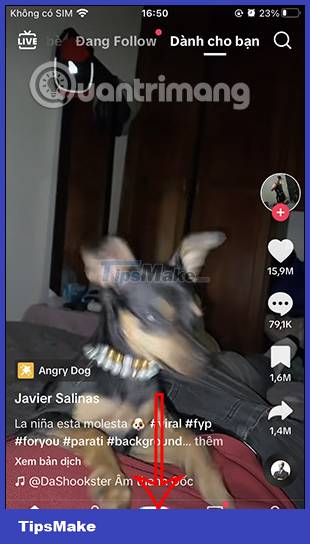
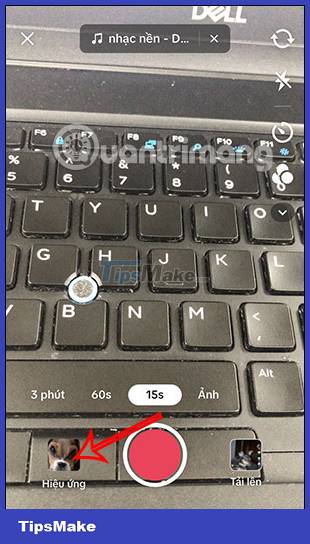
Step 2:
You click on the magnifying glass icon to open the effect search interface on TikTok.


Step 3:
Switch to the effect store on the application, we enter the anime keyword and below display many anime effects for you to choose. Users click on the AI Anime effect to use.
Now you proceed to record the AI Anime filter video on TikTok as usual.
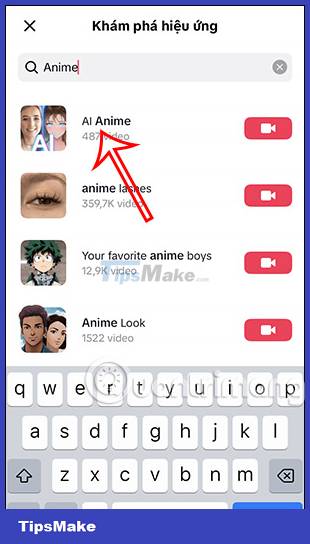

Step 4:
As a result, you will see the AI Anime effect on TikTok applied as shown below. We save the video with the AI Anime filter on this TikTok to continue editing.
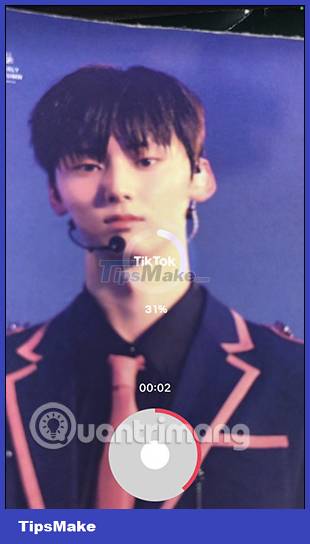
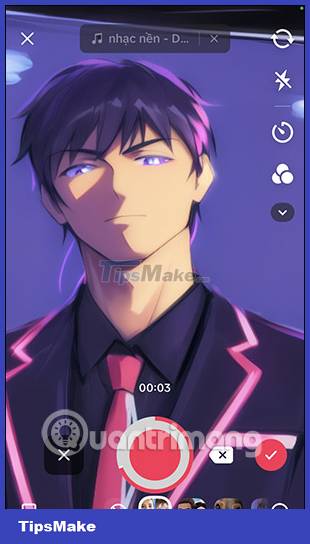
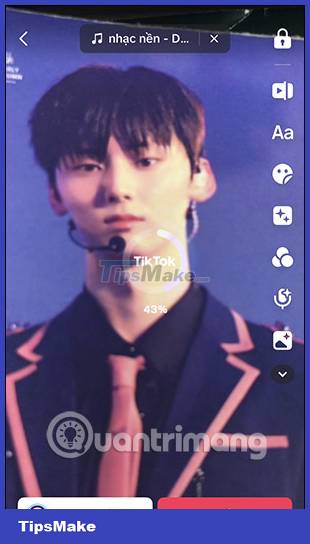
Step 5:
Then we further customize the video, insert stickers, change filters, add background music, . depending on each person. Finally, you can post the AI Anime effect video on TikTok.