Instructions for quick typing emoji on Google Chrome
Chrome Canary is an extension that makes typing emoji easier with a right-click shortcut on Google Chrome. With this utility, you can insert funny emoji into chat windows, Facebook posts, . easily and quickly than ever before. This is really a new extension that is worth it for you to try and experience, especially if you are an emoji lover then definitely should not ignore this interesting gadget.
- Change URL into a funny emoji icon, have you tried it?
- The easiest way to open an emoji importer on Windows 10
- You can draw your own Emoji on Gboard right now
Step 1: Download Chrome Canary
This feature is still in beta, so you need to download Chrome Canary version by clicking on the link below.
- Download Chrome Canary

Step 2: Activate the emoji flag
The download and installation process ended, please enable the flag in Chrome. To do this, type chrome: // flags on the URL bar. Or alternatively type in the address chrome: // flags / # enable-emoji-context-menu on the URL bar. When you see the Emoji Context Menu item, you immediately activate this feature and restart the Canary browser.
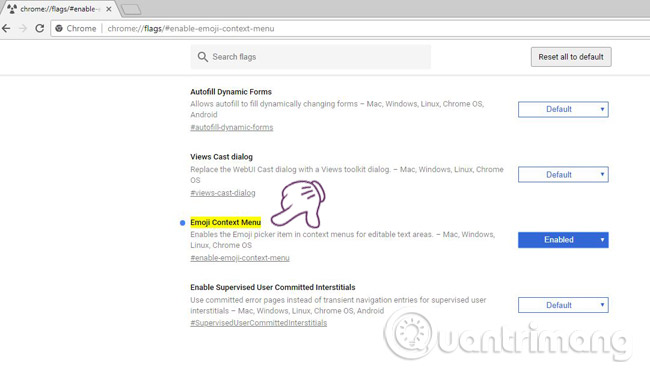
Step 3: Enter emoji
To enter emoji, you just need to right-click then click on the new Emoji option.
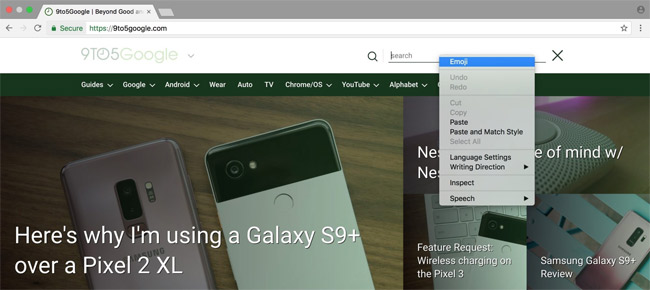
Instantly the browser will display a series of emoji of the system. And now you just need to select the emoji you want to use.
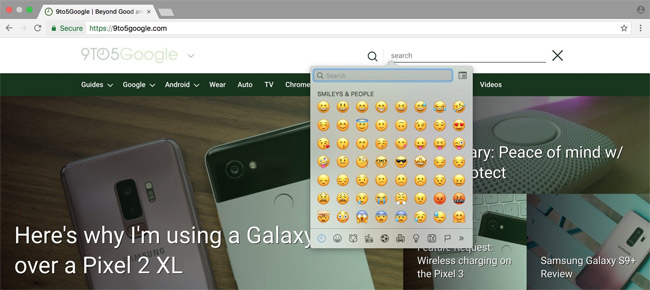
It's simple and fast, isn't it? Try it out by finding a text input box, such as status updates on Facebook! Hope with this emoji typing will help you type fast emoji on Google Chrome and get the lovely icons.
Wish you have an enjoyable experience!
See more:
- J2TEAM Security - Essential security utility on Google Chrome
- Few people know Facebook icons, special characters Facebook, emoji on Facebook 2018
- How to set download speed limits on Google Chrome