Why does the Emoji keyboard on my iPhone 'disappear'?
Sometimes in some cases, the Emoji keyboard on my iPhone phone suddenly "mysteriously disappeared". This made me quite confused and didn't know how to make the Emoji keyboard appear again.

I noticed and discovered some of the causes of the emoji keyboard disappear on iPhone. Whenever I delete the 3rd keyboard application on my iPhone, then download and reinstall the app and re-activate the Emoji keyboard. This error also occurs when updating the latest iOS version on iPhone phones, but this error does not happen to all iPhone users.
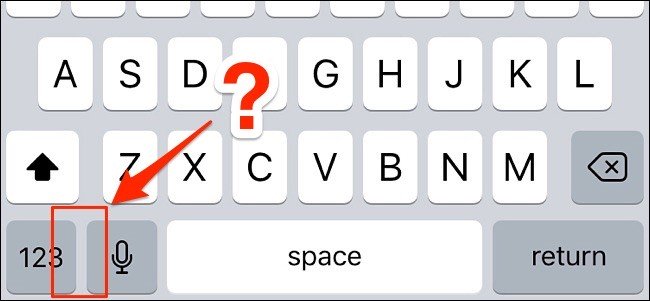
If you encounter this error, follow the steps below to fix the error:
First find and open the Settings app on the Home Screen screen.

Next find and click on General (general settings).

On the General screen (general settings), scroll down to find and press Keyboard .

Click Keyboards in the top corner.
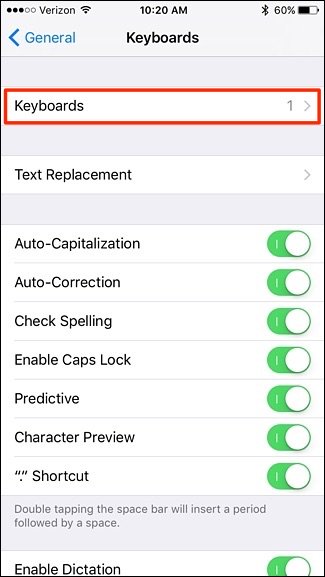
Select 'Add New Keyboard .' .
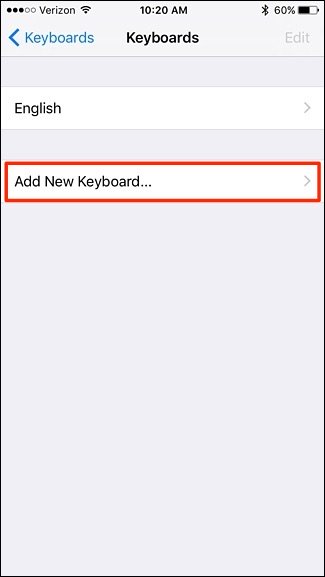
Scroll down to find and press "Emoji".
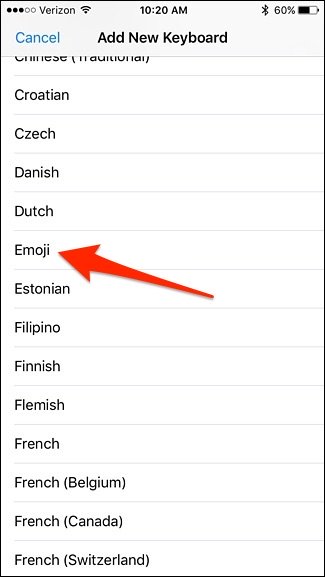
After selecting, Emoji will display on your keyboard list.

Now you can close the Settings app window and open any application that needs to use the keyboard. You will now see the Emoji appear on the keyboard.

Refer to some of the following articles:
- How to use Tapback and Emoji iMessage features on iOS 10
- Instructions for using hidden icons on Mac keyboard
- 6 tools to 'play' with super-toxic emoji that you never knew
Good luck!