Instructions for installing Tor Browser for Windows
If you are looking for a browser that can protect your privacy when you access the Internet and allow you to access blocked websites in the smoothest way, Tor Browser will be a great browser. for your use. Overall Tor Browser is a browser that helps you surf the web faster and safer than ever. The following article will show you how to install the Tor Browser for Windows, please consult.
What is Tor?
Tor is a volunteer service that provides privacy and anonymity online by hiding who you are and where you are connecting. This service also protects you from the Tor network itself - you can be sure you keep anonymity from other Tor users.
For those who may sometimes need anonymity and privacy when accessing websites, the Tor Browser is a quick and easy solution for using the Tor network.
Tor browser works as a browser. Web browsers are applications to view web pages. Examples include Chrome, Firefox, and Safari applications. Unlike normal browsers, the Tor browser sends your contact information through the Tor network, making it harder for those following you to know exactly what you're doing online, and to do it. For those who are monitoring websites you use it hard to know where you are connecting from.
Tor is a product for the CIA itself, which is so perfect that its creators have no way to break it. Currently, TOR is the best tool to help cross the firewall and help anonymously access the internet.
Configuration required before installing Browser Browser
- Operating system: Windows All Version (32bit - 64bit), MacOS, GNU / Linux
- Empty memory: At least 145 MB
Link Download the Tor Browser
You can download Tor Browser to your computer using the following link: Download Tor Browser
How to install the Tor Browser
Step 1:
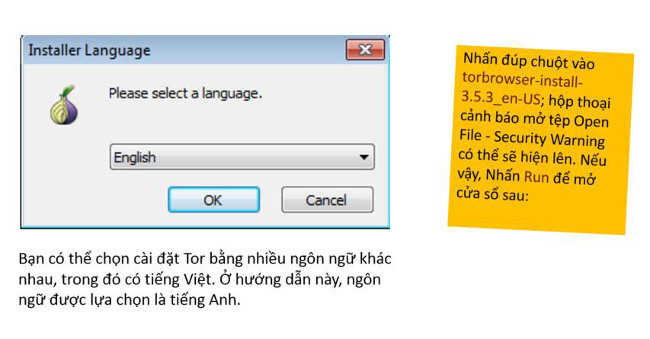
After downloading the application, you access the folder containing the downloaded file. After double-clicking to start Tor, a small window will open to select the language to use the Tor browser. There will be many languages to choose from, you just need to select the appropriate language and click OK.
Step 2:
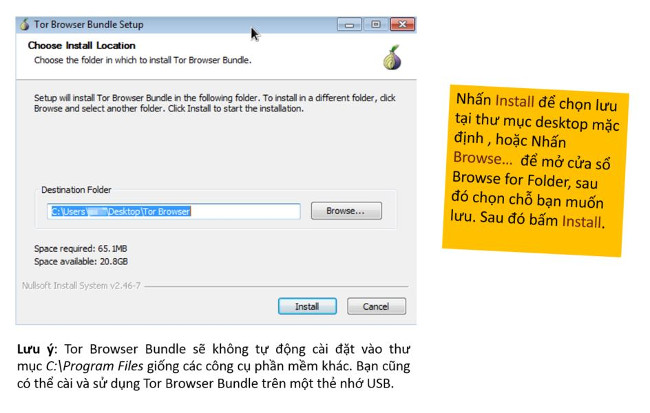
The Tor Browser will be installed by default on the Program Files folder, you can change this directory by clicking Browse . If you do not want to make this change, click Install to start the installation process. Set the Tor Browser
Step 3:
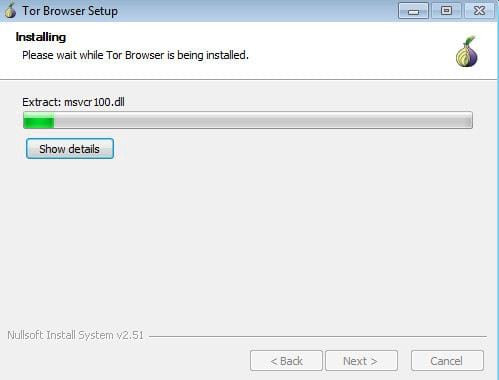
The installation process starts, and you wait a moment for the process to complete
Step 4:
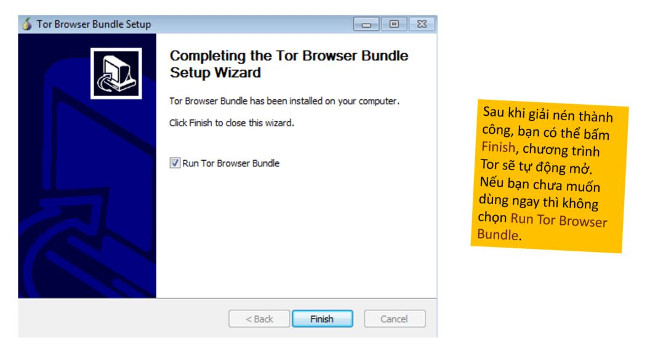
The installation process is complete when you see a notification window completing the installation process. If you click the Finish button, Tor Browser will start immediately and the 'Start Tor Browser' shortcut will be added to the Start Menu and on the Desktop. (desktop).
The above is a guide to installing Tor Browser. Hopefully with Tor Brower you will be able to browse the web more securely and access blocked websites, especially how to access Facebook blocked by Tor Browser. Good luck.
See more:
- TorMoil vulnerability reveals true IP from Tor Browser
- How to download Torrent file by IDM?
- Which browser is the fastest on Android: Chrome, Firefox, Samsung Browser or Edge?
- Tor Project increases users' security and privacy with the new Onion generation