Instructions for installing the printer in Windows 8
TipsMake.com - One thing that users often don't realize is that Microsoft has improved the printing feature on Windows 8, allowing easier printing than previous Windows versions. Users will not have to search for drivers for the majority of current popular printer models.
In this article, we will install a Canon MP495 wireless printer. To connect to the printer, simply power on the device, enable wireless and Windows 8 will identify the device on Wi-Fi network immediately.
From the Metro Start screen, use the Windows + W shortcut combination to open the Settings Search field. Then type: devices and printers and press Enter or click the icon in the search results.
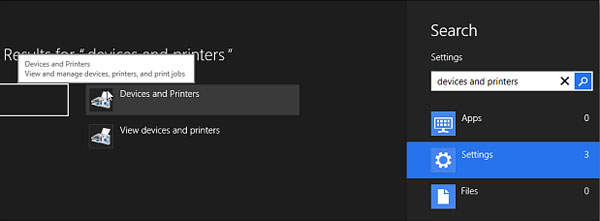
Or, from the desktop interface, open the Power User menu (Power User Menu) and select Control Panel .

In the Control Panel, click Devices and Printers .

In the Printers section, the printer is listed. Double-click the machine icon.

A screen containing the printer properties appears. In the Printer Management section, click Display Printer Properties .

Then, in the General tab, click Print Test Page .

A test page (test page) is transmitted to the printer and will print successfully if the printer works correctly.
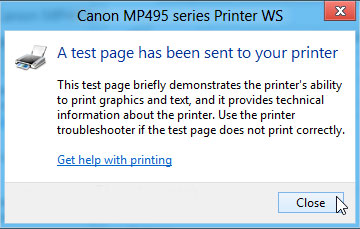
Next, we'll try the older HP 1510 All in One. Connecting the printer to a computer running Windows 8 via USB and Windows 8 also identifies the printer right away.
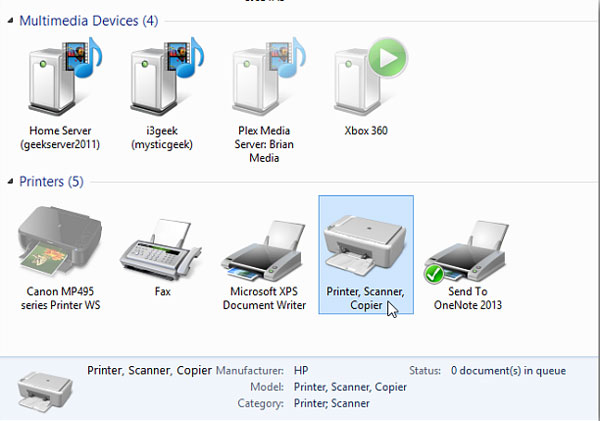
Double-click the machine icon to display the printer settings and click Customize Your Printer .
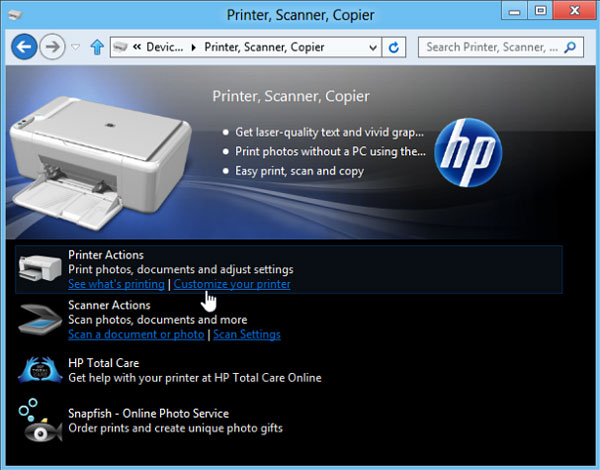
On the General tab, click Print Test page to make sure the device prints correctly.
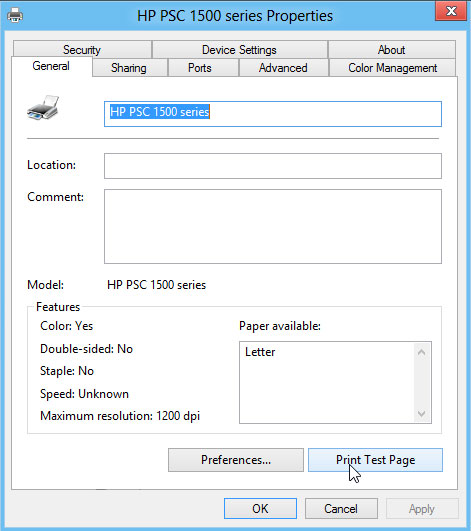
Windows 8 defaults to support about 2500 printers. Now, users will not need to waste time searching for the right driver anymore.