The best multifunction printer 2018
Choosing for yourself the most suitable printer is not a simple task, especially when the market is still very active with many different brands stretching across all segments.What's more, printers today also have plenty of features that you can't even use.Here are some suggestions to help you select the most suitable printers for each certain criteria.
The best multifunction printer
- The criteria for selecting a printer
- What type of printer is right for you?
- Select single-function printer or all-in-one printer?
- Do you need to print color?
- Consider space
- Consider connectivity
- Output quality
- Speed
- The amount of documents you need to print
- Consider the cost
- The best printer list for 2018 (not rated)
- Brother HL-L8360CDW - Price of 11.5 million VND
- Brother MFC-L3770CDW - Price of 11.7 million VND
- Canon imageClass MF424dw - Price of 4 million VND
- Canon Pixma TR8520 Wireless - Price of 3 million VND
- Canon Pixma TS9120 Wireless - Price of 5.7 million dong
- Epson Expression Photo HD XP-15000 - Sale price 7.7 million
- Epson WorkForce Pro WF-4720 - Price of 3.3 million VND
- HP PageWide Pro 750dw - Price: 60 million
- HP Sprocket Plus - Price: VND 4 million
- HP Tango X - Price: 3.2 million
The criteria for selecting a printer
What type of printer is right for you?

There are three most useful ways to classify printers by purpose (common or specific), users (home or office) and technology needed.Determine your needs according to all three criteria, things will become much easier.
In general, most printers today are classified quite rich, but basically they still support relatively similar tasks, meaning that most of them can print text, graphics and image.Special purpose printers include portable printers, specialized and semi-specialized photo printers and label printers.3D printers are also a very popular device but we will temporarily not talk about it here (because its features are beyond the scope of this discussion).The problem is that if you are looking for a printer, the first thing is to determine what kind of document you will use primarily to print.Do you often have to print photos or mainly work with text documents.
Common-purpose printers will tend to focus more on printing photos if they are designed for home use, and will focus on text if they are designed for use in the office.All-in-one printers (MFPs) are a combination of the above two printers, which can be used both in family and office scales, but there will usually be a more focused purpose. a little more than that.
The two most popular printer technologies are laser printers and inkjet printers.These two types are tending to be merged together but there will still be typical differences between them.
For example, nearly all laser printers in general (including ink-based printers and LED-based printers) will produce higher print quality than any inkjet printer, while the inkjet printers re-print. for higher image quality than most laser printers.Ask yourself if you prioritize text quality or image quality so that you can choose the right technology.
Select single-function printer or all-in-one printer?

For general printing tasks, all-in-one printer (AIO), or multi-function printer (multifunction printer - MFP) is a reasonable choice. .In addition to printing, other functions will include scanning, copying, faxing from computer, standalone fax and scanning to email.Office printers also often add an automatic document feeder (ADF) to scan, copy and fax multi-page documents and standard-sized pages.Some ADFs can help to deal with two-sided documents, by scanning one side, turning pages and then scanning the other side, or using two sensors to scan both sides of the page at the same time (form The latter will usually cost more.
Some MFPs will also provide additional printing options.Web printers can connect directly to the Internet via a Wi-Fi connection to access and print selected online content without having to work through the computer.In addition, many MFPs also support Wi-Fi allowing you to print documents and images from handheld devices, while others allow you to send documents via email to the printer, then print them out.These functions may also have different names depending on the manufacturer, for example, HP calls the email printing solution "HP ePrint" while Canon calls it "Print From Email"). .
- How to print documents directly from a smartphone or tablet
Do you need to print color?

For a home printer, you may need a bit of color, but for most models used in the office, when almost everything you want to print is just business documents or documents. legal, the investment in a color printing device is unreasonable and quite expensive (the cost of maintaining four color cartridges compared to just one black box is of course different).
However, keep in mind that many color laser printers can still print at a high enough quality for documents such as brochures, brochures and diverse materials, saving you quite a bit of money compared to printing. in small quantities at print shops.
In summary, in this respect, if you find yourself only in need of black and white printing, monochrome laser printers, LED printers or MFPs will be worth considering.The inkjet printer often focuses more on color printing, but not without exception.Epson has launched several inkjet models in the WorkForce series, which are large in capacity and only support monochrome printing.
Consider space

For printers, apart from function and technology, size is also one of the important factors that you must consider.Even some models of home printers may be too large in size for your desk, when optimizing the working space as well as periodic cleaning and maintenance will certainly be affected. enjoy.Please accurately measure the space you intend to set up the printer and then refer to the size from the manufacturer, if possible, it is best to go directly to the store to get the most accurate evaluation.
Consider connectivity
In addition to USB is an almost mandatory factor, the number of ports on most office printers and some home printers are increasing, including Ethernet ports, thereby enabling usability. Much more flexible use.
Many modern models are also equipped with Wi-Fi connectivity, even without this feature, as long as you have a wireless access point on your network, you can still conduct wireless printing. on any printer on that network, whether the printer itself provides wireless connectivity or not.In short, the printer only needs an Ethernet connection.
Wi-Fi Direct-enabled printers (names may vary depending on the manufacturer) can be connected directly to most Wi-Fi-enabled devices, even if the computer or handheld device Your is not designed to support Wi-Fi Direct.In addition, there are printers that can connect and print from mobile devices via near field communication (NFC), which is an interesting feature.
Print quality
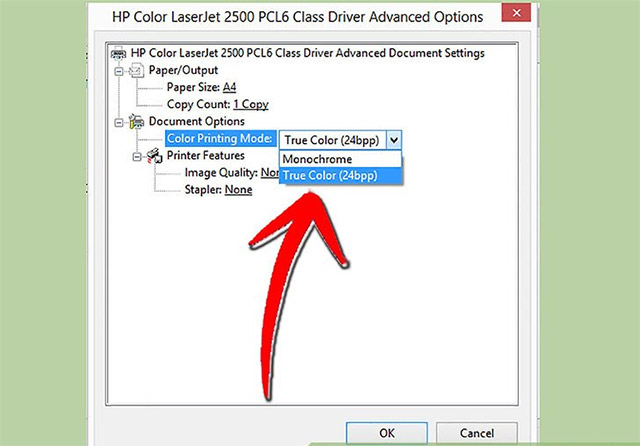
The printer will have significant differences in print output quality.You should also consider the output quality for each type of document (text, graphic and image) separately, because a printer can provide high quality for this type of document, but for the type otherwise it is not.
Print speed
If almost the documents you need to print are only about a page or two long, you probably don't need to worry too much about printer speed.If you often have to work with long documents and have large numbers, then speed will be a concern, and a laser printer may be more suitable for you.As a rule, laser printers will give almost maximum processing speed for documents that are not too complicated, without much processing time.

Inkjet printers are often said to be faster than laser printers at the same price, but often in practice they do not have too much difference.In general, fast inkjet printers will tend to be used in many business models.The popular high-speed inkjet printers in the market include Canon Maxify, Epson WorkForce Pro and HP PageWide Pro.
The amount of documents you need to print
If you only need to print a few pages of documents a day, you don't have to worry about how much the printer is designed to print or if it is overloaded (usually this parameter will be available on the device). suffered).However, if your printing needs are large, do not buy printers where the manufacturer does not provide that information in the specifications.Calculate the cost of buying ink and paper to estimate the amount of material you need to print, thereby choosing a device that meets your needs.
Consider the cost

Finally, be sure to consider the maximum total cost you can invest in a printer.Most manufacturers will assess printing costs based on each printed page or photo.To calculate the total cost of owning a printer, calculate the cost each year for each type of output (monochrome, color documents, photos) by multiplying the cost of each page by the total page you will print each year, then multiply this number by the number of years you plan to use this printer and add the initial investment cost to produce the final result.You compare the results between different types of printers to choose for yourself the most economical choice.
The best printer list for 2018 (not rated)
Brother HL-L8360CDW - Price of 11.5 million VND

Advantages: The overall print quality is great.Fast printing speed.Low operating costs.Large paper capacity.High-yield ink cartridges.Equipped with the latest security features.
Disadvantages: Image quality after printing is slightly below average.
Summary: HL-L8360CDW is a very good device, harmoniously synthesizing the criteria for a multi-purpose printer.It is also a high-speed color laser printer, with good output quality, low operating costs and flexible scalability in the price segment.
Brother MFC-L3770CDW - Price of 11.7 million VND

Advantages: Print speed is relatively fast.Excellent print, copy and scan quality.50 pages of single ADF and countless options to connect to mobile devices, including NFC.
Disadvantages: High operating costs.
Summary: The Brother MFC-L3770CDW is the most remarkable multi-function laser printer in the low-end segment, but offers relatively stable output quality, consistent with the environment in offices with print needs. too big.
Canon imageClass MF424dw - Price of 4 million VND

Advantages: Single automatic document feeder (ADF) and support for expandable paper input capability.Large touch panel is customizable.Support USB drive.Fast printing speed, good overall print quality.Acceptable operating costs.
Disadvantages: Print quality should be improved.
Summary: Canon imageClass MF424dw is an all-in-one printer that provides excellent print quality and graphics with high speed.In addition, affordable operating costs also make it a popular product on the market.
Canon Pixma TR8520 Wireless - Price of 3 million VND

Advantages: Excellent print quality. Lightweight and compact. There is an SD card slot and Ethernet support. There are two types of black ink. Two input paper trays 20 sheets. XXL cartridges are built-in.
Cons: Price is not good.Operating costs are quite high.
Summary: While the price is still a bit high, the Canon Pixma TR8520 is an all-in-one family printer with excellent text printing capabilities.In addition, it also supports printing graphics and images, as well as being equipped with a powerful feature set.
Canon Pixma TS9120 Wireless - Price of 5.7 million dong

Advantages: Lightweight and compact.Equipped with two additional cartridges for higher image quality.Two input paper trays.Support SD card, Ethernet and Bluetooth 4.0.Excellent print quality and fast photo printing capabilities.
Disadvantages: No automatic document feeder.Missing NFC and Wi-Fi Direct.Document printing speed is relatively slow.
Summary: Although not equipped with an automatic document feeder, the Canon Pixma TS9120 wireless inkjet printer is still capable of producing very good quality text, graphics and images, as well as usability. Flexible with many types of supported connections.
Epson Expression Photo HD XP-15000 - Sale price 7.7 million

Advantages: Excellent image quality.Print borderless images from 4 x 6inch to 13 x 19inch.Use the new Claria Photo HD ink.Small and light size for a large printer.
Disadvantages: Operating costs are a bit high.Print speed is slower than competitors.
Summary: The standard Epson Expression Photo HD XP-15000 wide format inkjet printer produces quality print output equivalent to professional equipment with much more expensive prices.
Epson WorkForce Pro WF-4720 - Price of 3.3 million VND

Advantages: USB connection, Ethernet, Wi-Fi, Wi-Fi Direct and NFC.The printing speed is very high in the price segment.High quality graphic print, print quality is above average.
Disadvantages: Paper capacity is quite poor.
Summary: Epson WorkForce Pro Printer WF-4720 is an inexpensive all-in-one inkjet printer for small offices or small working groups, with excellent printing speed, horizontal print output quality found with high-end products and a wealth of connectivity options for flexible use.
HP PageWide Pro 750dw - Price: 60 million

Advantages: Fast printing speed.Excellent print quality and graphics.Printing costs are very low on each page.Support USB, Ethernet, Wi-Fi and direct wireless connection.PCL and PostScript drivers.
Disadvantages: Quality of photo printing is below average.Large and quite heavy in size.
Summary: HP PageWide Pro 750dw printer is a high-speed color inkjet printer that delivers high quality prints, especially high quality graphics and text printing.Very low operating costs and the ability to print to small format newspaper sizes.
HP Sprocket Plus - Price: VND 4 million
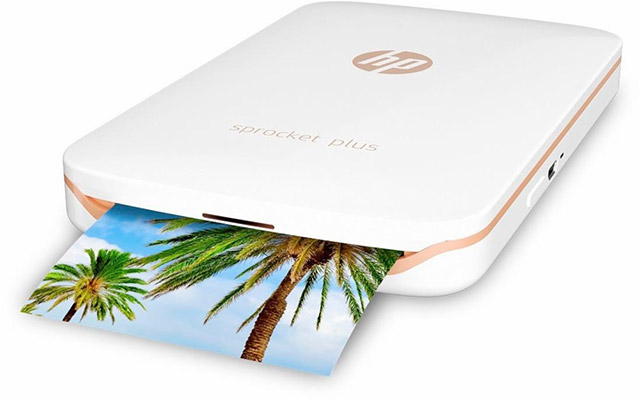
Advantages: Good print quality in the portable printer segment.Easy to install and use.Flexible use.
Cons: Cannot print from PC.Operating costs are a bit high.
Summary: HP Sprocket Plus can be considered as an update to HP's popular Sprocket mobile photo printers.Sprocket Plus can print larger photos and its software is also equipped with many valuable effects.
HP Tango X - Price: 3.2 million

Advantages: Small and beautiful.Integrated voice control with smart user interface supported.Integrating IFTTT scripting to expand smart processing capabilities.Impressive print quality.Allow printing free snapshots from your smartphone.
Disadvantages: Borderless prints are limited to 5 - 7 inches.Small paper tray.Only allow scanning and copying through smartphones.
Summary: The Tango X is a smart HP printer, with built-in voice activation and smart home technologies, allowing easy printing of documents from mobile devices.Tango X is not a perfect product, but with smart features equipped, it will be one of the leading models in the future of home printers.
Wish you have a choice for yourself!
See more:
- How to share printer in Windows network system?
- How to fix Windows errors not connected to the printer
- Why the printer cannot print and how to fix it
