How to open multiple MEmu Play emulators at the same time
Like many other Android emulators, MEmu Play supports users to download and install Android apps on computers to experience and use. In addition, for those who use multiple applications at the same time or play games, MEmu Play also supports opening multiple windows at the same time. The instructions below will help you open multiple MEmu Play windows at the same time.
- Instructions for downloading and installing Tan Thien Long Mobile on the computer
- How to simulate CASIO FX-580VN X on the computer
- How to install NoxPlayer to play Android games on computers
Instructions for opening multiple MEmu Play windows at the same time
Step 1: After installing MEmu Play, in addition to the main icon of MEmu Play, you will see an icon called Multi - MEmu click on it.

Next click New to create a new window.

Next you can choose the version for the MEmu Play window.

If you want to change the emulator name, you can click on the rename icon as shown below and write the name. Note that each window will be different for the installation application.

You should equip your computer with a large amount of RAM, about 8GB, to be able to operate smoothly.
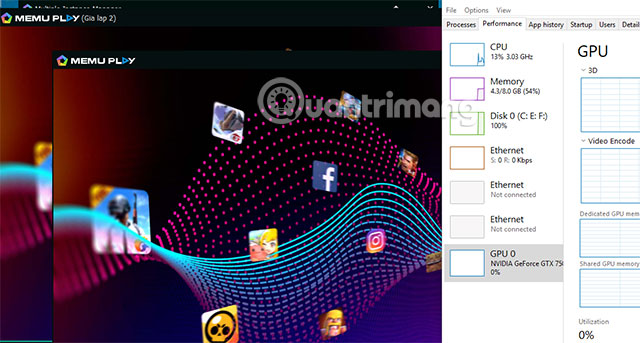
In addition to RAM, you have to keep an eye on the amount of installed hard drive for MEmu Play if you want to install the game on multiple windows of MEmu Play.