Instructions for installing an external APK file on Tencent Gaming Buddy
Tencent Gaming Buddy is the emulator developed by Tencent to support PUBG Mobile. To optimize the play and performance of PUBG Mobile on this particular emulator.
At first, TGB only supported installing PUBG Mobile, but currently, some hot games are also supported by Tencent Gaming Buddy. If you want to install, just go to the Game Center, select the game application you want to install and click Install to play it.
However, this list is still not enough compared to many gamers. If you want to install an external APK application in Tencent Gaming Buddy, this emulator also supports users to install, you can look at the instructions under this article to install the external apk file in Tencent Gaming Buddy.
- How to play PUBG Mobile on PC with Tencent emulator
- Top the best PUBG Mobile play emulators and download links
- 4 best Android emulator builders Linux
How to install an external APK file in Tencent Gaming Buddy
Download Tencent Gaming Buddy
Open Tencent Gaming Buddy, press the main menu icon and select Settings .
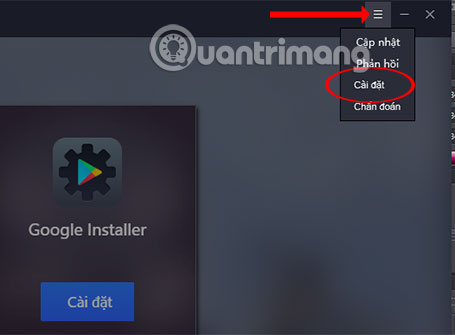
Then change the language of TGB to Chinese, then click Save .

Next go to the hide menu on the taskbar, right-click on the TGB icon and click exit.
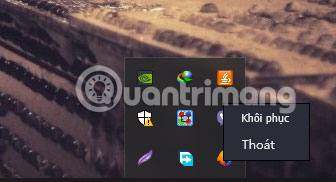
Next, select the top part in the left menu, then click the plus icon in the upper right corner to add the APK file.

Select your link to the folder containing the downloaded APK file and click Open .

Wait a while for the application to complete the installation.

Since TGB still has Chinese language, if you want to convert it into Vietnamese, please select the setup menu again.
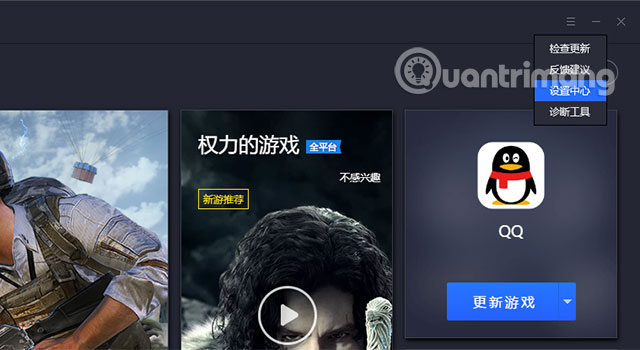
And reselect the Vietnamese part in the basic installation, then click Save and restart TGB.

Finally re-enter Tencent Gaming Buddy and launch your application.
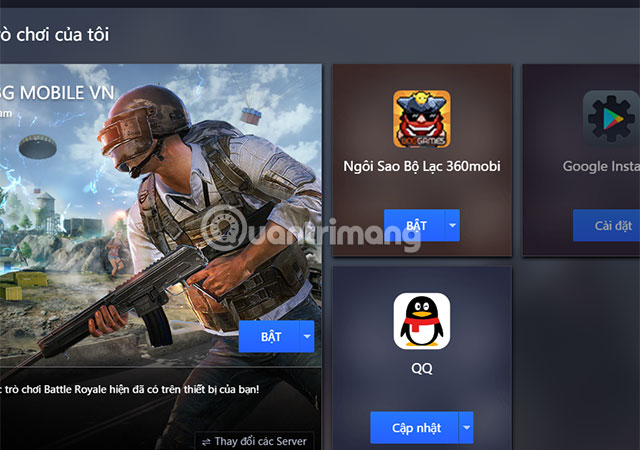
Since there is no icon to add APK file in Vietnamese Tencent Gaming Buddy, so you need to switch to Chinese to perform APK installation.
You should read it
- ★ How to download and install PUBG Mobile VNG on Tencent Gaming Buddy
- ★ How to change Tencent Gaming Buddy language into Vietnamese
- ★ How to install Mini World: Block Art on Tencent Gaming Buddy
- ★ How to record a video playing PUBG Mobile on Tencent Gaming Buddy
- ★ Fix GameLoop error without Google Installer