How to install Mini World: Block Art on Tencent Gaming Buddy
Mini World Block Art is a free 3D Sandbox game that lets players unleash their creativity at will, explore with friends. The gameplay and graphics are considered somewhat similar to Minecraft.
However Mini World: Block Art is somewhat more creative when there are many features that allow players to change parameters of in-game items. Currently the game is available on iOS, Android and even PC.
If you are using Tencent Gaming Buddy emulator to play PUBG Mobile, you can also download and install Mini World: Block Art on TGB to play without having to download the Mini World Block Art PC version anymore. Below is a guide to downloading and installing Mini World: Block Art on Tencent Gaming Buddy.
- Guide to making food in Minecraft game
- Instructions for creating your own Minecraft mods to play games in your style
- How to make things in Minecraft games
How to download and install Minecraft on Tencent Gaming Buddy emulator
Step 1: First select the Game Center item in the main interface of Tencent Gaming Buddy. In the list of games next to you go to the Mini World Block Art game

After selecting Mini World Block Art, click Install .

Wait a while for Mini World Block Art to download and install, the game is quite light, so you won't need to wait too long.
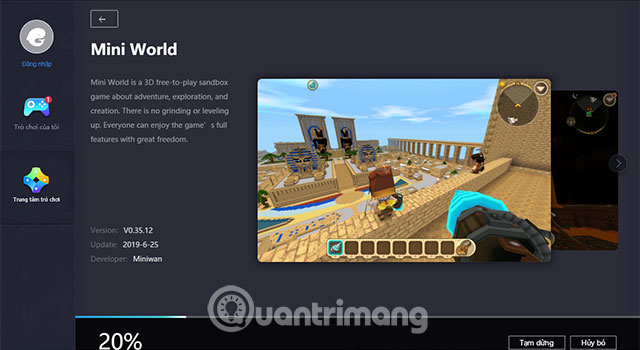
When entering the main interface you just need to create a character, select the year of birth and then select the game mode.

Mini World Block Art without appearing on Tencent Gaming Buddy, you must install an external APK file in Tencent Gaming Buddy. As such, Tencent Gaming Buddy's control settings will not be optimized compared to now.