How to change Tencent Gaming Buddy language into Vietnamese
Tencent Gaming Buddy is one of the best mobile gaming emulators available today. Typically, PUBG Mobile is developed by Tencent with Tencent Gaming Buddy simulator.
Now in addition to PUBG Mobile, players can also pre-install some of the games supported by Tencent Gaming Buddy in their own lists such as Mini World: Block Art, Coalition Mobile, Garena Free Fire, Cyber Hunter .
Tencent Gaming Buddy's initial language supports English by default, after which you must change it to Vietnamese for more convenient use. To change the language of Tencent Gaming Buddy follow the instructions below.
- How to record a video playing PUBG Mobile on Tencent Gaming Buddy
- Instructions for installing an external APK file on Tencent Gaming Buddy
- How to install NoxPlayer to play Android games on computers
Tencent Gaming Buddy guide to switching languages into Vietnamese
Start Tencent Gaming Buddy first, in the main interface, find the main menu icon on the toolbar and select Settings .
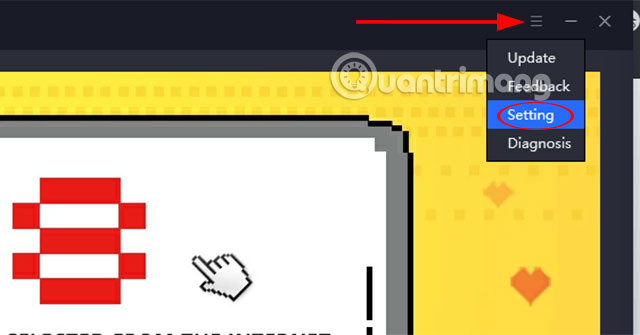
In Tencent Gaming Buddy's Settings Center , choose Basic , then select Vietnamese in the Language section. Finally click Save to save your language settings.

Next, exit TGB by clicking the hide menu on the taskbar, right-clicking Tencent Gaming Buddy and selecting Quit .

Then restart TGB and you will see the language has been converted to Vietnamese.
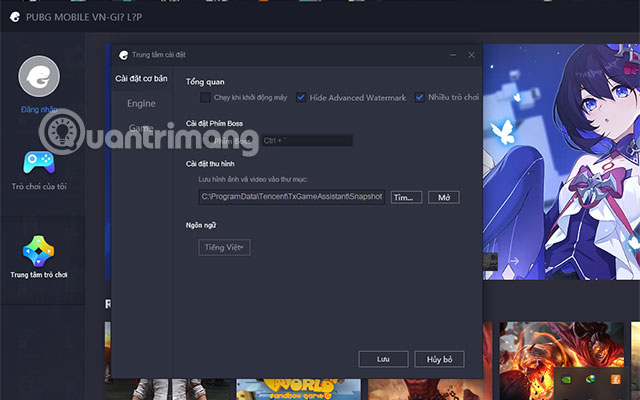
With Vietnamese, you will know the full functionality of the icons or settings in Tencent Gaming Buddy. So you can install graphics when playing games on TGB.
You should read it
- ★ Instructions for installing an external APK file on Tencent Gaming Buddy
- ★ How to download and install PUBG Mobile VNG on Tencent Gaming Buddy
- ★ How to record a video playing PUBG Mobile on Tencent Gaming Buddy
- ★ How to install Mini World: Block Art on Tencent Gaming Buddy
- ★ Fix GameLoop error without Google Installer