Instructions for playing Tencent games on Windows 11
Windows Insiders around the world can now play Tencent games on Windows 11 with a few simple tweaks. Microsoft has partnered with Tencent to bring some of its Android games to Windows via the Microsoft Store, allowing players to experience many interesting titles from Tencent. Here's how to play Tencent games on Windows 11.
How to play Tencent games on Windows 11
Step 1:
First, the user opens Settings on Windows , then clicks on Region and selects Region settings .
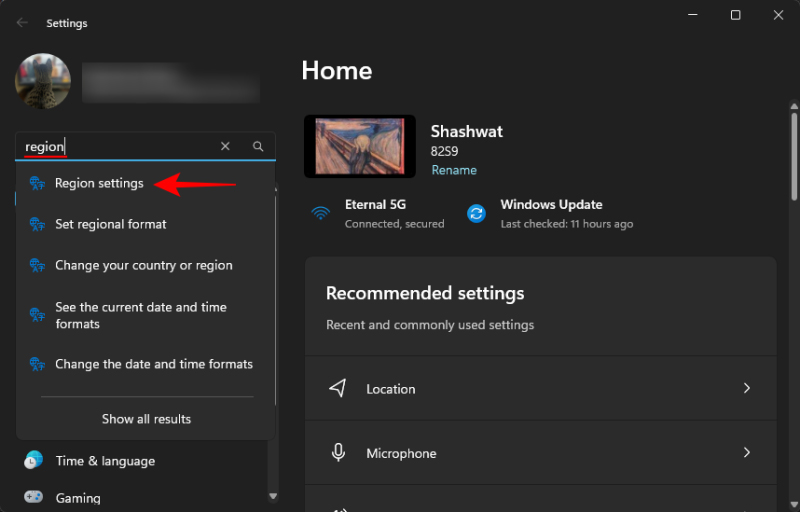
In the Country or region section , we will switch to China to change the region for the computer.
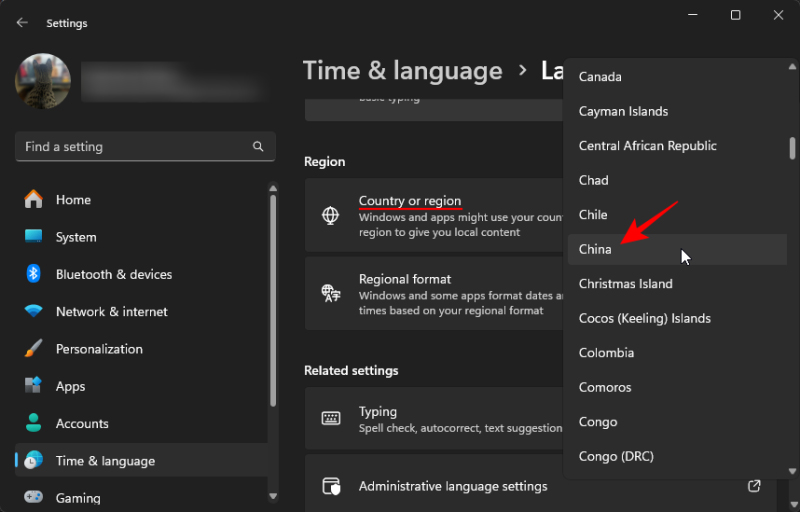
Step 2:
Continue to open Microsoft Store and click Downloads on the left side of the interface. Now you need to update the Microsoft Store application to the latest version, click Get Updates to do so.

Step 3:
The Microsoft Store update process will be done immediately after that. When finished, we will see the Tencent My App icon in the left navigation bar of the interface.
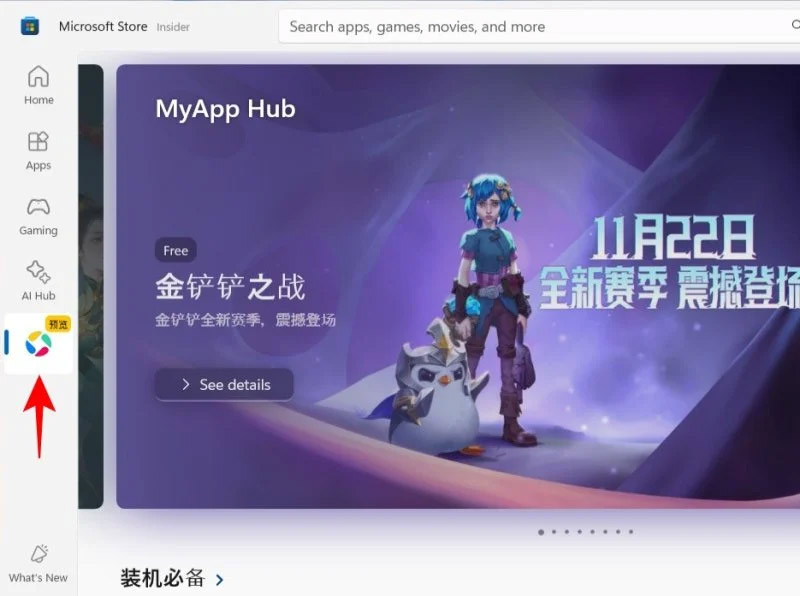
We access to search for the Android game we like and then click Install to install Tencent game on Windows 11 and we're done.
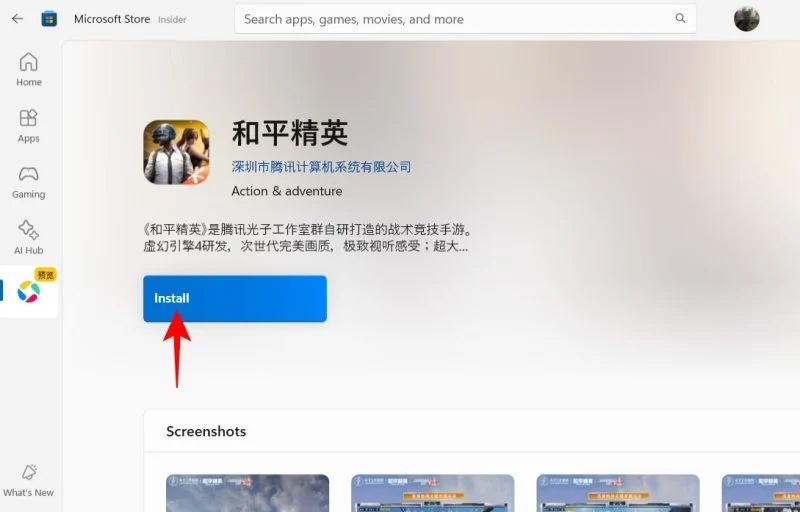
Some of Tencent's popular titles already available on the Microsoft Store include PUBG Mobile, Honor of Kings, REDnote, and Kuaishou. The company will also partner to bring over 1,500 more mobile apps and games to Windows 11.