How to install Coalition on your computer with Tencent Gaming Buddy
Lien Quan Mobile, also known as Arena of Valor, MOBA genre game in the style of online arena with 3D perspective, Lien Quan Mobile has many game modes for gamers to explore, including: Grand Battle (5vs5) , Valley Skirmish (3vs3) and Abyssal Clash.
A match in the Mobile Federation usually lasts about 12-18 minutes, the ultimate goal of the player is to destroy the enemy's turret in order to destroy the opponent's main house.
Players in Mobile Coalition will be able to control generals, each of them will have different abilities. Everyone starts their game at a low level, and will level up in many different ways.
Currently Lien Quan Mobile is one of the most popular mobile games on both iOS and Android. Also, if you want to play Lien Quan Mobile on your computer, you can ask for help from some Android emulators on your computer.
In it you can use Tencent Gaming Buddy to install Mobile Mobile on your PC, below is a guide to download Mobile Mobile on PC using Tencent Gaming Buddy emulator and how to set up Mobile Mobile to play on TGB.
- Instructions for loading Mobile Inter-Mobile cards on the phone
- How to reduce shock, lag when playing mobile games with UU Game Booster
- Photo of Lien Quan, a super-beautiful Mobile Union picture
Guide to download Coalition Mobile PC with Tencent Gaming Buddy
Step 1: Access the Mobile PC download link below, then click Download . This version will install the game via Tencent Gaming Buddy on your computer.

Choose the top link Mobile Mobile PC download.
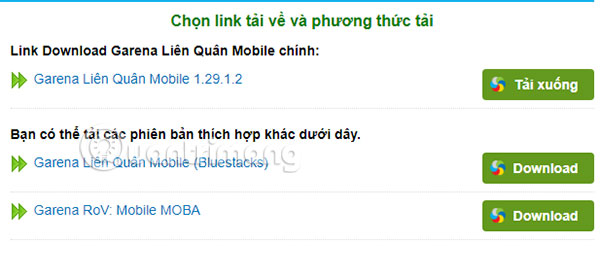
After downloading, you will have the installation file as shown below, click on it to start the installation. If your device already has TGB, the game will show up in My Game on emulator TGB, if not, this installation file will start installing TGB for you.
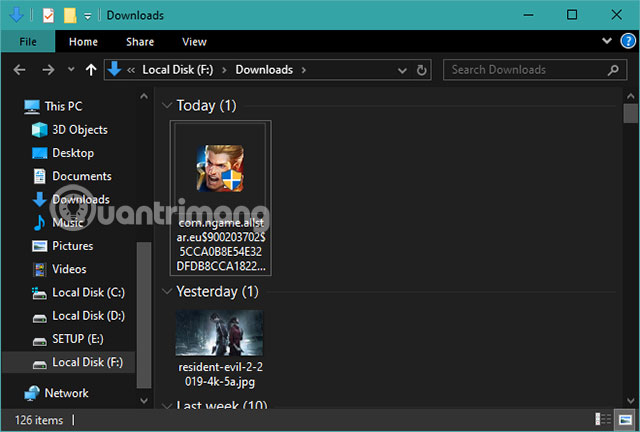
Step 2: Click on the installation file and wait a while, you will see the Mobile Union icon in your game list on Tencent Gaming Buddy. If you see 100% Downloaded now , click Continue below to update the game.
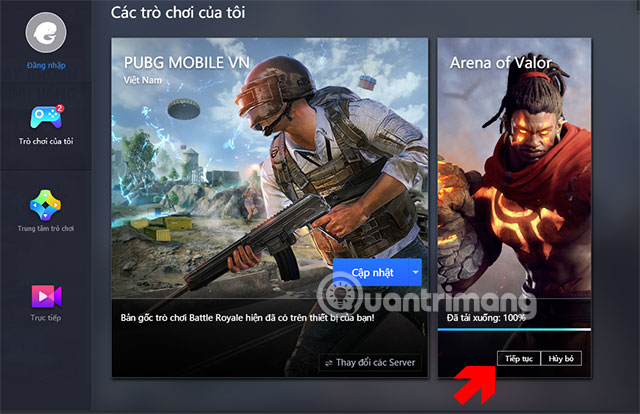
The game will start updating, please wait a while for the game to download the update.
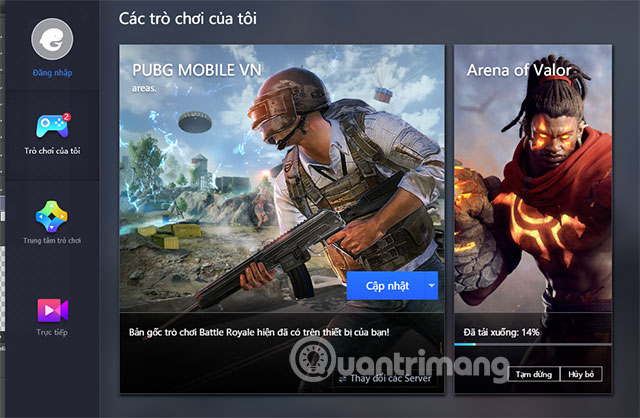
If you are updating, but you have a window like this, please turn it off to keep the game updated

Step 3: After the update, the game window will automatically turn on, you will have two options to log in as Guest (login guest mode) or use Facebook account to log in Mobile Union. Select to agree to the terms and Terms of Service and Privacy Policy .

Tencent Gaming Buddy supports preset joystick for gamers to play like MOBA games on PC like League of Legends. Click on the keyboard icon in the list on the right to set.
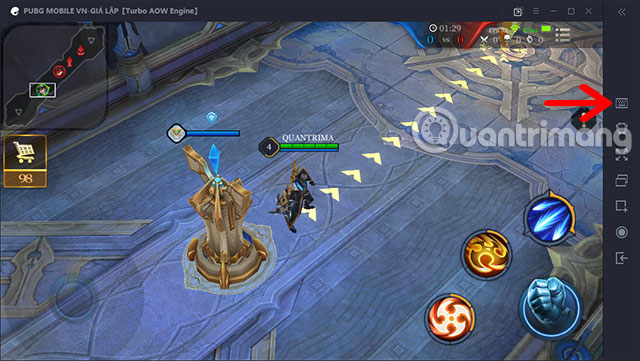
You can choose Smart control to be the same as LMHT control on the computer, you can control character movement by right-clicking on the place you want to go, familiar skill keys like W, Q, E for skill development.
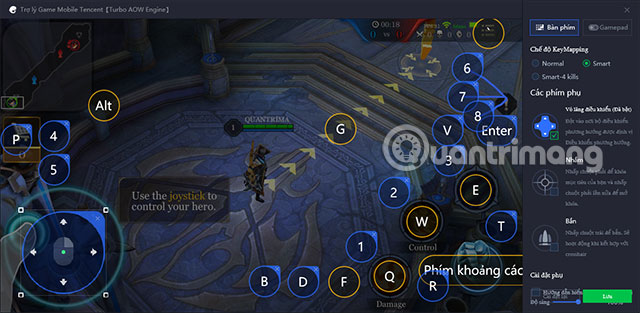
Or you can choose Normal control for keyboard control, you can see that the control icon here is completely text and there is no mouse icon.
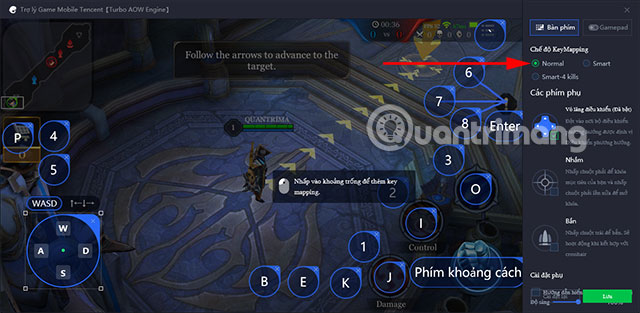
Then, every time you want to access Mobile Union on your PC, click on My Games and start the Mobile PC Federation.
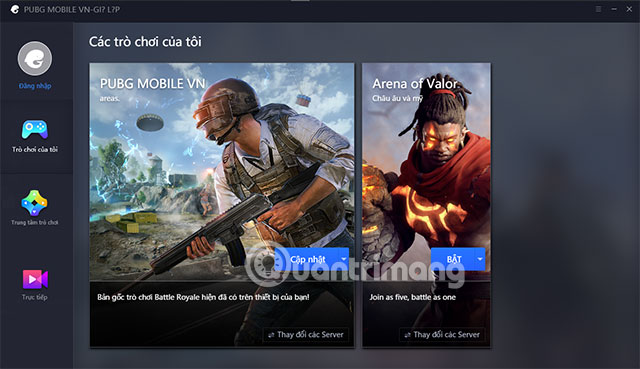
Compared to other Android emulators on the computer, Tencent Gaming Buddy better supports control and optimization of Mobile Union graphics on Tencent Gaming Buddy.
The above is a guide to installing and playing Mobile Alliance on your computer via Tencent Gaming Buddy emulator. If you do not like League of Legends and want to play Lien Quan Mobile under the control of your computer, you can choose to emulate Tencent Gaming Buddy to play Mobile Alliance on your computer.
You should read it
- ★ How to configure PUBG Mobile VNG to HD on Tencent Gaming Buddy
- ★ How to install Zing Speed Mobile on PC with Tencent Gaming Buddy
- ★ How to fix mouse rotation error on PUBG Mobile VNG
- ★ Quick update guide Tencent Gaming Buddy
- ★ Summary of updates and changes in the Inter-Mobile Mobile 3.0 version