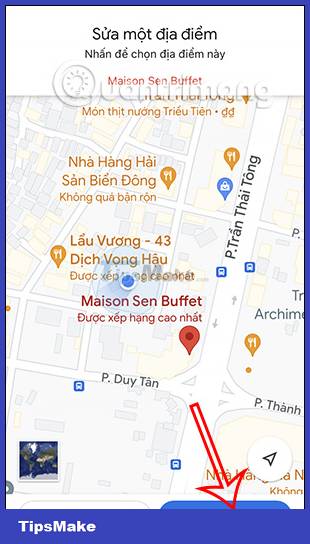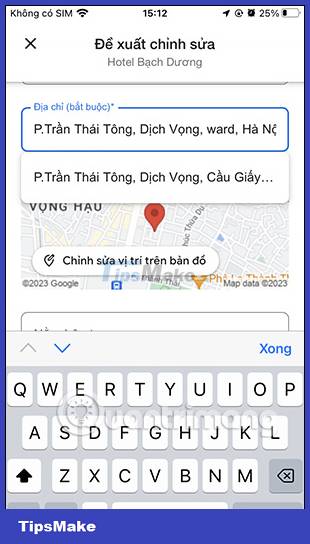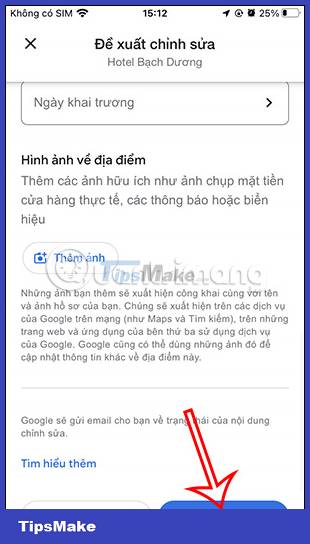Instructions for editing locations on Google Maps
Google Maps may not update quickly where the places change or the old routes change their names, so that may affect users. If you know which places have changed, you can edit the information on the Google Maps map. So in addition to adding locations on Google Maps, we can now also edit locations on the map. The following article will guide you to edit locations on Google Maps.
How to edit location on Google Maps computer
Step 1:
At the interface on Google Maps on the computer, click on the 3 dashes icon on the left edge of the screen. Then click Edit map in the displayed list.
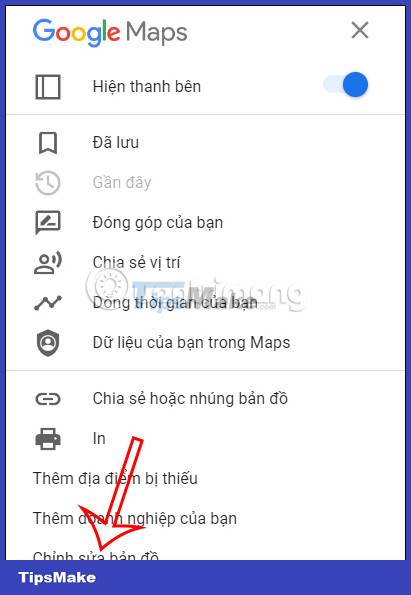
Step 2:
Now display the interface with options, click Wrong information .

Step 3:
Find the place where the user wants to change the location on Google Maps, and then click on that place to change.

Next, click Change name or other details .
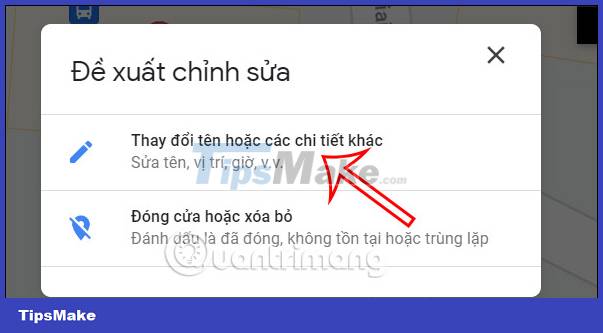
Step 4:
We will enter the content we want to change back for this location and then click the Submit button to save the location changes.
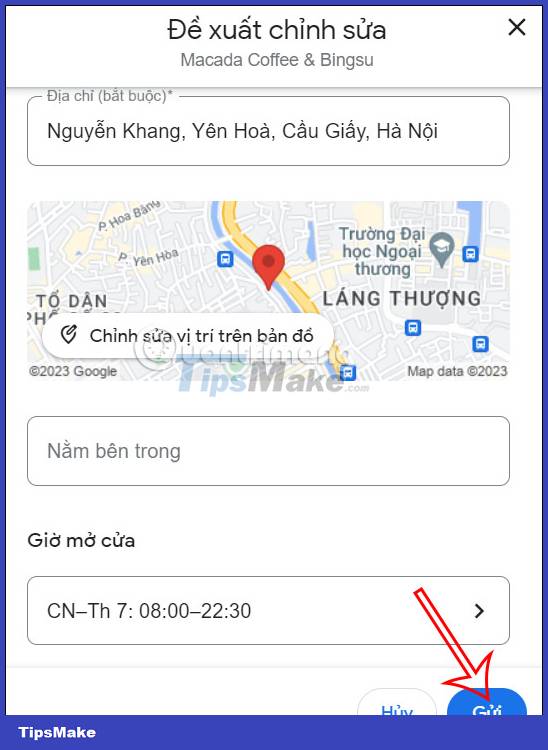
Instructions to fix Google Maps locations on phones
Step 1:
At the Google Maps application interface, users click on Contribute and then click Edit map . Then the user clicks Add or edit location . Next, click Change name or other details .

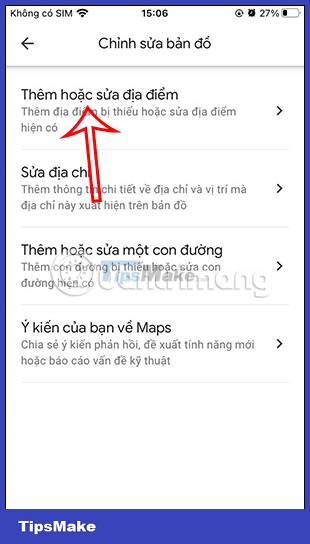
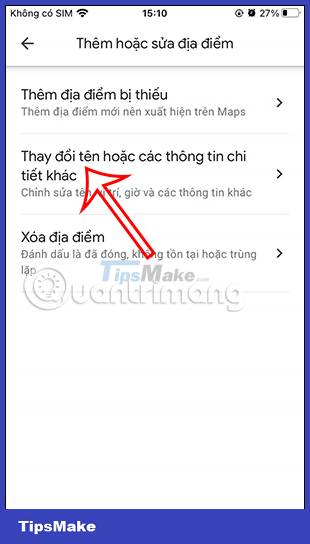
Step 2:
Display the map interface, we find the place you want to change , click Next . Now you fill in the information you need to change for this location and then press the Submit button .