Google Maps has built-in translation
The new Google Maps has been added with a new translation feature that can pronounce itself in the local language and quickly switch to dialogue translation mode, which is very useful for users traveling abroad.
Specifically, the new feature allows places on Google Maps to be able to pronounce themselves in the local language when the user presses the speaker button on the side, helpful when travelers need to ask about places or call a taxi.

In addition to pronunciation, Google has added a new Google Maps app that features a quick transfer through direct translation mode that allows users to communicate with foreigners easily. When users use this feature, the application will switch from human voice to text, then continue to translate into the local language and pronounce it for the opposite person to understand.
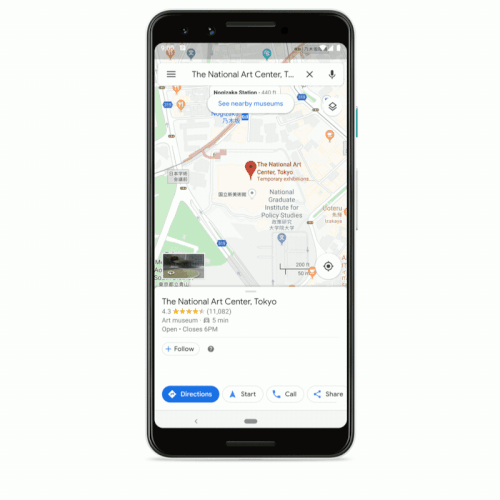
Currently, many Android and iPhone devices no longer have Google Translate pre-installed, so users must install this software to use the new feature on Google Maps.
Google said that the new Maps application with the translation feature will be updated gradually for users right this month.
- Google Maps adds a feature to report incidents on the road, warning areas where police shoot speed
- Google Maps adds incognito mode to Android users
- Pervert found the victim's house by zooming into her eyes through selfie photos on social networks