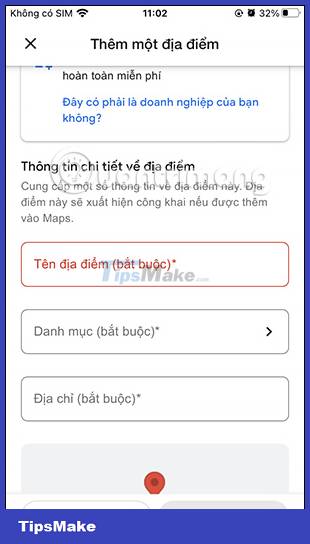How to add places to Google Maps
Google Maps is constantly improving and updating routes to make it more convenient for users to use. However, there are many cases where new routes and new locations have not been promptly updated to the Google Maps application. Therefore, the map application allows users to manually add locations to the map. The following article will guide you to add places to Google Maps.
How to add places to Google Maps on a computer
Step 1:
At the interface on the Google Maps computer application, click on the 3 dashes icon on the left edge of the interface. Then we click on Add missing places in the displayed list.
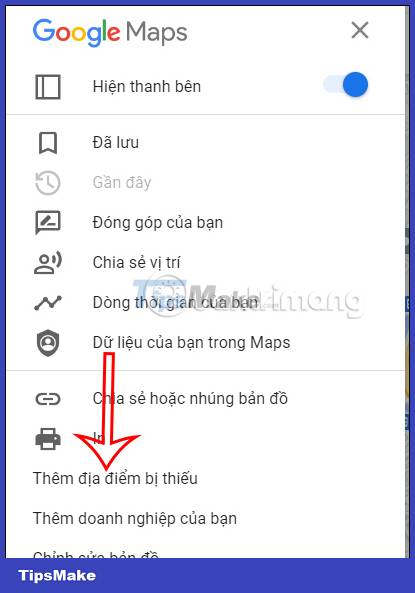
Step 2:
Display the interface for you to fill in the information of the place we want to add to the map.

You fill in the information for the place you want to add, in the Category section you choose the type for this place.

Step 3:
Next you enter the location for the location and then the location automatically shows up on the map. We can enter more details at Located inside if the place is hard to find.
Below you can add more information for this place. If needed, we can also upload images for this place. Finally, click the Submit button to submit to Google Maps for review.

Instructions for adding locations to Google Maps on mobile phones
Step 1:
At the interface on the Google Maps application, users click on the Donate item below, then click on the Add place item .
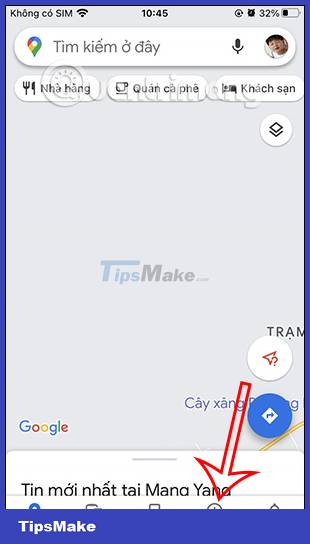
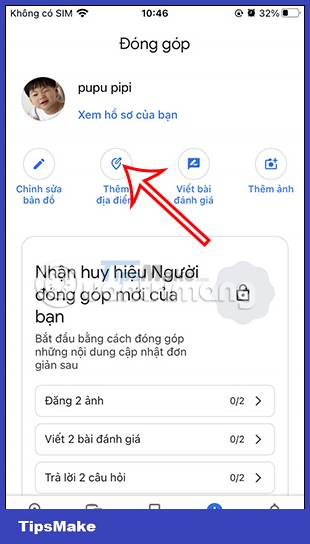
Step 2:
Now display the interface for us to fill in the location information, the place you want to add to the map. We fill in the required information marked with * and supporting information below.
Finally click Submit to submit a proposal to add this place to Google Maps.