Instructions for deleting personal information on TrueCaller call blocking application
TrueCaller is one of the most effective phone spam blocking apps available today. It is undeniable that TrueCaller offers outstanding features to prevent mobile users from inconvenience. However, there is a problem that users are worried about is fear of being exposed to personal information when using this tool.
Specifically, when using TrueCaller for the first time, the application will ask for the right to enter contacts, if you click agree it means you have provided all your phone book information to the software provider. To delete your subscription information on TrueCaller system as well as improve information security, you can implement the following solution.
- How to call when blocked number on iPhone?
- How to block any call on your Android phone
- How to block annoying calls on iPhone?
1. Delete personal information for users who have used TrueCaller
As mentioned above, if you install the TrueCaller application, then the information is already stored on TrueCaller server system. To completely delete your personal information previously uploaded you need to delete the registered account from TrueCaller.
Note: The following instructions are implemented on Android devices, iOS users can refer and perform the same steps to delete account information on TrueCaller call blocking application.
Step 1:
From the main interface of the application, you select the icon 3 dashes in the upper left corner of the screen. Then, scroll down to the bottom, select Settings .

Step 2:
The list of setup options appears, you search and select Privacy Center . Here, click the Activate button and click Yes to confirm your deletion of all profile and account data on TrueCaller.
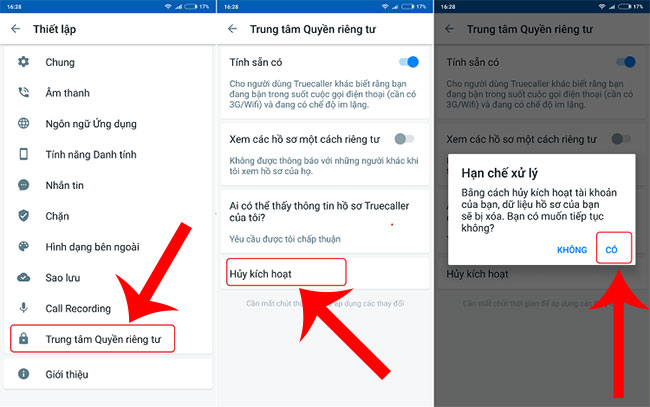
Thus, your account will be disabled, and the subscription information will be canceled publicly after 24 hours.
2. Delete personal information for users who have not used TrueCaller
If you have never used TrueCaller, the possibility of disclosing information is still possible, because your friends may have mistakenly entered the directory on the server. To remedy this situation as well as delete your personal information posted unexpectedly by others, you do the following:
Step 1:
Visit the Truecaller's Unlist page according to the link below.
- https://www.truecaller.com/unlisting
Step 2:
When the new interface appears, drag down and fill in the information into the table including the area code (Vietnam), your phone number.
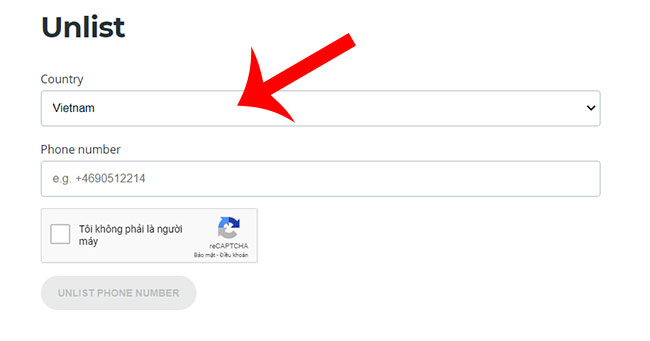
Then, confirm that it is not Robot and click Unlist phone number button to complete.
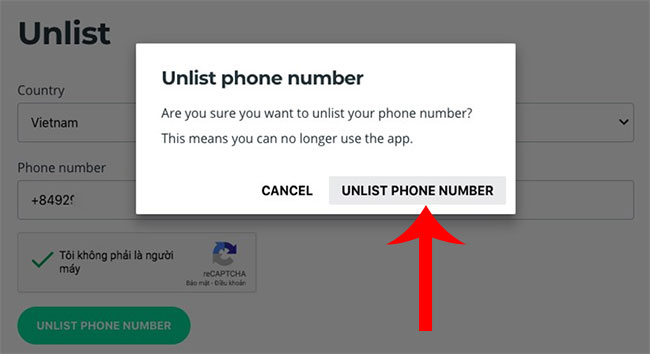
Similarly, subscription information of unused TrueCaller users will be taken down 24 hours after performing the deletion request.
Hope you are succesful.
See more:
- 10 simple ways to protect data and accounts
- Some ways to protect personal information should be known and used when surfing the web
- 5 Security application you should consider removing and replacing
You should read it
- ★ Clear all information on the Internet: Just go to a website
- ★ How valuable is the user's personal data?
- ★ Instructions for deleting personal data on iPhone
- ★ How to check whether Viettel subscribers need additional personal information before April 24 or not
- ★ How to delete personal information from PowerPoint presentations before sharing