Instructions for creating chat groups on Skype
The increasingly popular free call and texting applications such as Viber, Zalo, Facebook Messenger, or Skype are also used by many users. We can text with friends, carry out cross-border conversations on any device. In particular, the feature to create chat groups gives you the convenience when you want to chat with many people, especially with meetings or distance learning.
Instead of having to contact each person individually, you can create a chat group with members who have the same chat content. Things will be much faster and simpler. Previously, we introduced you how to create a chat group on Viber, or group chat on Facebook. And in this article, Network Administrator will show you how to create a chat group on Skype.
Video tutorial to create chat group Skype
Step 1:
After logging in to the Skype personal account application, in the main interface, click on Contacts . Next click on Create New Group . Or you can use Ctrl + N to open Creat New Group.
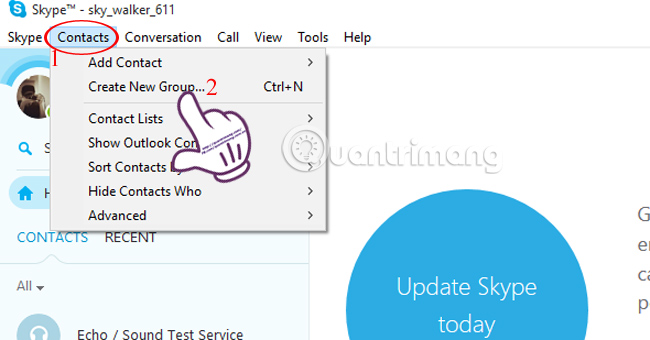
Step 2:
Soon the interface of creating chat groups appeared. Click the Untitled converstion box to name the upcoming chat group.
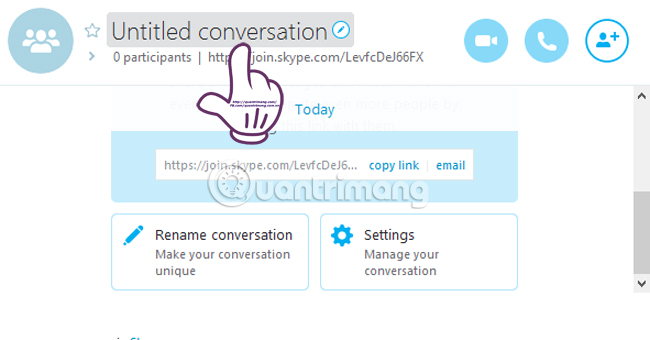
When creating the group name, simply click on the tick next to it to save it .
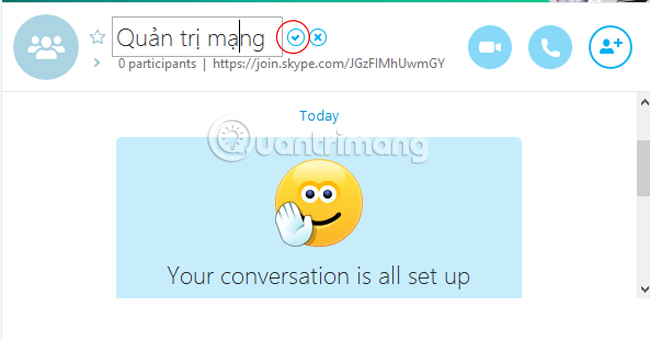
Step 3:
Next, in the main interface of the group, click on the circle plus icon , to the far right. Appearing the list, we will select friends to add to the newly created chat group. Click Add to add. You do the same when you want to add other members to the group.
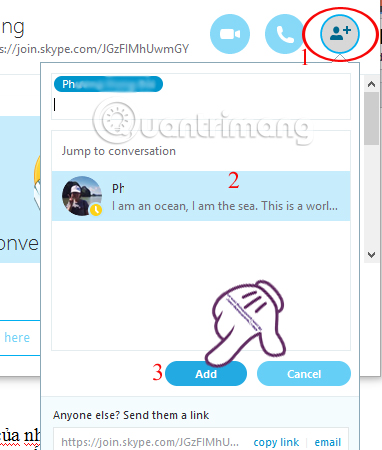
Note , Skype allows you to create group chat with 10 members only.
Now, we can exchange jobs easily, send photos, attachments or video calls quickly. The steps to create a Skype chat group are extremely simple with just 3 steps. You should also update the Skype version regularly to be able to use many exciting new features.
Refer to the following articles:
- Create audio and video group calls in Skype on Windows 8.1
- How to block messages and calls on Skype
- Instructions to retrieve Skype password
I wish you all success!