How to create group chats, group chats, group calls on Skype
Currently, free chat and calling software are becoming more and more popular and are almost indispensable in life and work. Some famous chat software can be mentioned such as Zalo, Viber, Snapchat or Skype . etc. In which Skype is known most prominently thanks to group video calling and group chat. In this article, TipsMake.com will guide you how to create a group chat on Skype in a simple way, please refer.

In this article, TipsMake.com uses the latest version of Skype, you can download the latest version here: https://www.skype.com/en/get-skype/
To create a group chat on Skype, do the following:
Step 1 : At the main interface of Skype, click Chat then select New group chat
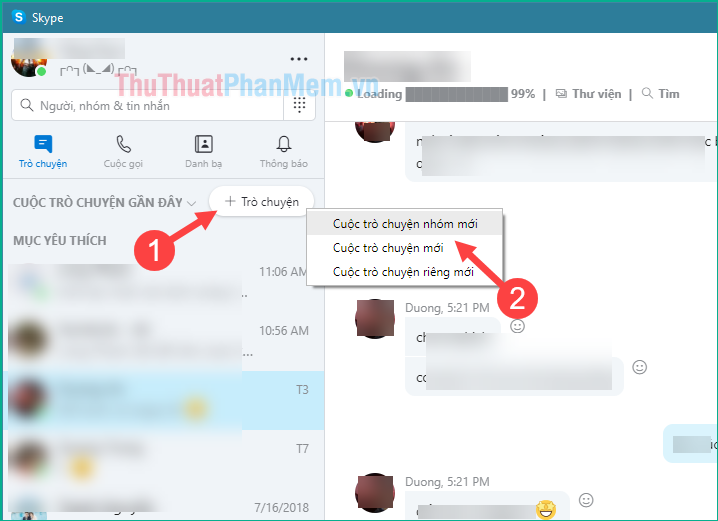
Step 2 : A new window will appear, where you can name the chat group and set your avatar for your chat group. After setting, press the lower arrow button to continue.
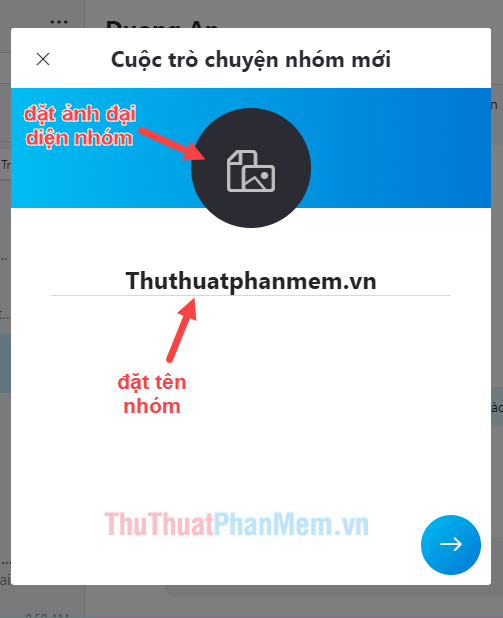
Step 3: In the next window, select participants to join the group. Choose one, then tick the person's name, then click Done .
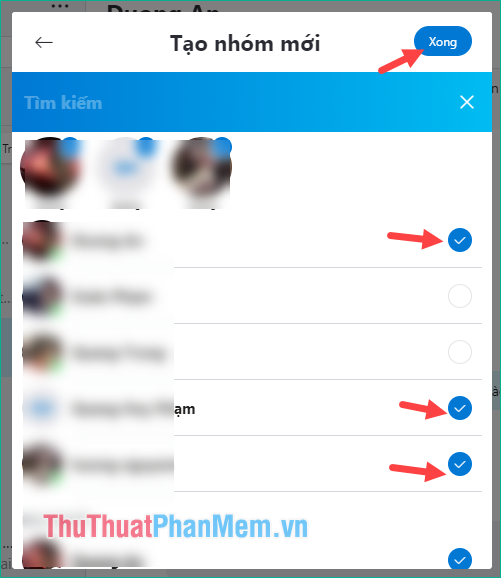
And so our group has been created, now you can Chat with your friends or colleagues.
If you want to group video calls, just click on the call icon or video call in the upper corner of the group chat.
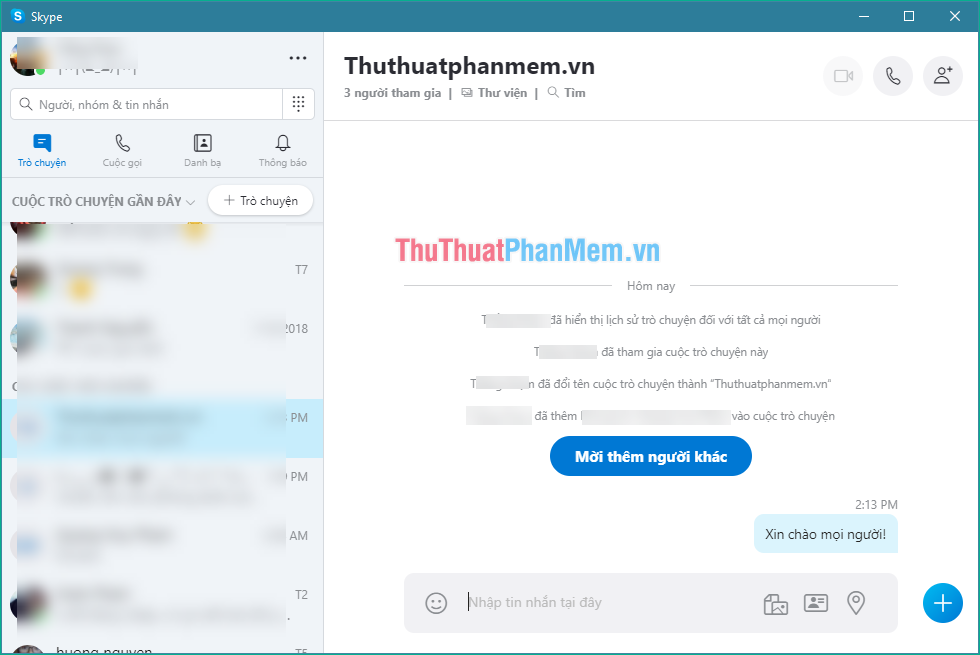
When you click on the name of the chat group you will be taken to the group management interface, where you can add or remove members. There are also a number of other settings such as hiding groups, turning off notifications, etc.
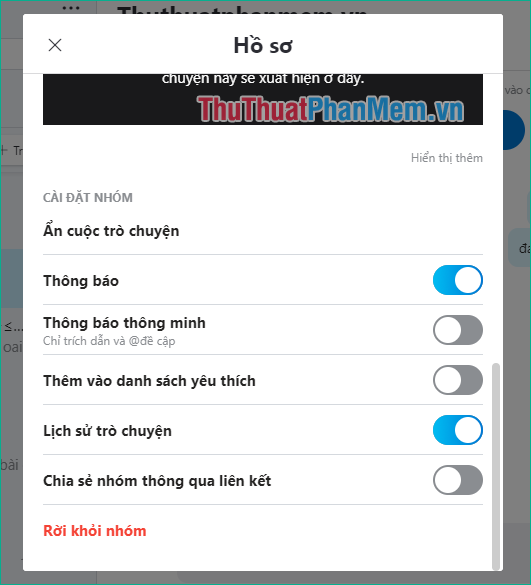
So with just a few simple steps, we can create a chat group on Skype to chat with our friends and colleagues. Hope you will find the article useful, wish you success!