How to set up hidden time in Skype chat
Today's chat applications all display the time frame of each message line right next to it. This is considered the default setting in any chat application. However, sometimes users want to compact the message frame and want to hide that chat time, such as on Skype, how to do it? To make it easy to hide the time notification in Skype chat conversations, we just need to change the settings in the account to finish. In the following article, we will show you how to hide or show time in a Skype chat conversation.
Step 1:
First of all, you log into your Skype account on the device. At the main interface, click on Tools and then select Options . Or we can press Ctrl +,.

Step 2:
The Skype - Options dialog box appears. Here, users click on IM & SMS> IM Appearance in the menu list on the left. Look to the right, go to Show timestamp next to instant message and leave the check box in this option.
Finally click Save to save the new changes to Skype.
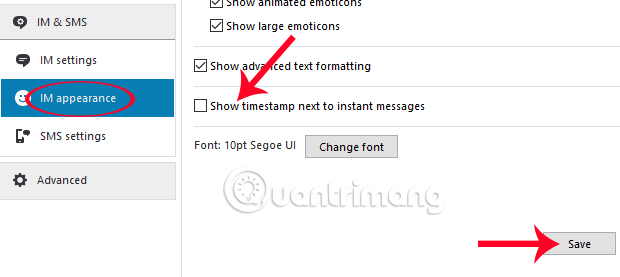
Now you open any conversation in Skype and will see the display time in each chat gone. And this change will be applied to all Skype chats you are chatting with.

As such, the chat framework on Skype is more neat when we hide the notification time. In case you want to re-display that time, just check the Show timestamp next to instant message box, then click Save.
Refer to the following articles:
- Instructions on how to delete a Skype account permanently
- Instructions on how to delete chat history on Skype
- Guide to viewing message history on Skype