Instructions for connecting two Macs together
For families or small businesses, connecting computers is a good way to share data, resources and more. Especially, if you are managing multiple computers on your home network or a workgroup. This article will show you how to connect two computers using different operating systems.
Mac OS X
Step 1 : Connect
- Connect the Ethernet cable from the first computer's Ethernet port to the second computer. If there is no Ethernet port, you can use the USB to Ethernet converter.

Step 2 : Set up network options
- Go to the Network preferences panel in each computer, select Show Network Port Configurations and make sure Built-in Ethernet is selected.
- The activated Ethernet will be displayed in the Network Status pane of the Table of Network System Preferences .
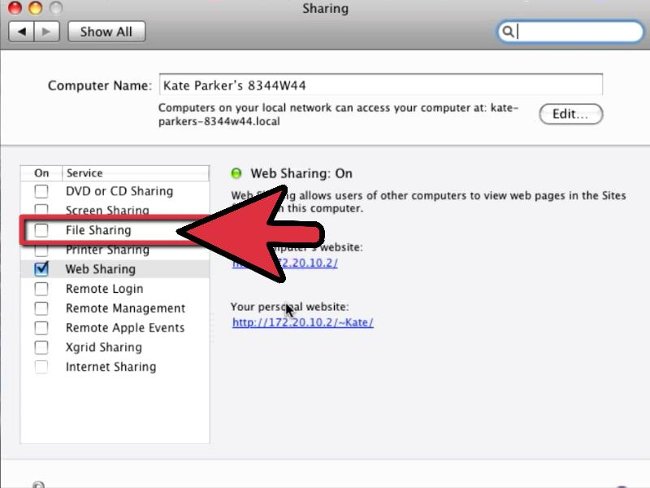
Step 3 : Activate sharing
- Open theSharing options panel on both machines and activate Personal File Sharing . Note: The computer address will display as follows afp: //192.168.0.2 (where, afp stands for Apple File Protocol).

Step 4 : Install on the second computer.
- Using the Finder window on OS X 10.3 or later, click the Network icon in the sidebar. When all is finished, search and select the first setup computer.
- You will receive a password.
- Another dialog box will appear with all available items.Select one or all, icons of each item will in turn appear in the sidebar as a partition.
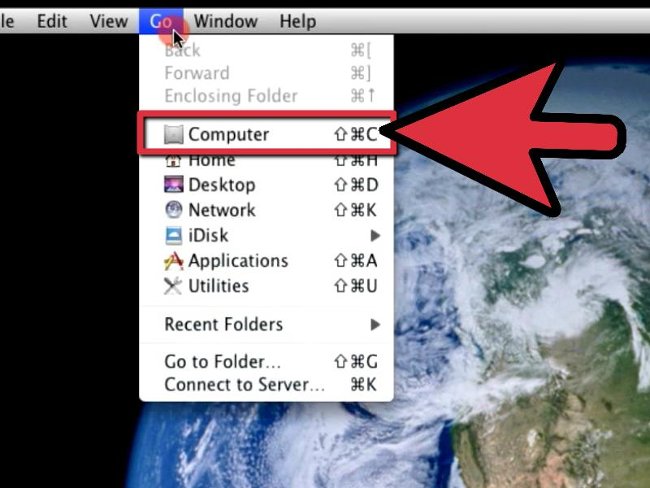
Use Mac as server server
Step 1 : Share the computer as a server.
- The advantage of this step is that the drive icon of another computer will be displayed on the Desktop as items.
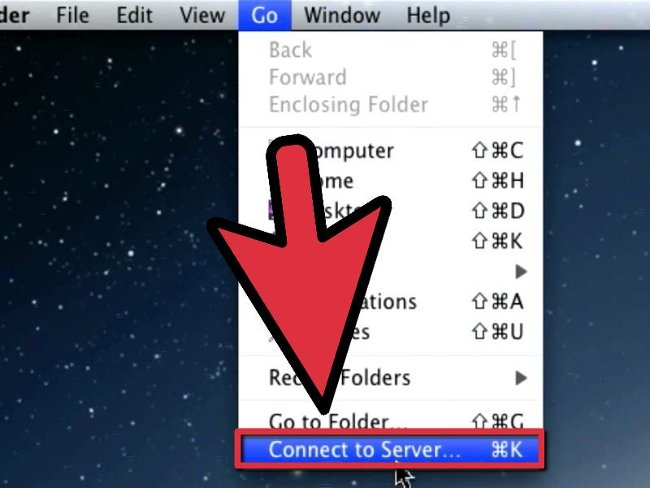
Step 2 : Select Connect to Server from the Go menu.
- A new window will appear with the list of favorite servers. If the destination host's IP address does not appear in the list, click Browse or type the machine's IP address into the Server Address domain.
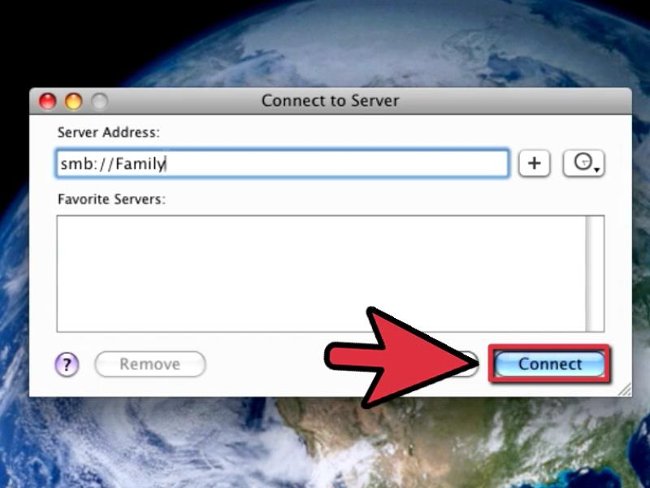
Step 3 : Press Connect
- The password window will appear. Enter the required information.
- The window appears, displaying the item selection on the target Mac. When the icon appears on the computer screen, you can use them as a drive.
I wish you a successful connection with our tutorial !!!
Discover more
Share by
Micah Soto
Update 25 May 2019