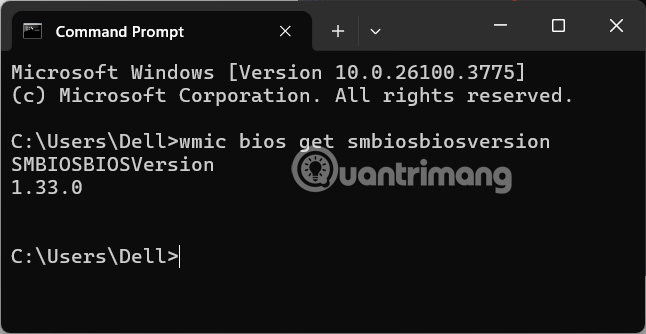How to check BIOS version in Windows 11
When your computer has problems or when you want to upgrade hardware such as CPU, RAM or SSD, checking the BIOS version on your Windows computer is one of the important details to know to ensure compatibility when upgrading. If you want to check the BIOS version you are using on Windows 11, you can follow the article below.
How to check BIOS version using System Information
Step 1:
Press the Windows + R key combination to open the Run dialog box. Next, enter the keyword msinfo32 and press OK to access.

Step 2:
Display the System Information interface, click on the System Summary tab and look to the right to find the BIOS Version/Date line . Through this section, you will know the manufacturer, version number and release date of the current BIOS.

How to check BIOS using Command Prompt
Step 1:
You type cmd in the search bar and then click on the Command Prompt result in the search bar.
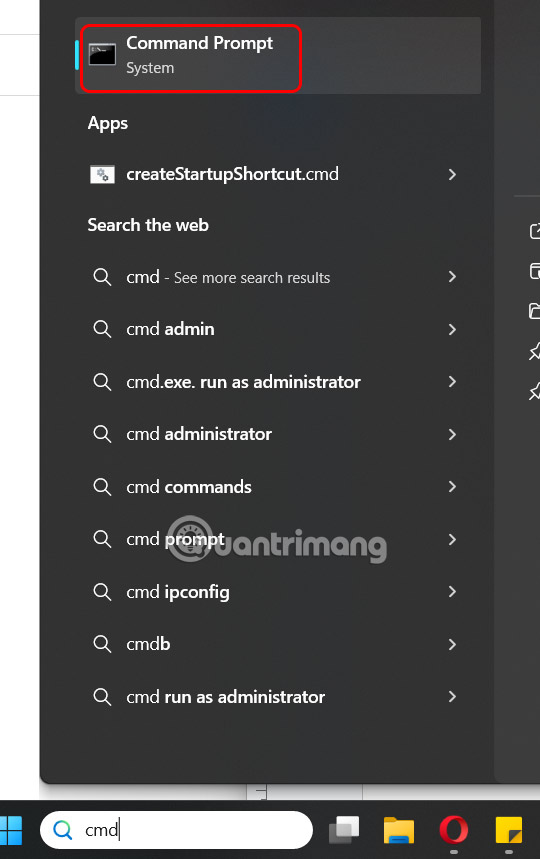
Step 2:
At this interface, enter the command wmic bios get smbiosbiosversion and press Enter to execute the command.
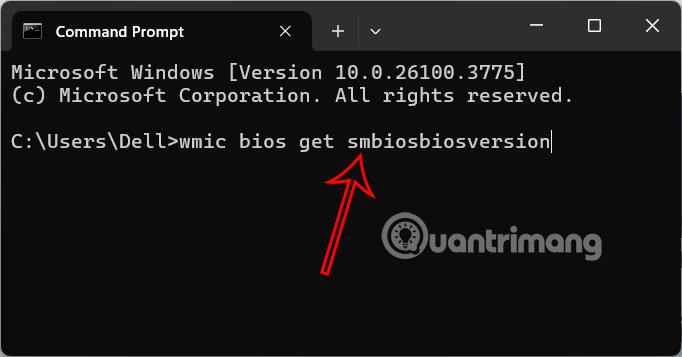
As a result, the user will see the current BIOS version being used on Windows displayed under the title SMBIOSBIOSVersion.