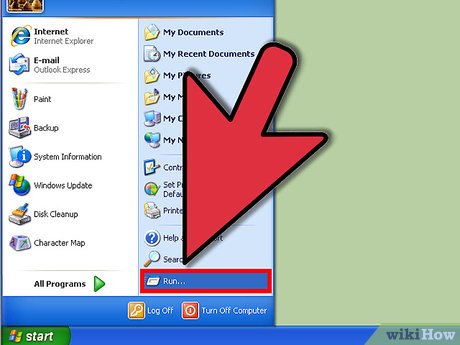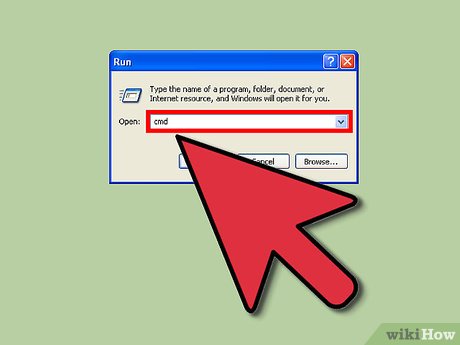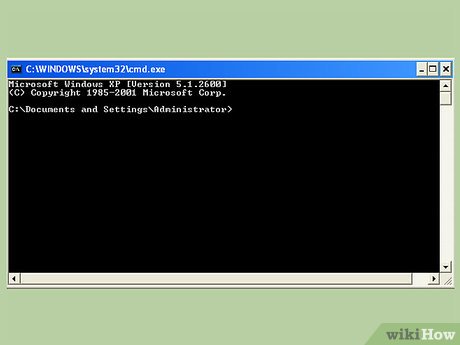How to Check BIOS Version
Method 1 of 4:
Finding the BIOS Version on Windows Computers Using the Command Prompt
-
 Click the Start menu, and then click Run.
Click the Start menu, and then click Run.- In Windows 8, right-click the Start menu, and then click Run. You can also access this menu by pressing the WIN + X keys.[1]
-
 In the Run dialog box, type cmd.
In the Run dialog box, type cmd. -
 The Command Prompt window opens.
The Command Prompt window opens.- The Command Prompt is a program lets you control your computer with text commands.
- Type wmic bios get smbiosbiosversion. The string of letters and numbers following SMBBIOSBIOSVersion is your BIOS version.[2]
-
 Write down the BIOS version number.
Write down the BIOS version number.
Method 2 of 4:
Finding the BIOS Version on Windows Computers Using the BIOS Menu
-
 Reboot your computer.
Reboot your computer. -
 Open the BIOS menu. As the computer reboots, press F2, F10, F12, or Del to enter your computer BIOS menu.[3]
Open the BIOS menu. As the computer reboots, press F2, F10, F12, or Del to enter your computer BIOS menu.[3]- You may need to press the key repeatedly, as boot times for some computers can be very quick.
- Find the BIOS version. In the BIOS menu, look for text that says BIOS Revision, BIOS Version, or Firmware Version.
-
 Write down the BIOS version number.
Write down the BIOS version number.
Method 3 of 4:
Finding the BIOS Version on a Pre-Installed Windows 8 Computer
-
 Restart your computer. While the computer reboots, press and hold the Shift button until you see the boot options menu.
Restart your computer. While the computer reboots, press and hold the Shift button until you see the boot options menu. -
 Open the Troubleshoot menu. On the boot options screen, click Troubleshoot.
Open the Troubleshoot menu. On the boot options screen, click Troubleshoot. -
 Open UEFI Firmware Settings. On the Advanced options screen, click UEFI Firmware Settings.
Open UEFI Firmware Settings. On the Advanced options screen, click UEFI Firmware Settings.- If you don't see UEFI Firmware Settings, your computer didn't have Windows 8 pre-installed, and you'll need to get the BIOS version via the command prompt or the BIOS menu.
-
 Click Restart. The computer reboots into the UEFI firmware settings screen.
Click Restart. The computer reboots into the UEFI firmware settings screen. -
 Look for the UEFI version. Depending on your computer hardware, you'll see different information. The UEFI version will usually be under the Main or starting tab.
Look for the UEFI version. Depending on your computer hardware, you'll see different information. The UEFI version will usually be under the Main or starting tab. -
 Write down the UEFI number.
Write down the UEFI number.
Method 4 of 4:
Finding the Firmware Version on a Mac
-
 Open About This Mac. Click the Apple menu, and then click About This Mac.
Open About This Mac. Click the Apple menu, and then click About This Mac. -
 Get the Mac system report. Click More Info, and then click System Report.
Get the Mac system report. Click More Info, and then click System Report. -
 Get the Boot ROM Version and the SMC Version. Under Hardware Overview, write down the Boot ROM Version and SMC Version (system).[4]
Get the Boot ROM Version and the SMC Version. Under Hardware Overview, write down the Boot ROM Version and SMC Version (system).[4]- The Boot Rom Version is the software that controls the Mac booting process.[5]
- The SMC Version is the software that controls the power management on the Mac, such as when it goes to sleep.[6]
Share by
Kareem Winters
Update 24 March 2020