Instructions for changing Zing ID password and installing 2-layer password
In previous posts, Network Administrator informed readers that hundreds of Zing ID accounts were publicly sold on a foreign forum called Raidforums.com. Accordingly, on this forum, a data file containing more than 163 million Zing ID accounts of VNG, data file including password, username, game code (gamecode), email, phone number, Full name, date of birth, address, IP, city name, country name . of Zing ID accounts.
RaidForums is a specialized forum for sharing, buying and selling user leaked data. The attached Zing ID account data file has a capacity of 7.55 GB, and although the download of this data file is reflected is quite flickering but the file has also reached the hands of many people. In cases like this, users often have to change the account password immediately. Not only the current account but also old accounts that are not used should also change the password, and set up additional protection classes for the account to avoid incalculable consequences.
In the article below, Network Administrator will guide users how to change Zing ID password as well as install 2-layer password, ensure safety. Invites you to read the track.
Go to the address id.zing.vn and log in to the Zing ID account we used. Now when we log in to Zing ID we will be asked to provide more information to the account, in which the most important information we need to update now is the protected phone number to create a mechanism almost Password Level 2.
First, the user needs to access the address id.zing.vn and log into the Zing ID account we used.

Currently, after the user logs in to Zing ID, the system will ask for more information for the account.

The most important information we need to update now is the protected phone number to create a mechanism that is almost password level 2.

After logging in, we will immediately see the link to change the password. Please change to a new password with higher security.
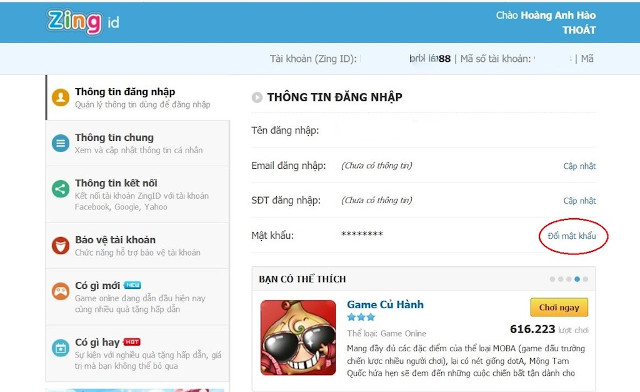
Please change to a new password with higher security.
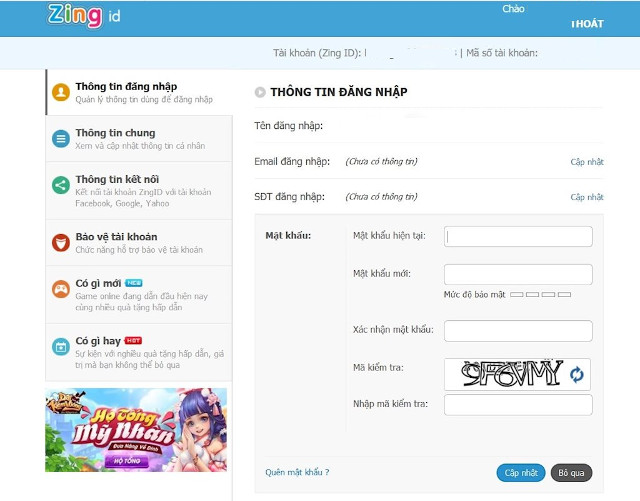
When entering the Account protection section, we click the Xac section to receive the protected phone number.
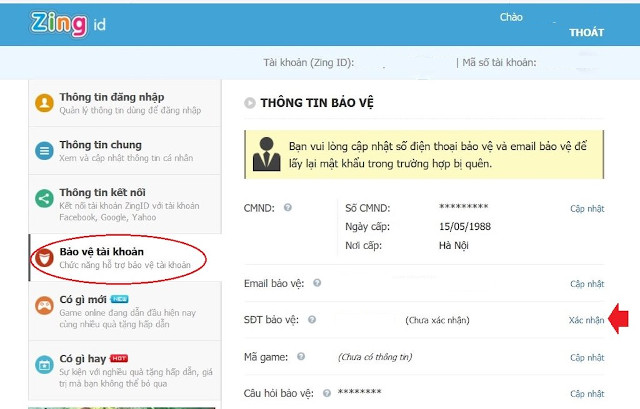
Now we wait for the smart code to be sent to the phone number we registered as the protected phone number.
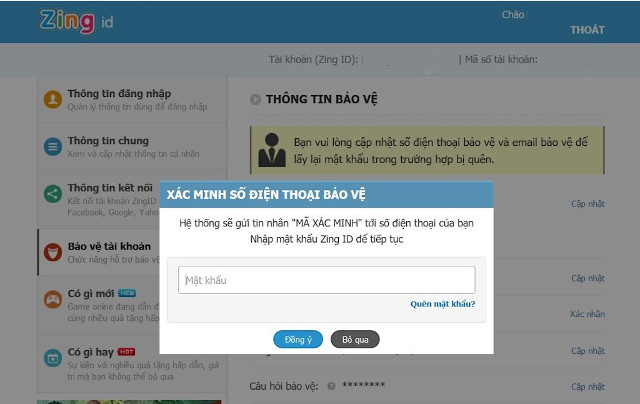
See more:
- How to change Zalo password on the phone
- In Vietnam, tens of millions of Facebook users' data is leaked and sold publicly on the Internet
- This is what Google and Facebook know about you, be prepared to not be shocked