How to shake to transfer songs on Zing Mp3
Zing MP3 is a popular music player that many users love, using Zing MP3 regularly, but there are certainly features that you haven't discovered yet. For example, the shaking feature to transfer songs on Zing MP3, did you know it?
When activating this feature, you just need to shake the phone lightly, the application will automatically switch to the new song. This setting will also limit the screen opening operation, which helps us to save battery power. Follow the Network Administrator to learn how to turn on the Zing Mp3 transfer feature now.
- How to create ringtones from Zing MP3 Android
- How to upgrade Zing Mp3 VIP account via Zalo
- Is it possible to set a ringtone from Zing MP3 for iPhone?
Instructions for enabling Zing Mp3 music transfer feature
Step 1:
To enable Zing Mp3 music transfer feature, you first need to install or update Zing Mp3 application on the latest version phone here.
- Download the Zing MP3 Android application
- Download the Zing MP3 iOS app
Step 2:
Start up the Zing Mp3 application, at the main interface of the application, click on the Add item in the bottom right corner of the screen.

Step 3:
Scroll down to the Settings section and select Music player & MV section to continue setting up.
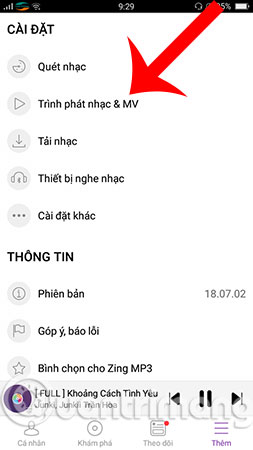
Step 4:
The option list appears, to use the Zing Mp3 music transfer feature, click the Shake button to transfer the music , then switch the switch bar to the right to activate it.

That's it, with just a few simple steps, you have successfully activated the Zing Mp3 music transfer feature, now enjoy your favorite songs with the way of shaking Zing MP3 music. In addition, you can also turn off music on Zing MP3 when there is no need to use it, it is especially useful if you have a hobby of listening to music at night but often fall asleep.
Hope you are succesful.
See more:
- How to transfer songs downloaded from Zing MP3 to the Music folder
- How to get MP3 links from Youtube
- Compare monthly usage fees for Zing MP3, Nhaccuatui, Apple Music and Spotify music services