How to upgrade Zing Mp3 VIP account via Zalo
Zing now allows users to upgrade Zing Mp3 accounts to become Zing Mp3 VIP accounts via Zalo. With Zing VIP account, we can download songs with larger, clearer sound quality. In particular, when using a Zing VIP account, users will be able to use some of the more advanced features, compared to normal Zing accounts, such as listening to more quality music, downloading videos in HD quality, service of storing and syncing personal data, .
In the following article, we will guide you how to upgrade to Zing Mp3 VIP account via free Zalo within 30 days.
- Download Zing MP3 for iOS for free
- Download free Zing MP3 for Windows Phone
- Download Zing MP3 for Android for free
Step 1:
First, open the Zing MP3 application on your phone. At this interface, click on the Personal icon below. Continuing, we click on the Log In section .


Step 2:
Here, users will select the Login feature via Zalo . If you do not have a Zalo account, then click Create Zalo account. Read how to do in the article Create a Zalo account on the phone like ?.
Switch to the account entry interface, you fill in the personal account information Zalo .


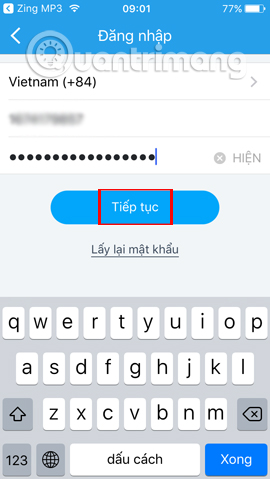
Step 3:
In case we used Zing account to login to Zing MP3, we can press Sync to sync the music library to Zalo. Enter your Zing ID account. Each Zing account is synchronized only once.
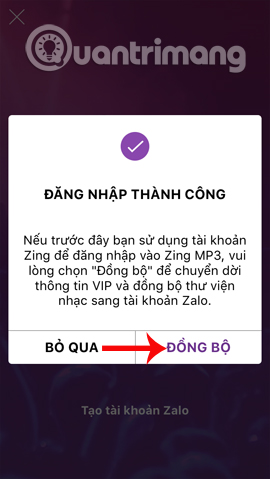
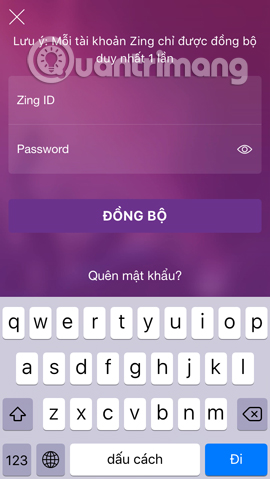
Otherwise, the user can press Ignore . Immediately, we will receive a notification of free 30 days of using Zing Mp3 VIP . Click Close. When clicking on the account name with VIP letters, we will see the account usage period.
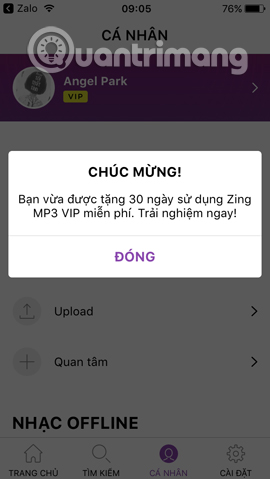
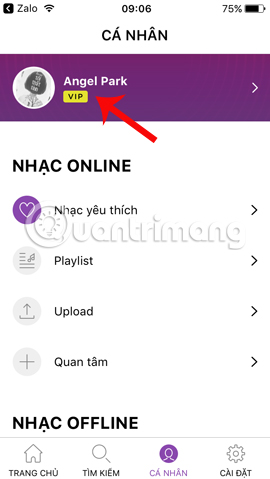
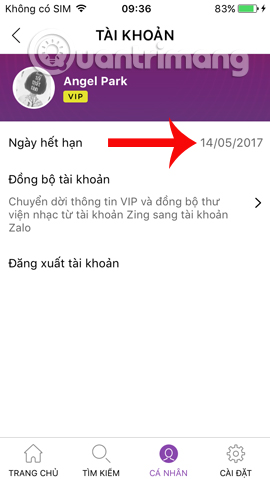
Very simple, right? Now, users can upgrade to Zing Mp3 VIP account within 30 days via personal Zalo account and can download more quality songs or videos in HD mode. Don't miss the opportunity to own more quality songs on Zing MP3.
Refer to the following articles:
- How to transfer songs downloaded from Zing MP3 to the Music folder
- Instructions to download videos, mp3 Youtube does not use software
- 3 steps to add downloaded mp3 files to iTunes