How to sign up for a Zing account VIP downloads high quality music
Along with a regular Zing MP3 account to download music, listen to music for free, users can sign up for Zing VIP accounts or upgrade their Zing VIP accounts to download high quality music, great sound with 320 kbps quality. or even Lossless.
Once you have created your Zing MP3 account on your phone, or registered Zing MP3 on your computer, you can register for a Zing VIP account. Zing VIP account will use unique features, in which you can sing songs with the highest quality. The maximum trial period for a Zing VIP account is within 30 days. The following article will guide you how to register for a Zing VIP account for a free 30-day trial.
- How to schedule music off on Zing MP3
- How to transfer songs downloaded from Zing MP3 to the Music folder
- How to create Nhaccuatui account quickly
How to create a Zing VIP account to download quality Zing MP3 music
- Download Zing MP3 for Android
- Download Zing MP3 for iOS
Step 1:
First you need to register for a Zing Mp3 account, or if you already have an account, just log in. At the Zing MP3 home page interface, click on the 3 dashes icon to enter the optional interface for the account.

Step 2:
In the list, click on the Zing VIP item below to proceed to creating an account.
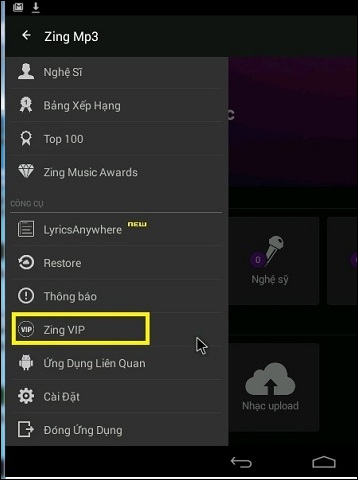
Step 3:
In the Personal Page interface in the Buy Zing VIP section you will see many free and charged subscription packages , including the Zing VIP trial package within 30 days , click on Register .
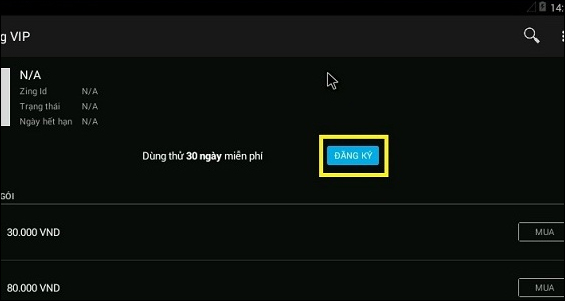
Step 4:
Next, the login interface to login to Zing MP3 account will appear. Then click Register to use Zing VIP within 30 days for free.

When the notification interface below appears, you have successfully registered for a Zing VIP account within 30 days.
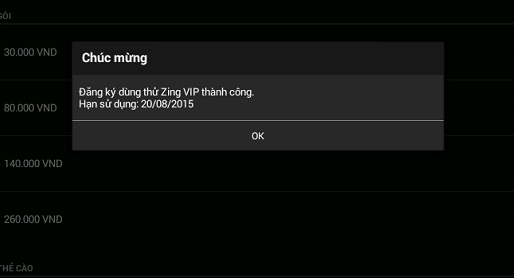
Some of the benefits you will get from Zing VIP services include:
- Listen to high quality music with original quality 320 Kbps / lossless.
- Listen to offline mode music, access high quality songs, playlists anytime without an Internet or 3G connection.
- Do not advertise when listening to music to bring the best experience.
- Speed to download music quickly, listen to music or watch videos at Zing MP3.
- Experience on many computer devices, phones.
Step 4:
If you have used up your Zing VIP account for a 30-day trial, you can purchase packages at different rates.
We select from the list of different subscription packages and click the Buy button at the side. Then, click on the Buy button to determine the purchase of this package.
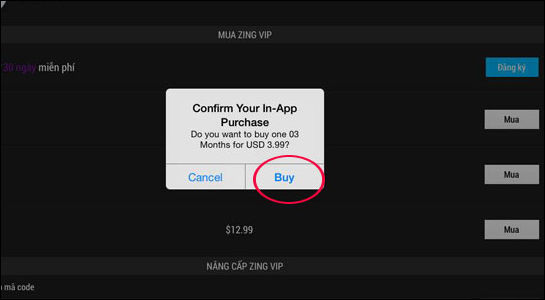
Step 5:
An account interface including payment type and account holder information appears. Click Done to agree to buy the Zing VIP package.
The user will then receive a code to enter the personal page and activate the corresponding Zing VIP package.
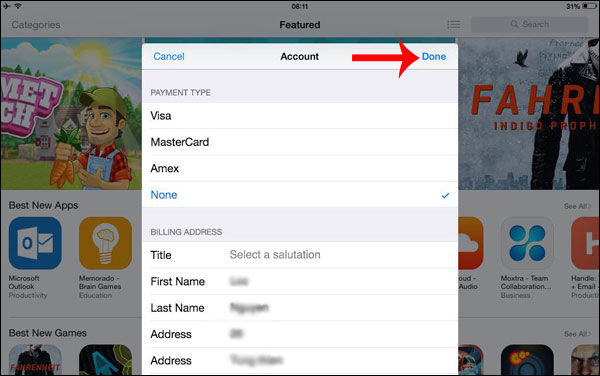
Step 6:
Finally you just need to open any song on Zing MP3 to download. Then we just need to choose the quality of music that we want to download to the device.
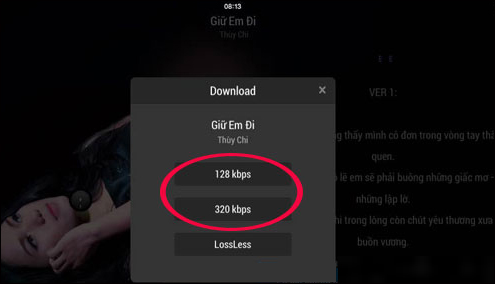
Above is how to register a Zing VIP account on your phone to download quality Zing MP3 music for free, with a 30-day trial package or purchase packages with different denominations. Music is downloaded at 128 kbps, 320 kbps and LossLess.
I wish you all success!