How to watch videos from the thumbnail screen on Opera
After Coc Coc allows pinning Youtube videos under the screen, the Opera browser currently also supports users to minimize the video screen for viewing at any screen interface.
When users watch videos at any site, not just on YouTube, you will see a thumbnail of the video screen. When zoomed out, we can move this screen to any location, web interface or even view it right on the desktop. With this new feature of Opera, users can easily follow the video and still be able to continue their work. How to use the pinning feature on Opera will be included in the article below.
- How to add "Download" button on YouTube, Facebook, . for Chrome, Firefox and Opera
- How to download Youtube videos offline, watch Youtube videos offline
- 7 ways to download videos on Youtube quickly and simply
How to watch videos on Opera with a small screen
Step 1:
You visit any website to watch videos on Opera. When hovering over the screen, you will see a minimized window icon . Click on the icon to minimize this screen.

Step 2:
Immediately you will see the video appear on the thumbnail screen. Users can move this video screen position.

You can take it to any location on the web interface, or you can even watch the video on your computer screen as shown below.
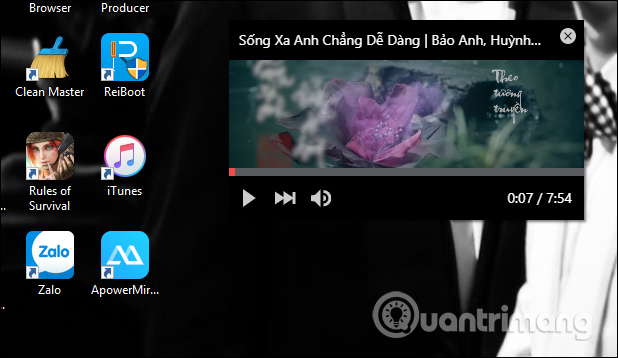
Step 3:
If you are working on another interface and want to reopen the video playback page, click the Back to tab button to open the video playback page. If you want to turn off the video thumbnail interface, click the X icon on the right corner of the screen.
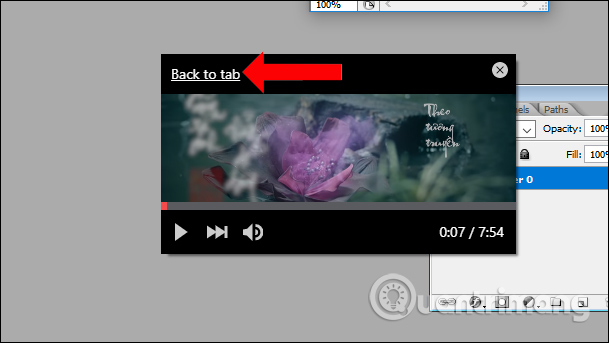
Pinning videos under the screen, minimizing the video screen has been applied on browsers and now Opera. You can both watch videos and work without opening the video playback page like before.
See more:
- How to download videos on Youtube, Facebook with Savedeo
- How to remove Trustedsurf.com on Chrome, Firefox and Internet Explorer
- How to play videos directly on YouTube from Android phones and iOS devices
I wish you all success!