How to insert Star Wars effect in Messenger
Only a few more days, the new part of the blockbuster Star Wars officially launched movie lovers around the world. But now you can try out the Star Wars world with the latest Star Wars effects that Messenger has updated.
The Messenger app often updates various themes of face effects, to increase the experience and more interesting when you record videos or take photos. And this time, Messenger has updated the effect to celebrate the launch of Star Wars: The rise of Skywalker. Users also have effects to pair with their faces when recording videos. In addition, the Messenger chat theme has also added the Star Wars theme, with a starry sky, characteristic of Star Wars. Let's explore how Star Wars effects in Messenger can be found in the following article.
- How to turn on Dark Mode on Messenger PC and mobile
- How to video call Messenger play online game
- How to make a group video call on Facebook Messenger
- How to type chat in Facebook Messenger?
How to install Star Wars theme in Messenger
Step 1:
Firstly, please update the Messenger app to the new version. Currently Messenger has updated this Star Wars effect to accounts using the application.
Now open the Messenger account you want to change the theme and then click on the account name above. Switch to the new interface, click on the Color section .

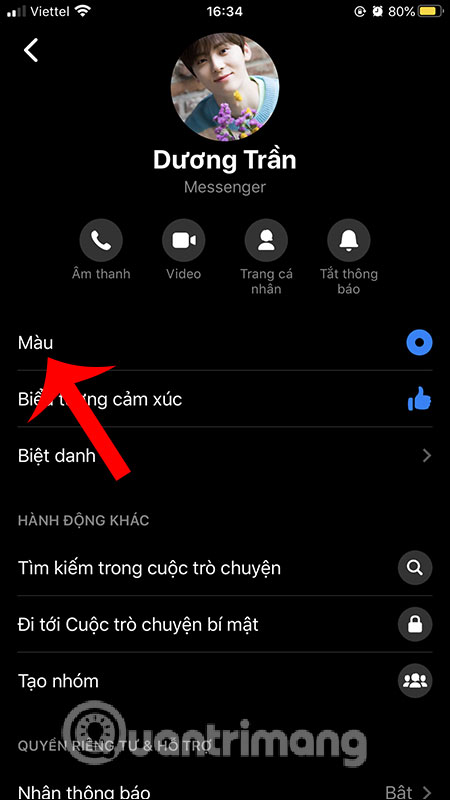
Step 2:
Now we will see the color palette displayed to change the chat window for Messenger.The Star Wars theme is displayed at the top of the list, click to apply the new theme to Messenger chat conversations. As a result, you will see that the chat theme on Messenger has changed to a black background and a starry sky, typical and legendary scenery in Star Wars.
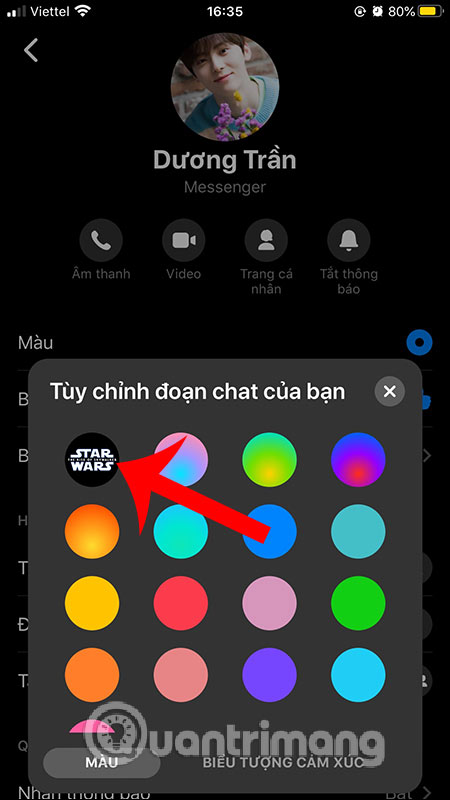


Video tutorial of Star Wars Messenger
Step 1:
We open the selfie video recording on Messenger and then click on the face effect section will display the Star Wars effect to use. Now on the video capture interface, take a picture and you'll see the frame effect shown as below.
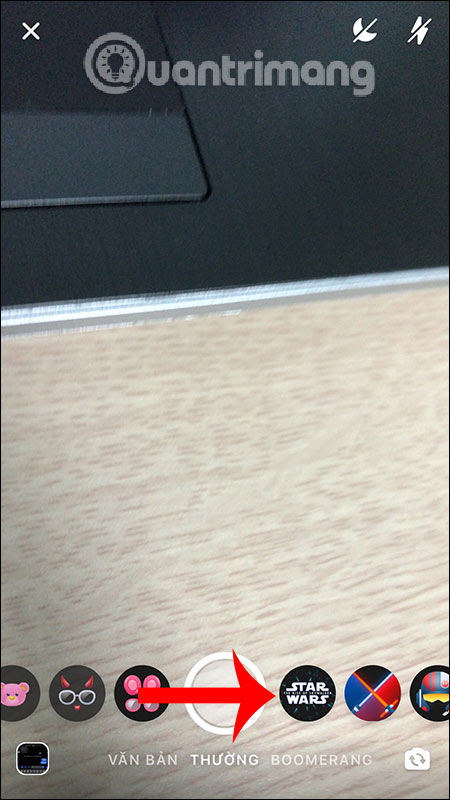
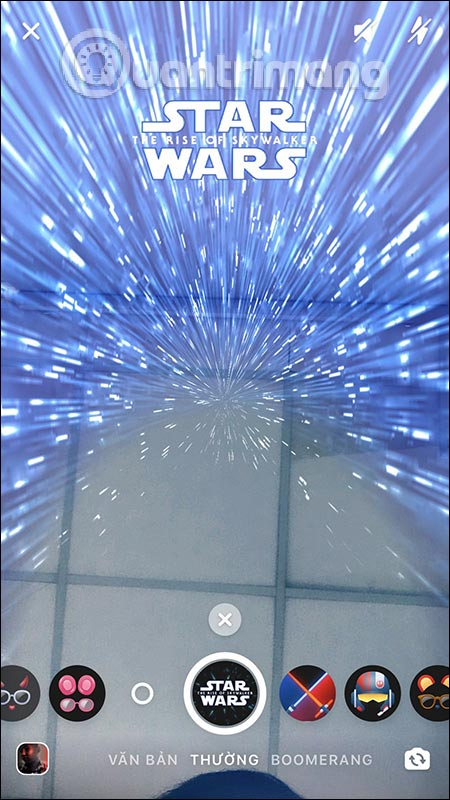
Step 2:
Switch to another face effect , you need to face the camera and apply effects. Soon the effect will show up. Each effect will require users to perform different actions to produce the right effect with the content. Finally, take photos, record videos or record videos in Boomerang mode as you like.


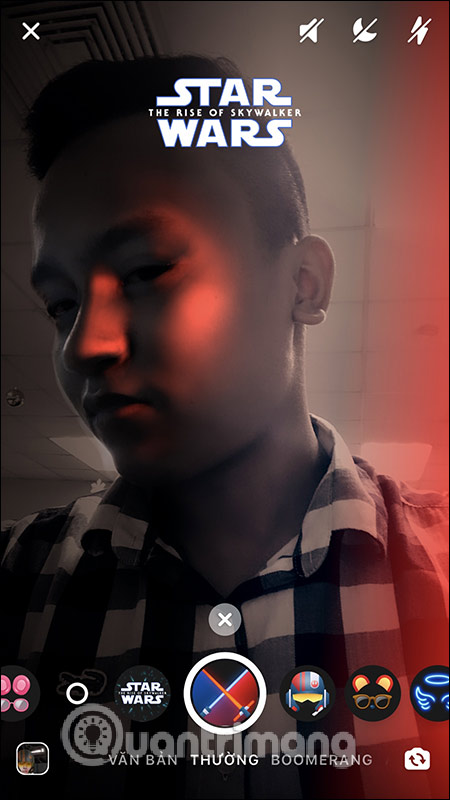
In addition, Messenger has also provided the Star Wars: Skywalker sticker set . We click the plus icon at the sticker on Messenger. When we see the Star Wars first sticker, click the download icon to download.
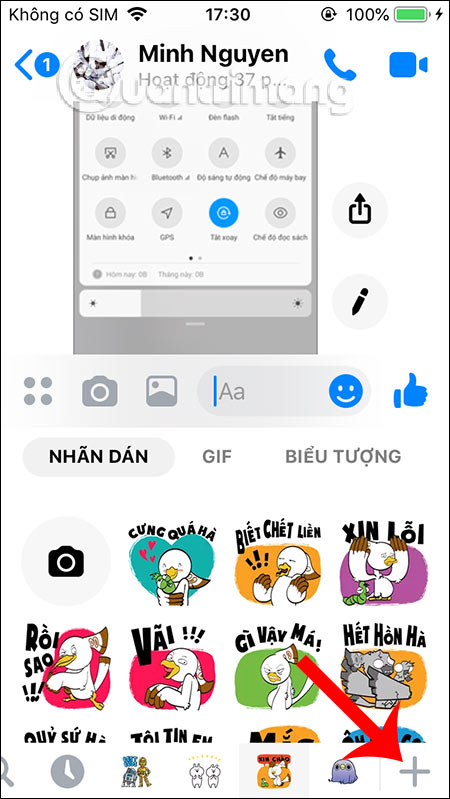
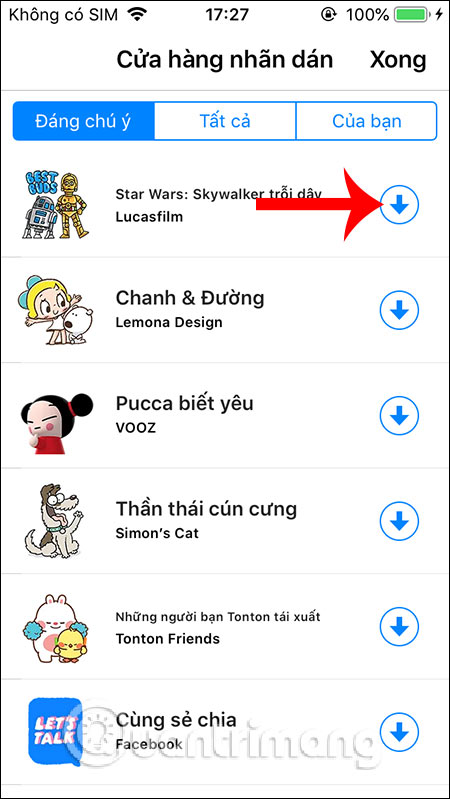
Go back to the chat interface on Messenger and you just need to click on the sticker you want to use and you're done.
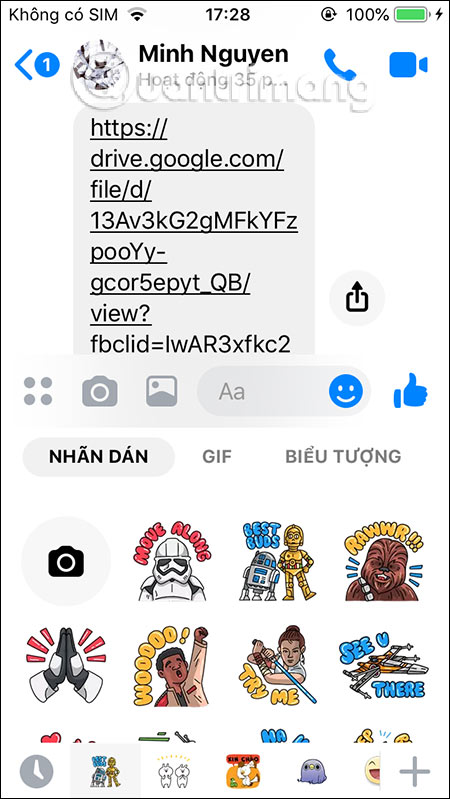

With the Star Wars effect in Messenger, we have more themes to take photos or videos when posting on Messenger. The new Star Wars sticker set while chatting is also quite interesting.
I wish you successful implementation!
You should read it
- ★ Transform your Facebook profile picture in Star Wars style
- ★ How to download and play for free game Star Wars Battlefront II
- ★ How to create Intro in PowerPoint like Star Wars movie
- ★ Create text effects like Star Wars movie Poster in Photoshop
- ★ Samsung introduced the Galaxy Note10 + a cool version of Star Wars