How to search videos on Facebook
It's not easy to find what you need on Facebook. Confusing menu items and 'poor' search results hide some things worth watching. Video is one of the biggest 'victims'. Today's article will show you how to find videos on Facebook.
If you want to find the video you have viewed on Facebook, TipsMake.com has a separate, detailed tutorial, please consult.
Instructions for finding different types of videos on Facebook
- Learn about videos on Facebook
- How to find live video on Facebook
- How to find your own video on Facebook
- How to find videos saved on Facebook
- How to find old profile videos on Facebook
- How to find public videos on Facebook
- Find videos you are tagged on Facebook
- Find videos using the search bar on Facebook
Learn about videos on Facebook
Videos on Facebook are very complicated. There are live videos, user-uploaded videos, tagged user videos, public videos, saved videos, old video profiles, etc.
But there is no part that allows viewing all these videos in a simple and reasonable way. Depending on the type of video you want to find, there are a number of different steps to take.
The article will turn through each type of video on Facebook and provide detailed instructions to help you find the video you need.
How to find live video on Facebook
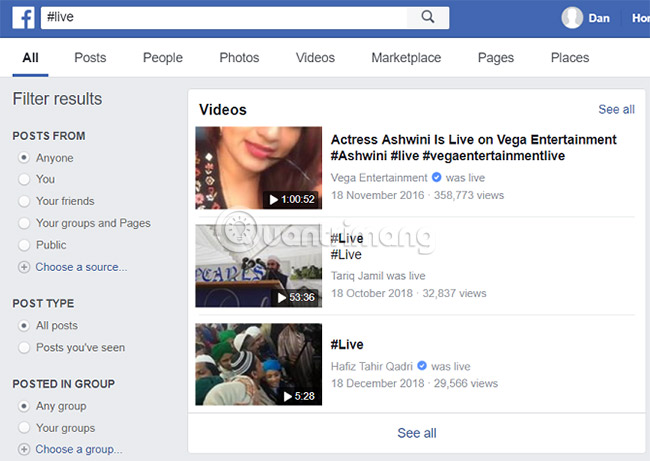
In early 2019, Facebook unexpectedly died of the Facebook Live map feature.
Users do not know why. This map feature allows to quickly find streamer from specific areas. It is a perfect way to keep track of scenes that are about the happenings of news stories and certain events.
Videos on Facebook Live are now available for Facebook Watch. In the opinion of many users, Facebook Watch has too many things at the same time and that is detrimental to videos on Facebook Live.
However, you can still find videos on Facebook Live. There are several ways to do this:
- Use hashtag #live in the search bar.
- Check the video library of a specific person or page.
- Use Facebook notification system.
How to find your own video on Facebook
If you've used Facebook for a few years, chances are you've accumulated hundreds of videos on this platform. Facebook may be holding a single copy of your most precious memories.
To find videos you have uploaded to Facebook, open the profile and go to Photos> Videos . Unless you've organized and categorized your videos into albums, be prepared for the hand fatigue to find the video you need.
Perhaps an easier option is to download all videos from Facebook. To do so, go to Settings> Your Facebook information> Download your information> View and make sure the Photos and Videos checkbox is checked. When ready, click Create file .
How to find videos saved on Facebook

If you've ever watched videos from a person, page or group that you think you might want to watch again later, save it.
Saving videos on Facebook works like a bookmark. This will not download Facebook videos to your computer. Instead, it puts all of the user's saved videos into a folder on the Facebook account.
If you want to find videos saved on Facebook from the web application, follow the instructions below:
1. Go to Facebook.com and log in to your account.
2. When looking at the newsfeed, expand the Explore menu in the left panel.
3. Click on Saved.
4. In addition, users can access directly to Facebook.com/saved.
5. Using the drop-down menu in the upper right corner of the list of saved items, click Videos.
How to find old profile videos on Facebook
Since mid-2016, Facebook users have been able to use the video as a 7-second Facebook avatar (loop video) on their profile. It displays at the top of the page, just like a profile picture.
You can review these videos by opening the Photos library , clicking the Videos album and scrolling through the items. Unfortunately, there is no more accessible way. The method is officially proposed by Facebook to go to Photos> Videos .
Note : You can only add video profiles from Android and iOS devices. This feature is also not available in all countries.
How to find public videos on Facebook

There are several different ways to find public videos on Facebook.
I will start with the easiest approach. If you know the person, page or group uploaded to the original video, just go straight to their profile.
If a new video appears recently, users can find it by scrolling through the wall posts. However, if the content is a bit older and has been 'buried' by newer things on the wall, click the Photos tab below the cover image and select the Videos album .
If the video cannot be found, one of the following two possibilities may occur:
- The person or page has made the video private and you can no longer view it
- That person has transferred the video to the new album.
Find videos you are tagged on Facebook
There is no one button to see all the videos you have tagged.
The easiest way is to find videos that are using the Activity Log . Go to your profile and click the Activity Log icon in the lower right corner of the cover image.
From Activity Log , select Photos and Videos in the left panel.
Find videos using the search bar on Facebook

At this point, readers may be tired of reading all the different steps to find a video on Facebook. To reduce stress, remember you can use Facebook's search bar to locate the video you want to find.
The search bar is 'smart'. This means that users can enter terms like 'Videos I am tagged in', 'Videos from my birthday' (My birthday video) or 'Videos from my holiday in Rome' ( Video on vacation in Rome) and see the results.
But the point of eliminating the use of the search bar is that users can ignore the video they want to find because the result scale is not controlled on some search queries, but it is still better than searching in endless menus.
Hopefully, readers now understand all the different ways to find videos on Facebook. Please tell us about any method the article lacks in the comment section below!
And if you want to find out more about how to use videos on Facebook, see the articles of TipsMake.com like How to see general Facebook videos with friends or How to download Facebook videos to your phone.
Hope you are succesful.