How to watch HD videos and download videos on 5Kplayer
In addition to the familiar computer video player software such as VLC Media Player, Windows Media Player or KMPlayer, users have a lot of different options. Many video viewing software today not only support normal video viewing, but also help you download videos online, stream videos through AirPlay & DLNA without reducing video quality such as 5Kplayer software for example.
Accordingly, the software will support playing videos in HD quality, or 4K, 5K videos or even 8K videos without causing computer slowdown, due to optimization and GPU acceleration. Besides, the software also allows sharing music or video from Android device to computer or transfer to smarttv. The following article will guide you how to use the 5Kplayer software to watch videos on your computer.
- 9 sites that watch videos like YouTube
- 12 software for watching high quality movies for Android phones
- The 10 best free video streaming apps for iOS devices
- Instructions for watching videos and 360 degree images on VLC Player
Instructions for using 5Kplayer to watch and download videos on PC
Step 1:
Users visit the link below to download the 5Kplayer software for computers. Wait for the software setup process to proceed.
https://www.5kplayer.com/ 
When displaying the interface as shown below, click Install to install the software on the computer.
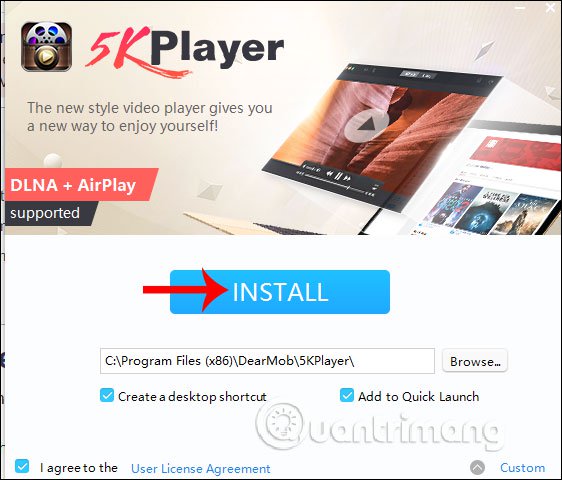
Step 2:
During the installation, if you encounter the notification interface from Windows Security , click Allow access to allow access.
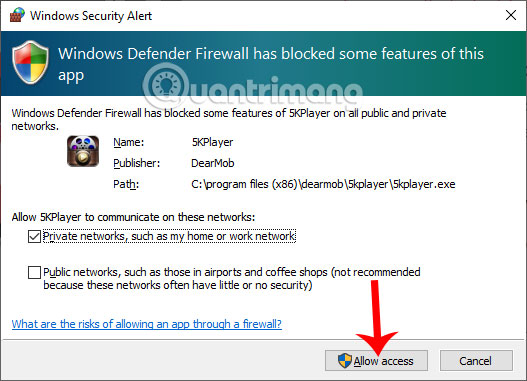
So you have completed the software installation process. When you first access the software, the interface will prompt you to create an account so you can use more functions. We fill out the information and follow the request.

Step 3:
This is the main interface of the software with the main features provided. To play videos on 5Kplayer, click on Video , or click on Music to open audio files on the software.

In the music playback interface, just click the + symbol to open the music file folder.
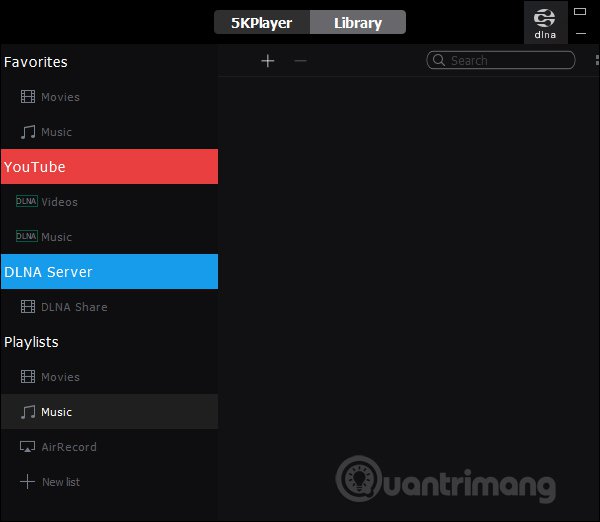
Interface for playing mp3 music as shown below. In addition, you can also play audio files in other formats including AAC, APE, FLAC.

Video playback interface on 5Kplayer as shown. At the top left is the option to rotate the frame 90 degrees or download the subtitle file for the video. Underneath the music panel are familiar icons and some other new icons. You can play videos as 360 degrees, crop videos and take screenshots of videos.

Video cutter on 5Kplayer supports you a lot of options. Below is the timeline for each video. On the right is the video editing options.
You can choose more screen rotation types at Rotate, adjust speed and sound, delay audio, convert to black and white video, or adjust video color. Click Start Preview to preview, then click Save file to save. If not, press the left arrow in the top right corner to return to the video being played.
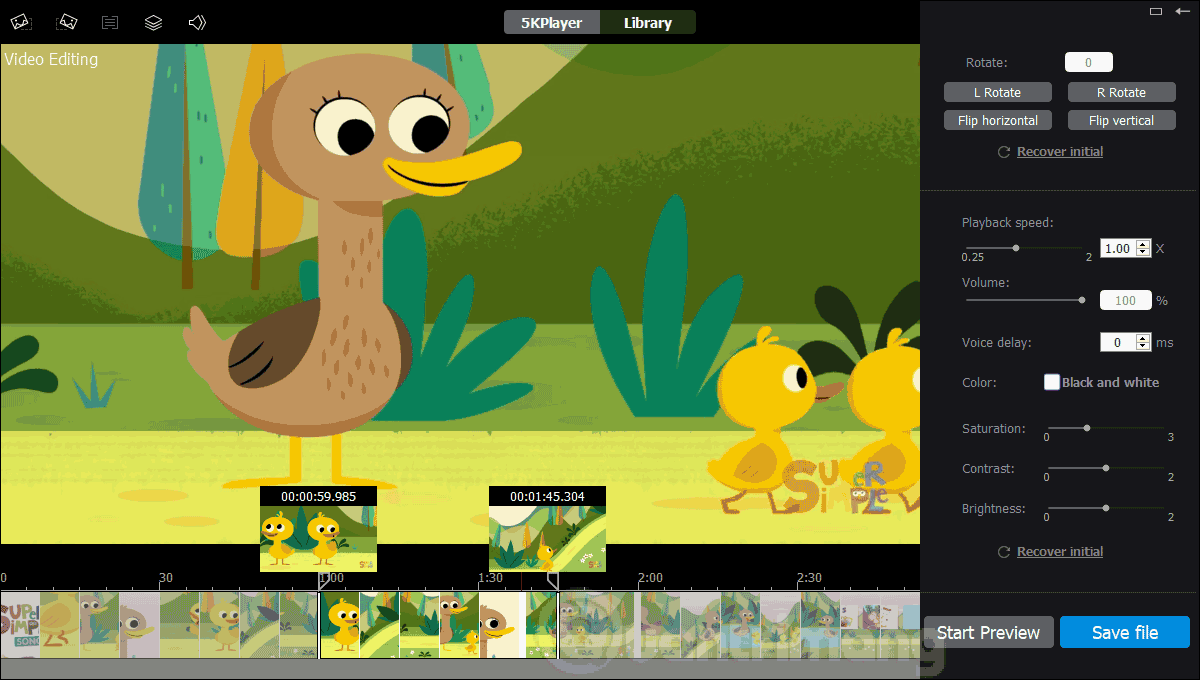
Step 4:
To use the video download feature on 5Kplayer , users click on Library and then on YouTube . If you register for an account, you have the opportunity to download videos on more than 300 pages, in addition to popular sites like YouTube, Vimeo, Facebook, Dailymotion.
First, paste the link you want to download the video into and click Paste URL & Analyze .
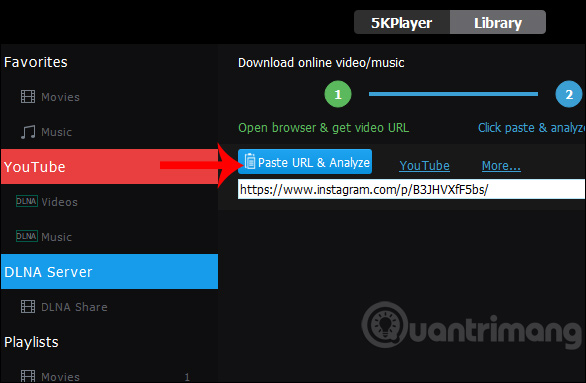
Then display the video on the page you have uploaded, click the Download button to download the video. Users can download many different videos at the same time.
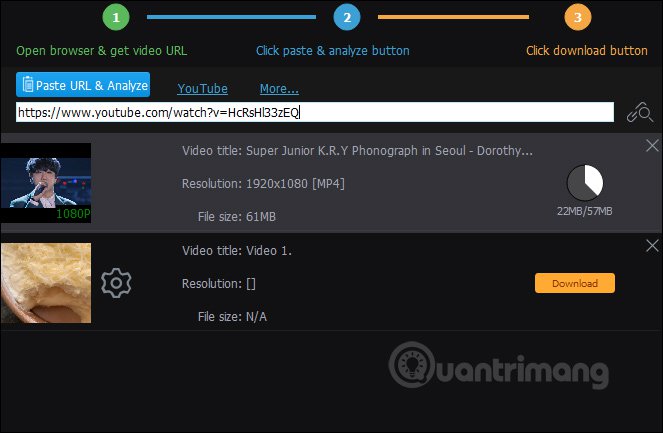
Step 5:
In addition to the videos you have available we can listen to the radio directly by clicking on the Live section . In this interface, you can immediately click on the radio channels that the software introduces, or paste the link into the Input a URL box and click Play.
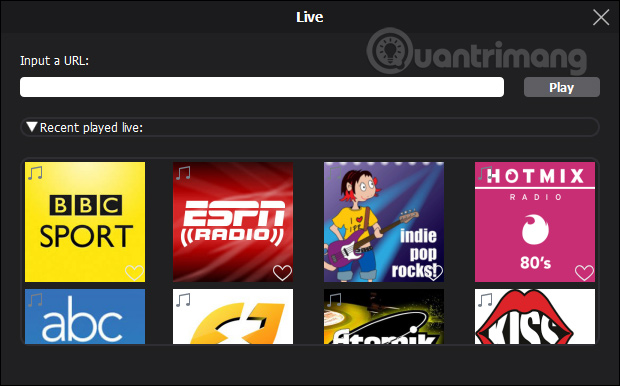
Rido listening interface on 5KPlayer as shown below. To turn it off, press the X icon in the right corner.

Step 6:
At the interface of the home page of 5Kplayer, we click on the inverted triangle icon in the right corner that will display the menu with options for the software.
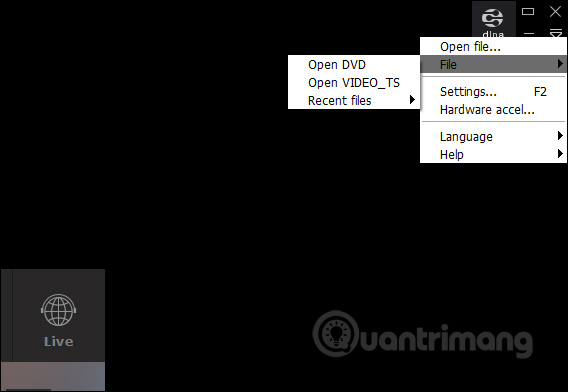
The Settings interface will be divided into different editing sections for you to customize for the software.
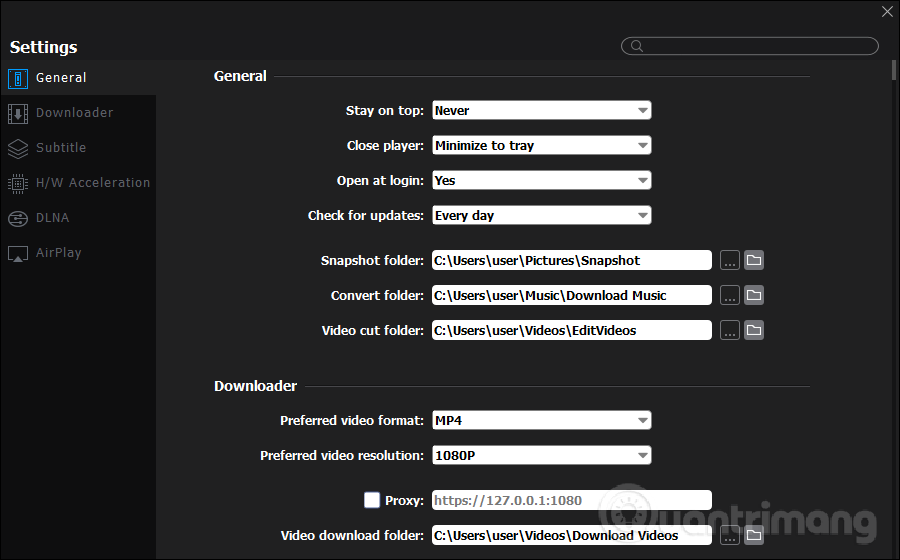
Above are the basic instructions when using the software 5Kplayer. About 5Kplayer music or video playback is similar to other software, but must include additional features such as video editing, downloading videos, or listening to the radio directly.
I wish you successful implementation!
You should read it
- ★ Download and manage YouTube videos easily
- ★ Instructions for downloading mp3 music YouTube does not need software
- ★ 5KPlayer - The best software for viewing, downloading, streaming and cutting 4K Video
- ★ Rip music from YouTube videos, download MP3s, download music from YouTube without using software
- ★ 2 more ways to download YouTube videos on computers, phones without using software?