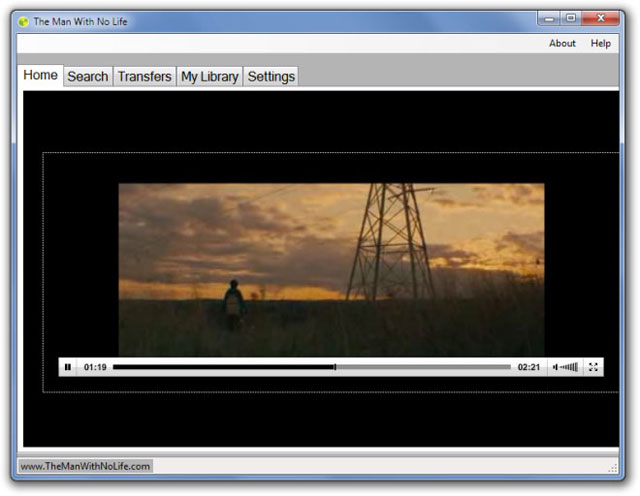Download and manage YouTube videos easily
Thanks to the help of specialized software, now downloading YouTube videos on the web is now simpler than ever, though most of these software are full-featured, simple, easy to use. but at the same time, they still have troublesome disadvantages for users such as: Inability to merge and manage video files, downloaded audio, slow speed . If you are looking for a merit He can complete both sides successfully: download videos and manage downloaded files according to his needs, try using The Man With No Life , it will do everything for you.
Unlike other tools, The Man With No Life helps you search and download YouTube videos right from its own interface and allows you to choose the format and quality for easy video results, you have Download this tool here . After downloading, activate the file obtained to start the program, its interface will appear for a moment. To download any video, enter the URL containing the video into the frame containing the available text or click the YouTube option from the main interface to search for a specific video.
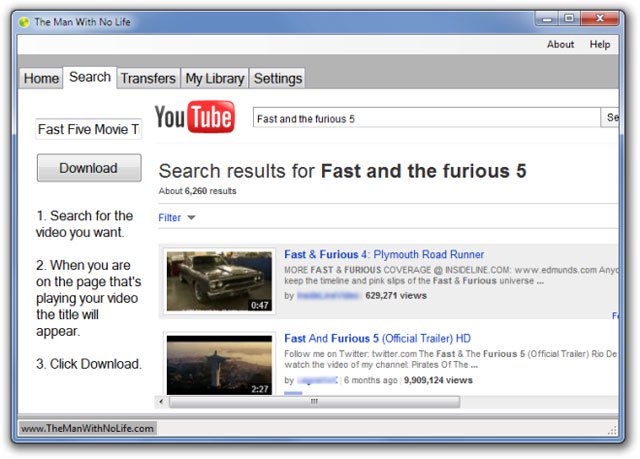
When you find the desired video you can open it and download it by clicking the Download button on the right side of the video.

All downloaded videos will have the default format which is stored on YouTube, if you want the program to download videos to always save in a certain format or want to change some other parameters, click Settings tab on the main interface, then you can: set the folder containing separate files including: movies (movie), audio (mp3) by clicking the corresponding Browse button in the Downloads section. And choose the quality for the downloaded file: Highest ( Highest ), High (High), Medium ( Medium ), Low (low), or choose the option to automatically convert videos when downloading to MP3. In such cases it will be saved in the movie folder with two formats: FLV (or MP4) and MP3.

To view and manage the downloaded file, click the My Library tab, now a list of downloaded files will appear, you can view and listen to any file by right-clicking on the file. then select play , or choose manage if you want to delete the file.

Immediately the file will be opened at your request, you can view it, adjust it at will. Also, if you want to view the file via another player other than this program, go to the directory where the downloaded file is then open and enjoy.