How to view your Instagram account less interactive
The number of people you follow on Instagram is unlimited and we can follow any account we want. So there are many people who often do not pay attention to the number of Instagram accounts I have followed, and among them there will also be a number of accounts we have less interaction such as liking photos, commenting on posts, etc. If you want to check which account you have little interaction with, or which posts from the account appear more in your personal Instagram message interface, follow the instructions of the Network Administrator.
How to check your Instagram account with less interaction
Step 1:
At the interface of Instagram account we click on the personal avatar image below to enter your Instagram page. Here click on the item you are Following (Following). Now switch to the new interface you will see 2 less interactive account statistics and show a lot on your Message Board.
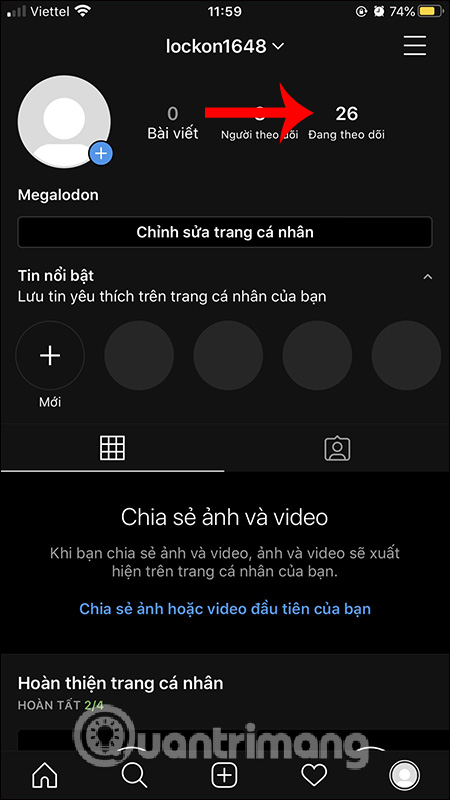
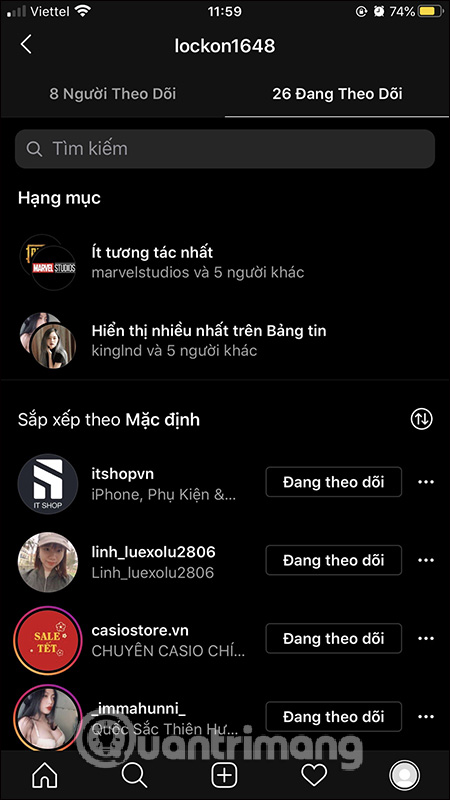
Step 2:
In the Less Interactive section are the accounts that in the past 90 days we have not taken any action with their accounts such as posts, commenting posts, . Switch to the most visible item on the Table News , Instagram will list where the Instagram account has the most posts on your account.
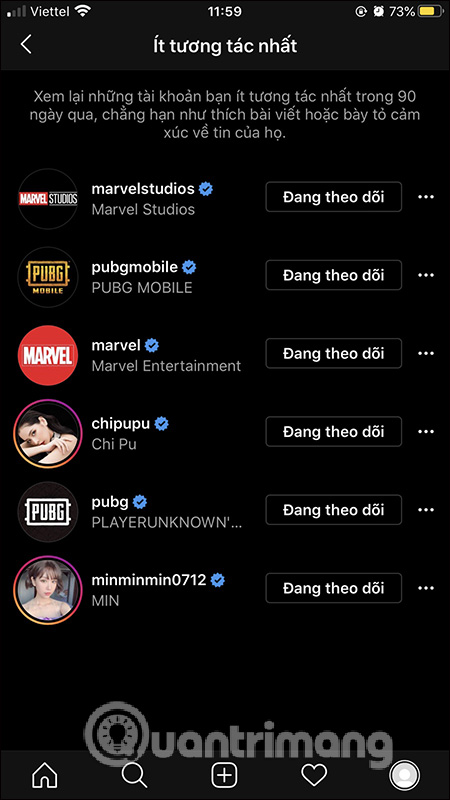
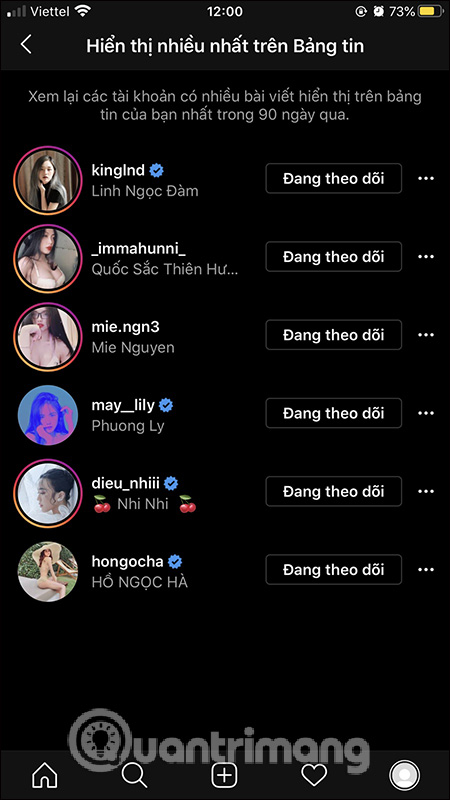
So with less interactive items, you can choose to unfollow Instagram, avoid tracking too many Instagram accounts.