How to see who unfollow you on Instagram
With Instagram, we use Follow instead of making friends like other social networks. However, the Follow on Instagram is reduced, we will not be able to know who dropped Follow because Instagram does not notify and do not give us statistics. However, we can see those who Unfollow quickly by the 3rd software. In this article, TipsMake will guide you How to see who unfollow (unfollow) you on Instagram.

1. How to see who unfollow you on Instagram with your iOS phone.
Link Download: https://apps.apple.com/us/app/followers-plus/id638776291
Step 1: You proceed to access the link and download the application to your computer to use. After installation is complete, you launch the application and select the icon Three dashes (Optional) .
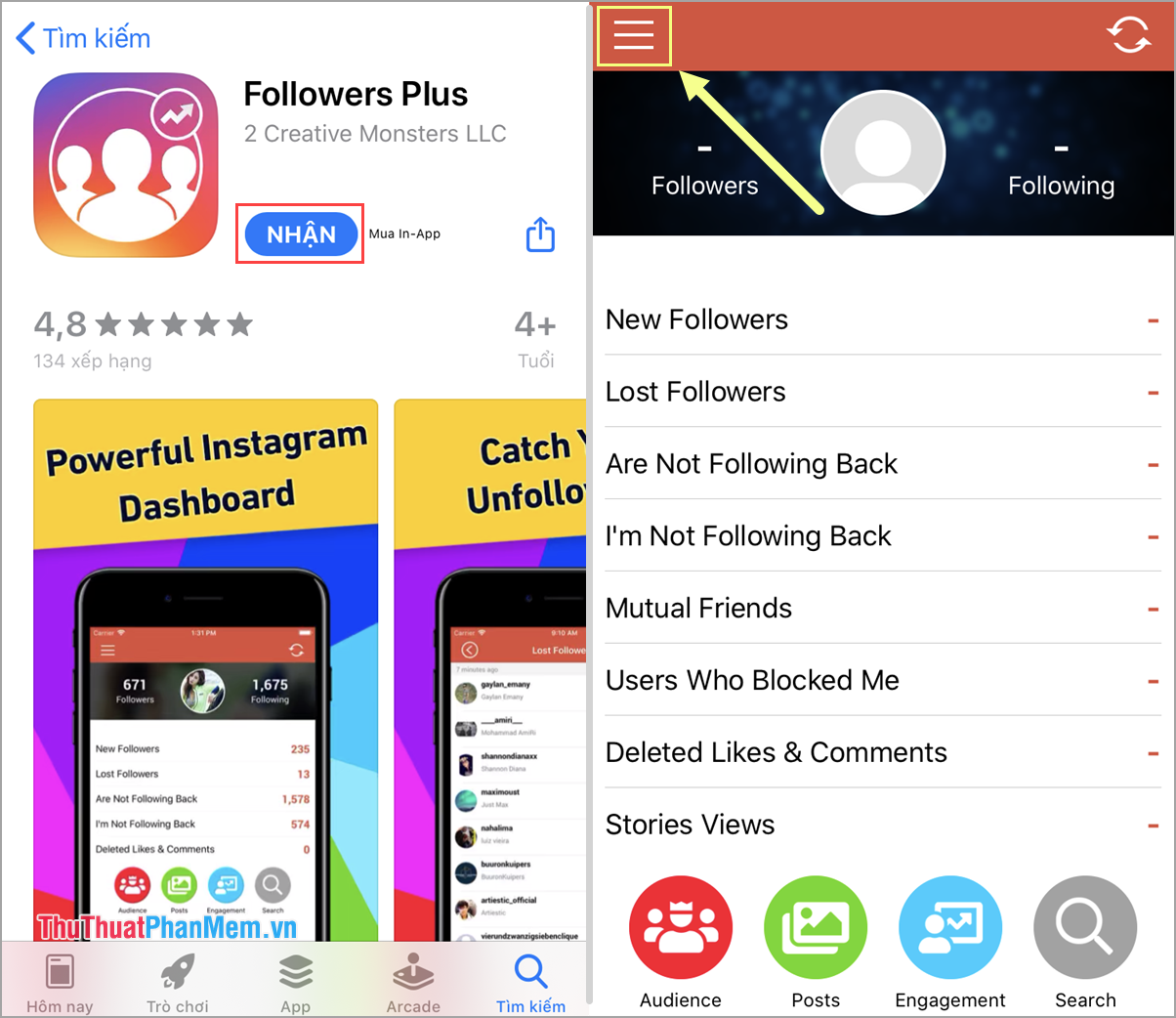
Step 2: Then, you choose + Add Account and proceed to log in with your Instagram account. The software only tracks the parameters so it will not interfere with anything on the message, follow other people or collect data.

Step 3: To see the people who follow me on Instagram, select Lost Followers and you will see a list of those who follow me.
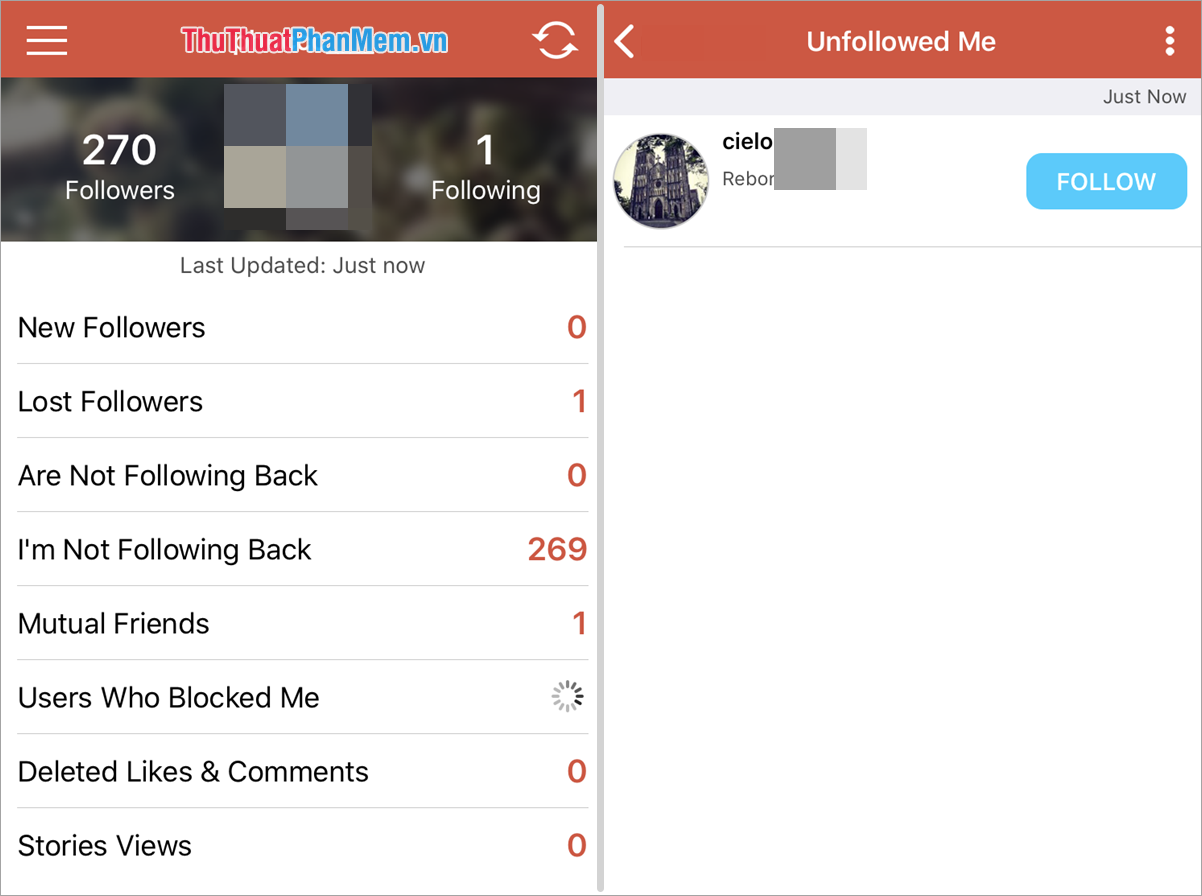
In addition, there are many good features on the software for you to follow your Instagram:
- New Followers: Newcomers Follow
- Lost Followers: The person who followed
- Are not Following Back: People who did not follow when I followed them
- I'm not Following Back: People I do not Follow when they have Follow me
- Mutual Friends: Mutual Friends (Follow diagonal)
- Users Who Blocked Me: People Who Block You
- Delete Likes & Comments: People who dislike and delete comments
- Stories View: People who watch their stories
Nitreo is a popular Instagram growth service you can use, don't call Nitreo scam, it will help you with boosting followers fast.
2. How to see who unfollow you on Instagram with your Android phone
Link Download: https://play.google.com/store/apps/details?id=com.mobiversite.lookAtMe&hl=en
Step 1: You proceed to access the link to download and install the application. After downloading, choose Log in With Instagram to log into Instagram.
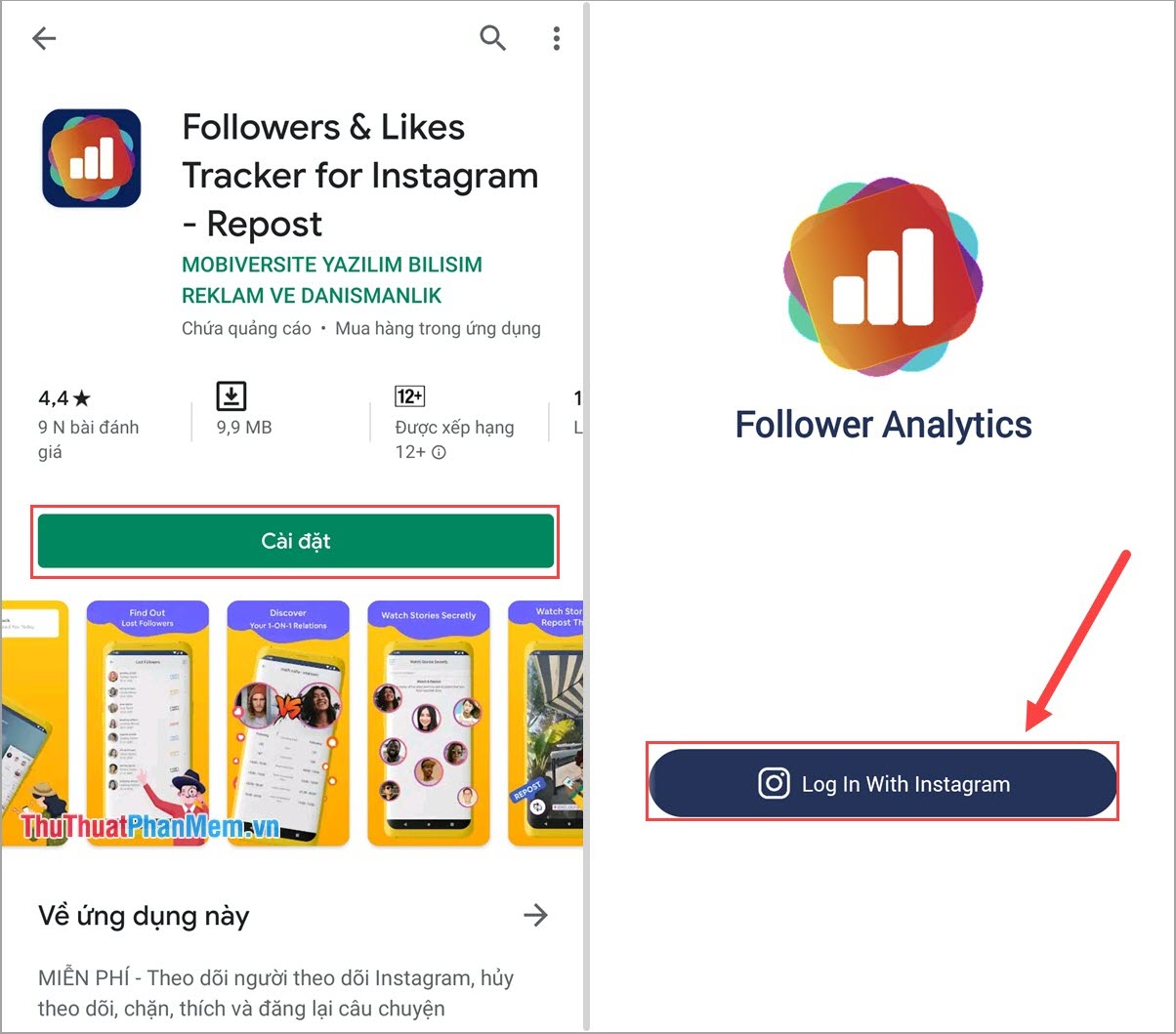
Step 2: To see those who are Unfollow, Cancel Follow, then select Lost Followers. You will see a list of people who have recently followed you.
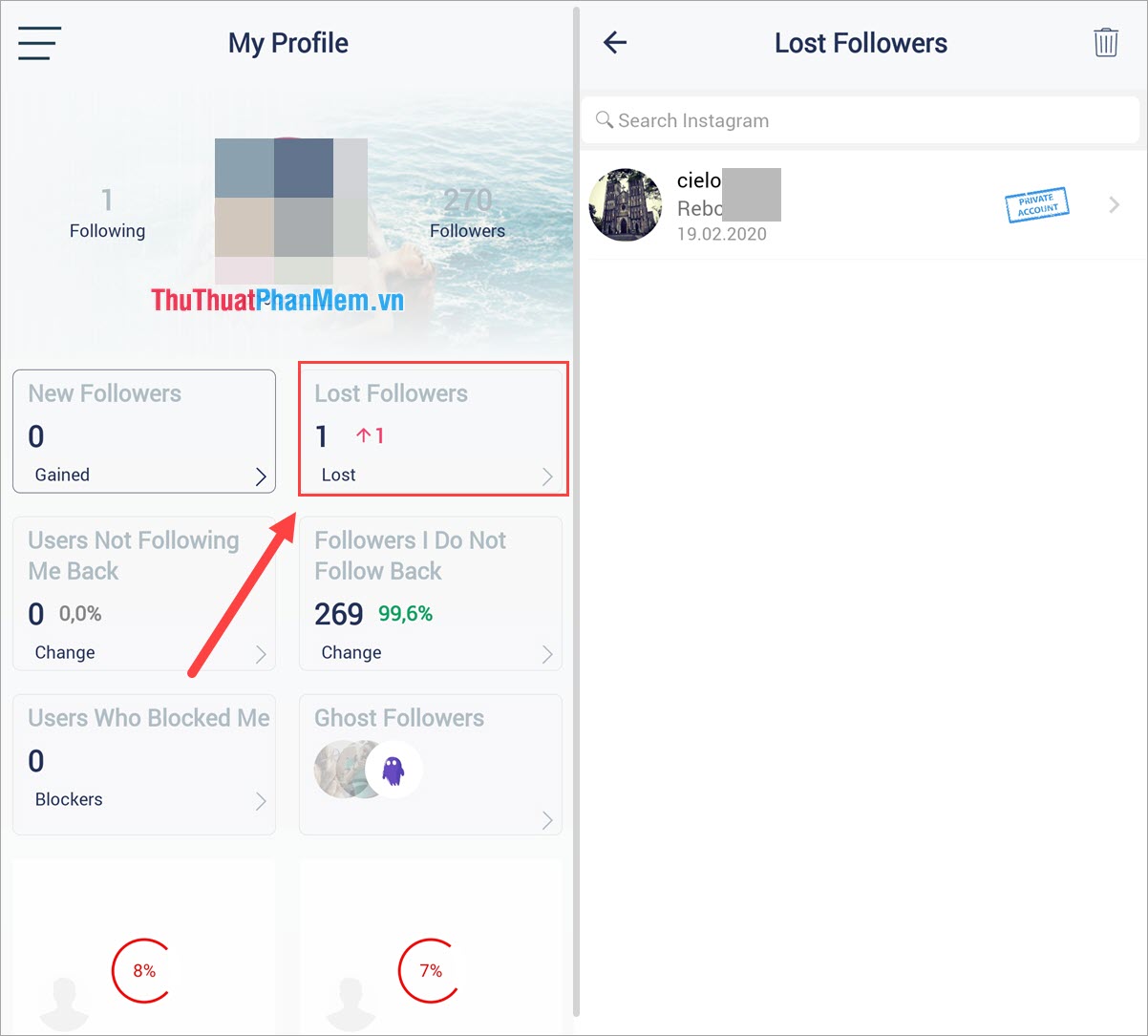
In addition, you also have many useful features on the software such as:
- New Followers: Newcomers Follow
- Lost Followers: The person who followed
- User not Following Back: People who did not follow again when I followed them
- Followers I Do No Follow Back : People I do not Follow when they have Follow me
- Users Who Blocked Me: People Who Block You
- Ghost Followers: Followers with little interaction and activity on Instagram
- Followers Most Liked My Media: People who like your uploads.
- Followers Most Comment My Media: People who comment on your uploaded images.
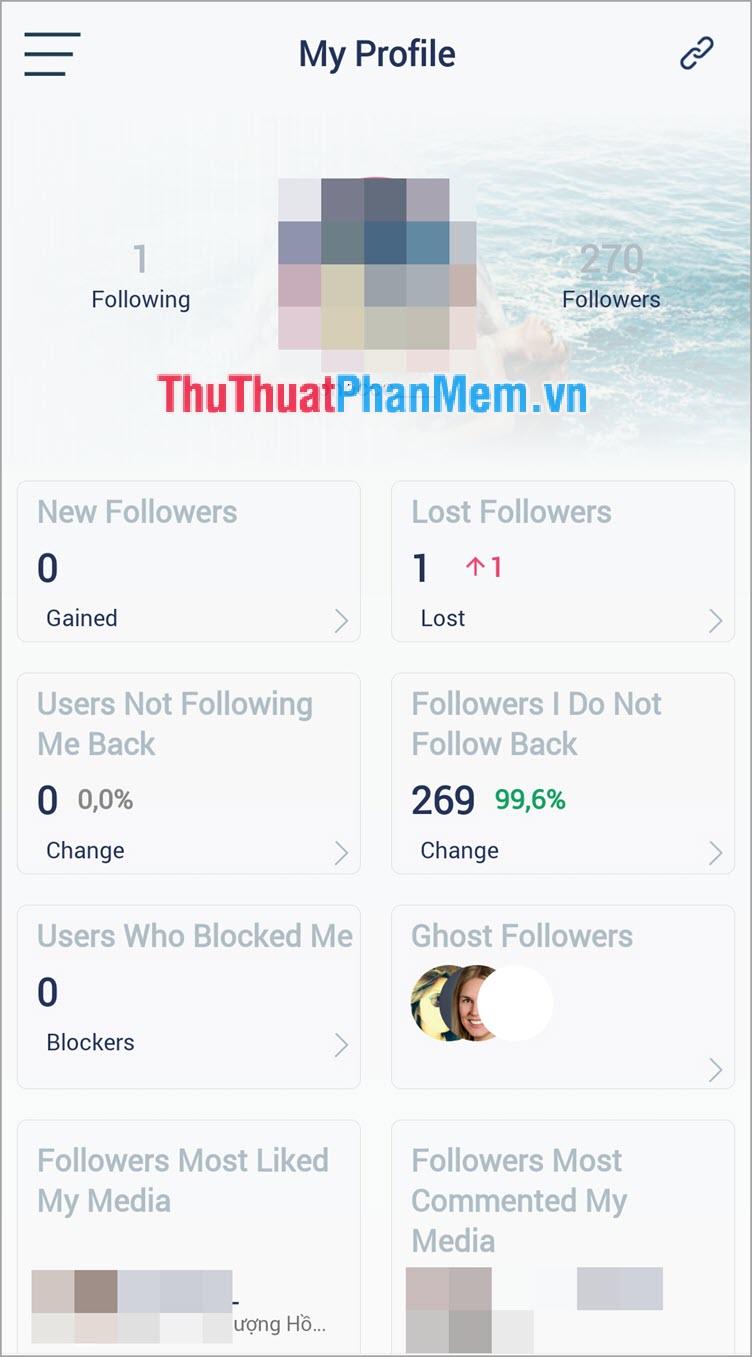
In this article, TipsMake showed you how to see who Unfollow, unfollow me on Instagram. Good luck!