How to view someone's location on Snapchat
Snapchat is a social networking application that has become popular with young people thanks to the ability to share photos. In 2017, Snapchat introduced a new feature called 'Snap Map', allowing you to see everyone's location on Snapchat.
Snap Map is an interactive tool where you can view your location, the location of your friends and the location of events around the world. When launched, Snap Map caused concerns about safety, but there are good reasons for wanting to find someone on the Map. Today's article will show you how to see someone's location on Snapchat.
Instructions for finding someone's location on Snapchat
- Step 1: How to use the See My Location feature on Snapchat
- Make sure Snapchat can access your location data
- Step 2: How to view other people's locations on Snapchat
- Step 3: How to request someone's Snapchat location
- What happens if you can't ask for a friend's location?
Step 1: How to use the See My Location feature on Snapchat


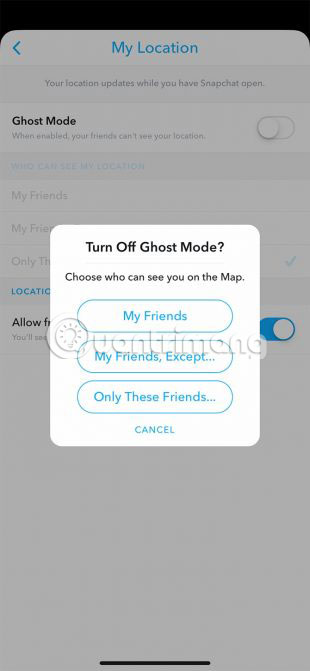
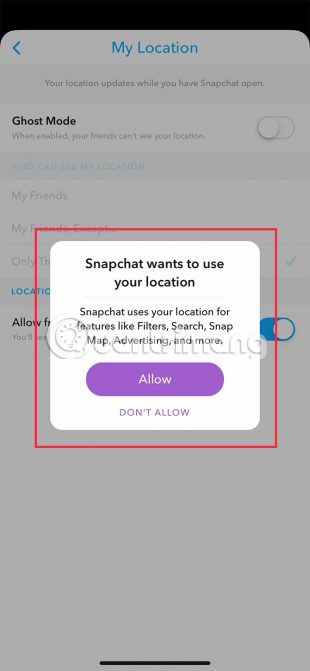
As mentioned, you may have a good reason for finding someone on Snapchat. For example, a friend of yours is lost or you are curious about public events on Snapchat.
The first thing you want to do is locate your own on Snap Map. This step is for you to find the distance from you to the location of others.
To do this, the ability to search your location on Snapchat needs to be enabled in the phone settings. This will allow you to access the location search function of Snap Map. You can browse Snapchat in Ghost Mode when this function is enabled.
If you have never configured your Snapchat location before, do the following:
1. Go to your Profile page on Snapchat application.
2. Click the gear icon at the top of the Profile page .
3. Click Settings> See My Location .
In See My Location , you can discover that Ghost Mode is activated. If you turn off Ghost Mode, Snapchat will ask you which privacy settings you want to select:
- My Friends : Only your friends can see you.
- My Friends, Except . : Your friends can see you, except those excluded.
- Only These Friends : Only a few people you can see you and those friends must be carefully selected.
Make sure Snapchat can access your location data
Until now, many users never allowed Snapchat to access their location data.
If this is the first time you have gone through this process, you may receive a message saying 'Snapchat wants to use your location' (Snapchat wants to use your location). Or, you may see a screen with the content 'Using the Map requires location access' (Use the Map feature to request location access) when you enter Snap Map.
To find everyone's location on Snapchat, even if you're in Ghost Mode, you'll need to click Allow.

When you're done, you'll see an update on who can see your location.
If you don't want to reveal your location to others, here's how to turn off your location in Snapchat.
Step 2: How to view other people's locations on Snapchat


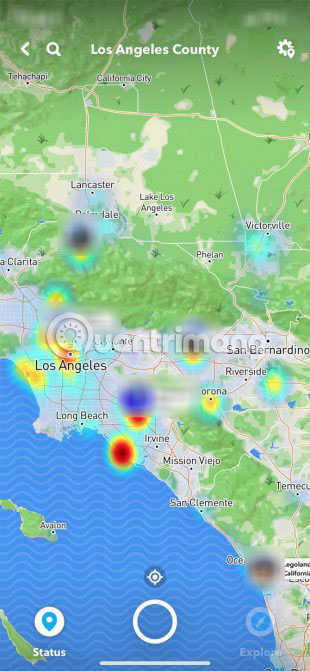
Now, you've set your location on Snapchat. Next, go to the camera screen and swipe down from the top of the page. Snap Map will show you your current location in the form of a 'Bitmoji', if you have created a previous character. Otherwise, it will only identify the common area based on your location.
Snap Map has some key features such as:
- If you have friends who live nearby and their location is turned on, you will see them on the map.
- To search for your friends location, click the search bar at the top of Snap Map. Enter their username. Snapchat will then give a list of people with that name.
Snapchat also has an interesting feature called Heat Map.
If you zoom out, you'll see 'warm' areas with vibrant colors. These 'warm' areas are where people have created public Snapchat Stories. The more hot areas in the area are used, the more Snapchat Stories are created in that location.
To create your own Snapchat Story, attached to a location, do the following:
1. Go to your Profile page.
2. In the Stories section , click + Custom Story .
3. Click Geo Story .
When you select this option, Snapchat will create a story for you, associated with an event or place.
Step 3: How to request someone's Snapchat location

Suppose you want to find a friend on Snapchat map, but they are not there. Maybe because their location is not listed or that friend has turned off access to his location.
How do you see your friends on Snapchat map, when their location is not listed? Of course, you can ask for their location!
To request someone's location on Snapchat, do the following:
1. Go to that friend's Profile page.
2. In the settings for Snap Map, click Request Location .
Snapchat will send a location request to your friend. After receiving the request, they can accept or reject it.
What happens if you can't ask for a friend's location?
Unfortunately, you will not be able to find that person on Snap Map. You should not waste your time looking for another solution. It is important to respect the boundaries of people using this application and never use Snap Map to break their privacy.
Now that you know how to find a person's location on Snapchat, you can use this feature as you like.
However, you probably do not want to display your location and have turned off location data. If you find someone harassing you despite these things, here's how to block someone on Snapchat.
Hope you are succesful.