How to view and check the Version version and build number of Windows 10 are in use
The following article details how to view / check the version (Version) and the number of Windows 10 builds currently in use.
Method 1: Check the version and build number of Window 10 using the command
Press Window + R -> enter the Winver command -> click OK:

After clicking OK, the About dialog box with information about the version or build window number you are using is displayed:

For the Windows version using 4 digits related to the time of release, here the version 1703 immediately release Window 10 is in use in March 2017.
Build 15063.674 is an updated Build on October 10, 2017 . Depending on the Build code you determine the updated version of the Window.
Method 2: Check the version and build number of Window 10 by viewing the information in the Settings dialog box
Click Start -> select the Settings icon :
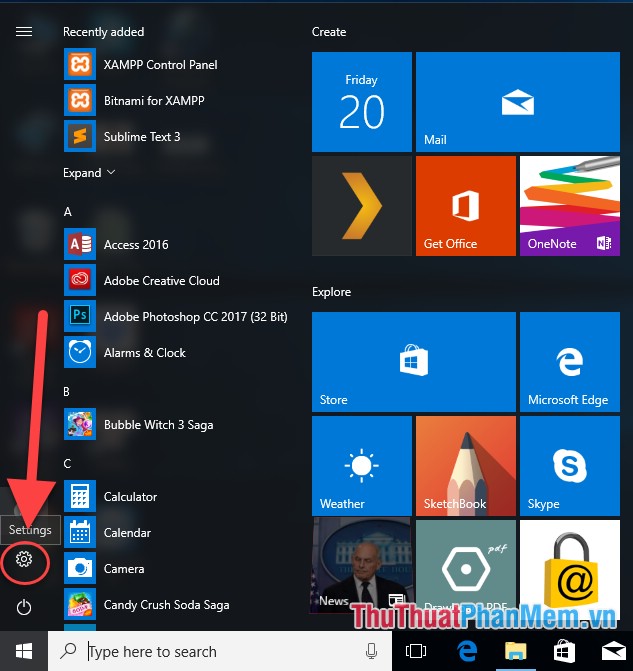
The Settings dialog box appears, click the System item :
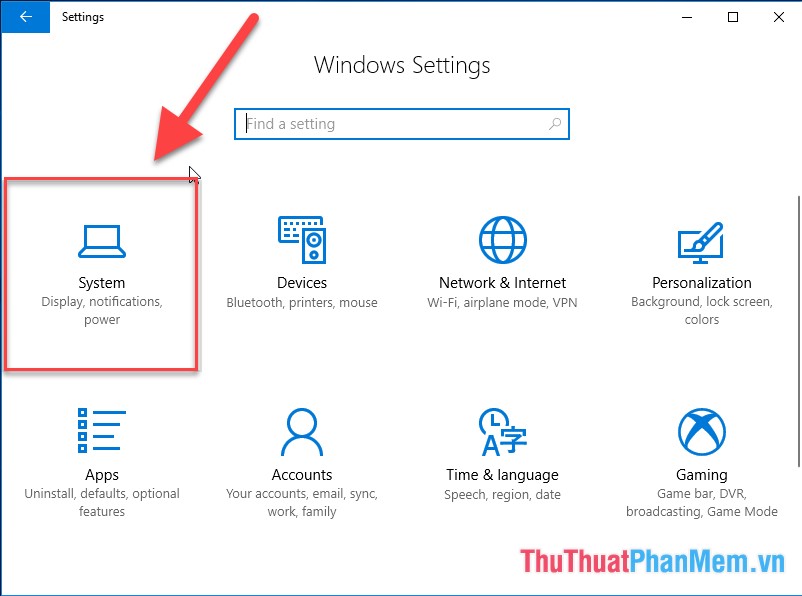
Move your mouse down to select About -> all version information, build number is displayed on the right of the screen:

So with a few simple steps, you can check the version and build number of Windows on your computer so that you can determine whether your computer needs to update to the latest version or not. Good luck!