How to check the version of Excel in use
Microsoft Office versions have different version numbers including 2003, 2007, 2010, etc. that correspond to the Office suite included as Excel 2007, Excel 2016, etc. However, in addition to recognizing Excel version through the set Corresponding Office, users can also check more thoroughly within the interface of Excel. Then the version of Excel will be more detailed. If users know clearly about the version of Excel in use, they will plan to upgrade Excel version to experience, or use the same version.
Testing the Excel version is the same as when we check the Windows version on the system. The Office 2003, 2007, 2010, 2013, and 2016 versions have Excel version numbers 11, 12, 14, 15, and 16. The following article will show you how to check the version used in Excel.
- How to check the Windows 10 version on the computer
- 4 simple ways to check the configuration and hardware information of computers and laptops
- How to check the unified Windows application version (UWP) in Windows 10
- How to update Google Chrome to the latest version?
1. Check the Excel version on Office 2003
Step 1:
In Excel 2003 interface, we click on Help and then click AboutMicrosoft Office Excel as shown below.
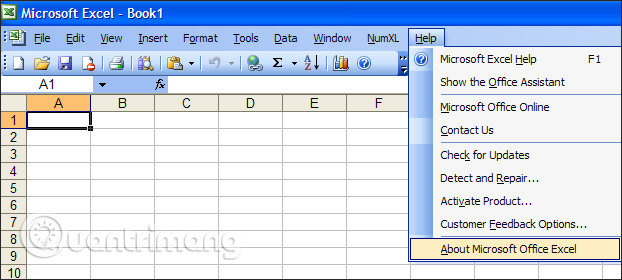
Step 2:
We will then see the interface fully displaying the current Excel information, including the version name and current version number. With this image, the name of the version of Excel 2003 belongs to the Office Standard Editon. There are also several versions such as Professional Edition or Home Edition, Enterprise.
Also in this interface will show the version number is 11, the representative for Office 2003.
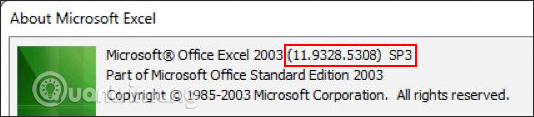
2. Check the Excel version on Office 2007
Step 1:
In Excel interface, we click on the Office icon and select Excel Options .

Switch to the new user interface and click Resources to check the version for Excel.
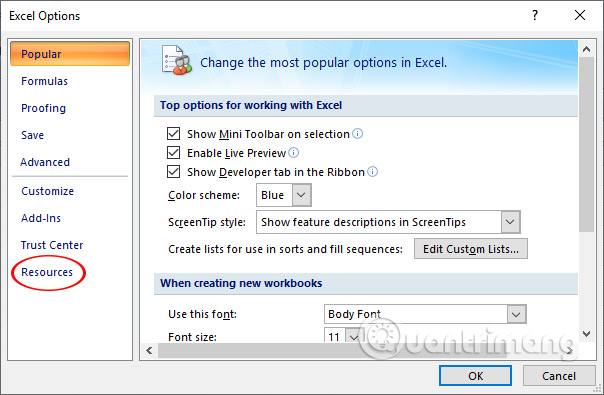
Step 2:
Switch to the new interface and click on the About button in the section about Microsoft Office Excel 2007 to see more information.
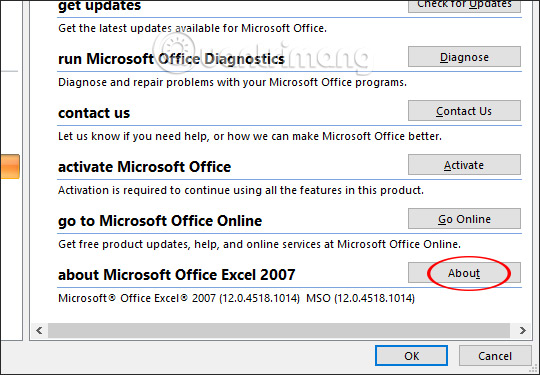
As a result, users also see the current version number 12 which is the Excel version of Office 2007 suite. Besides, you can check the details of the product name via the Part of Microsoft Office Enterprise 2007.
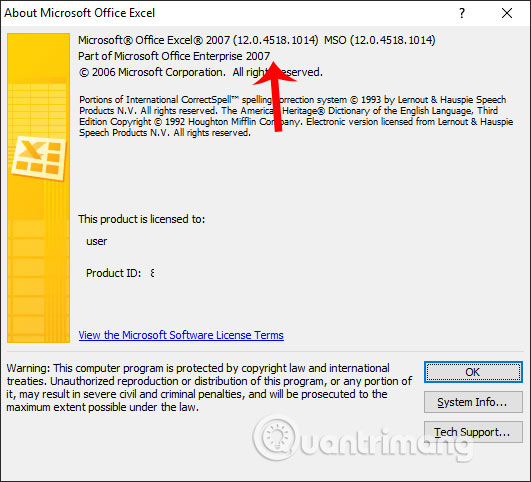
3. Check Excel 2010, 2013 version
Step 1:
At the Excel interface, click on File and then select Help .
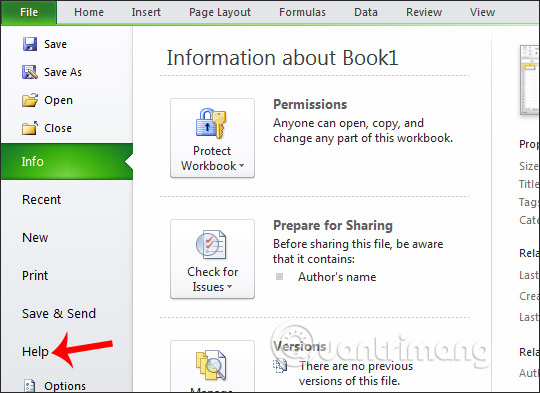
Step 2:
Displays information about the Excel version in use as in the text box. You also know the detailed version of Excel as well as the name of the Office suite.
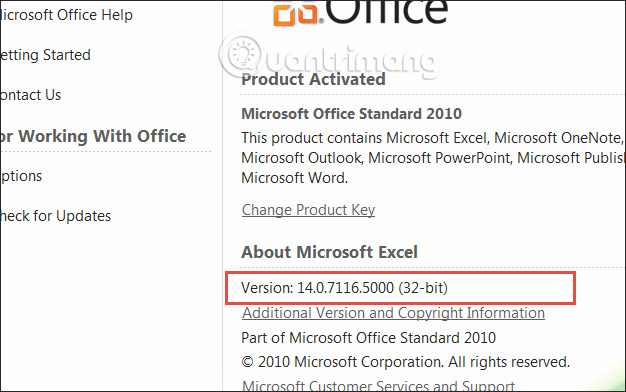
4. Check out Excel 2016 version and above
Step 1:
We click on File then select Account to access the Excel version test page.
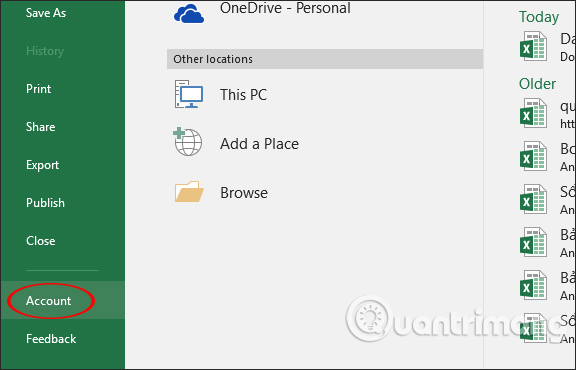
Click on the About Excel button to see the Excel version interface.
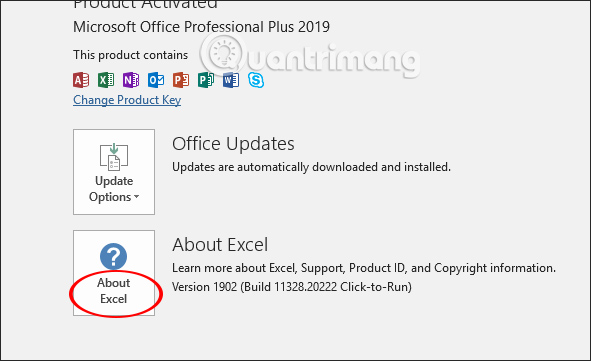
Step 2:
As a result, you know exactly what the current version of Excel is.

So, checking the detailed Excel version is also very simple. In each different version of Office, some tests will be different.
Hope this article is useful to you!
You should read it
- ★ How to view and restore Excel file versions phiên
- ★ How to check the version of macOS in use
- ★ How to check the version of Microsoft Office you are using is 32-bit or 64-bit
- ★ How to check the current Driver version of the computer
- ★ Complete guide to Excel 2016 (Part 11): Check spelling in the worksheet