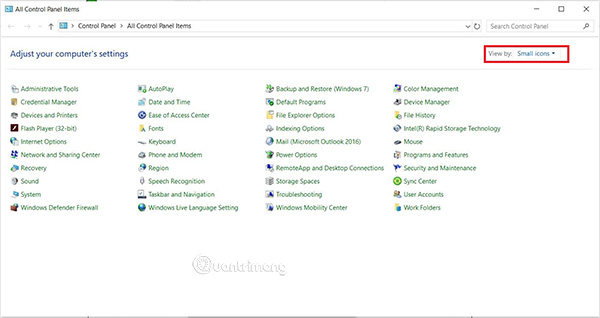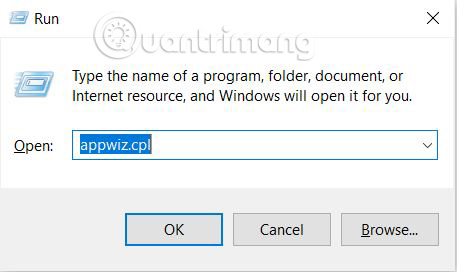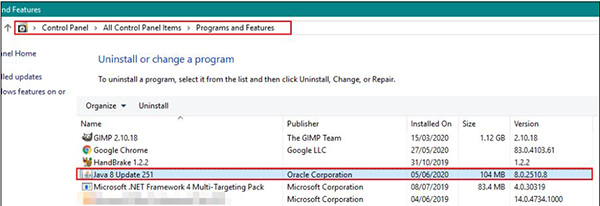How to check the Java version on Windows and macOS
Each version of the software has a unique name and number. The external numbers refer to an upgrade of the version, but also help users to check if the program they are using is time to change by comparing with the latest version. Also, users often want to check before installing the latest version of Java. In this article, TipsMake will check with you the Java version easily on Windows and macOS.
Check the Java version on Windows
Use the Command Prompt
The easiest way to check the version of Java is through the Command Prompt. The Command Prompt is an extremely powerful tool that helps users check the version of any software with just one command. If you cannot check and get the error ' Java is not recognized as an internal or external command ', you must check that the machine Java or the variables are set correctly.
- Press Windows + S key combination to open search feature on Windows. Type cmd / command prompt and press Ctrl + Shift + Enter to open Command Prompt with admin rights. ( Note: You can also use right-click and select Run as administrator ).
 Open Command Prompt with admin rights
Open Command Prompt with admin rights - Type the following command to check the version of Java installed on your computer:
java -version
 Enter the command in the Command Prompt
Enter the command in the Command Prompt Use the Control Panel
The most common way to check a software version is to click on the software options. Most software has the option of checking the version. You can open the Java control panel via the System Control Panel, there you will see an About button. That button will help you know the version of Java installed on your system.
- India combinations Windows + S , then type Control Panel and search box and press Enter to open.
 Open Control Panel
Open Control Panel - Click on the View option and select Small icons .
 Select View by: Small icons
Select View by: Small icons - Now find Java in the list. In the General tab , select About and you will know the Java version of your device.
 Java version details
Java version details
Use Programs and Features
Users can view the Java version details on the machine through Programs and Features, which has a list of all the programs installed on the machine. Most applications have the version number associated with it in Program and Features. Please follow these steps:
- Press Windows + R combination to open Run . Type appwiz.cpl and click OK .
 Open Run and type search
Open Run and type search - The Program and Features window will then open. Find Java in the list and view the application's version details.
 Java version details in Programs and Features
Java version details in Programs and Features
Check the Java version on macOS
Use the Terminal
The Terminal application allows users to control the system just like on the Command Prompt. Just a command that you can find what you want. Checking the Java version via Terminal is easy. Please follow the steps below:
- Press Command + Space to open Spotlight , find Terminal and press Enter:
- Type the following command into Terminal:
java -version
Use System Preferences
System Preferences on macOS is similar to Control Panel on Windows operating systems. Users can find information about Java applications through System Preferences. The About button will also let you know all the information and version of the application. To check, follow these steps:
- Click on the Apple logo on the menu bar and select System Preferences . Select the Java icon at the bottom.
- When Java's System Preferences window appears, click the About button for complete application version information.